Preset id setting – Panasonic WV-BS504 User Manual
Page 15
Attention! The text in this document has been recognized automatically. To view the original document, you can use the "Original mode".
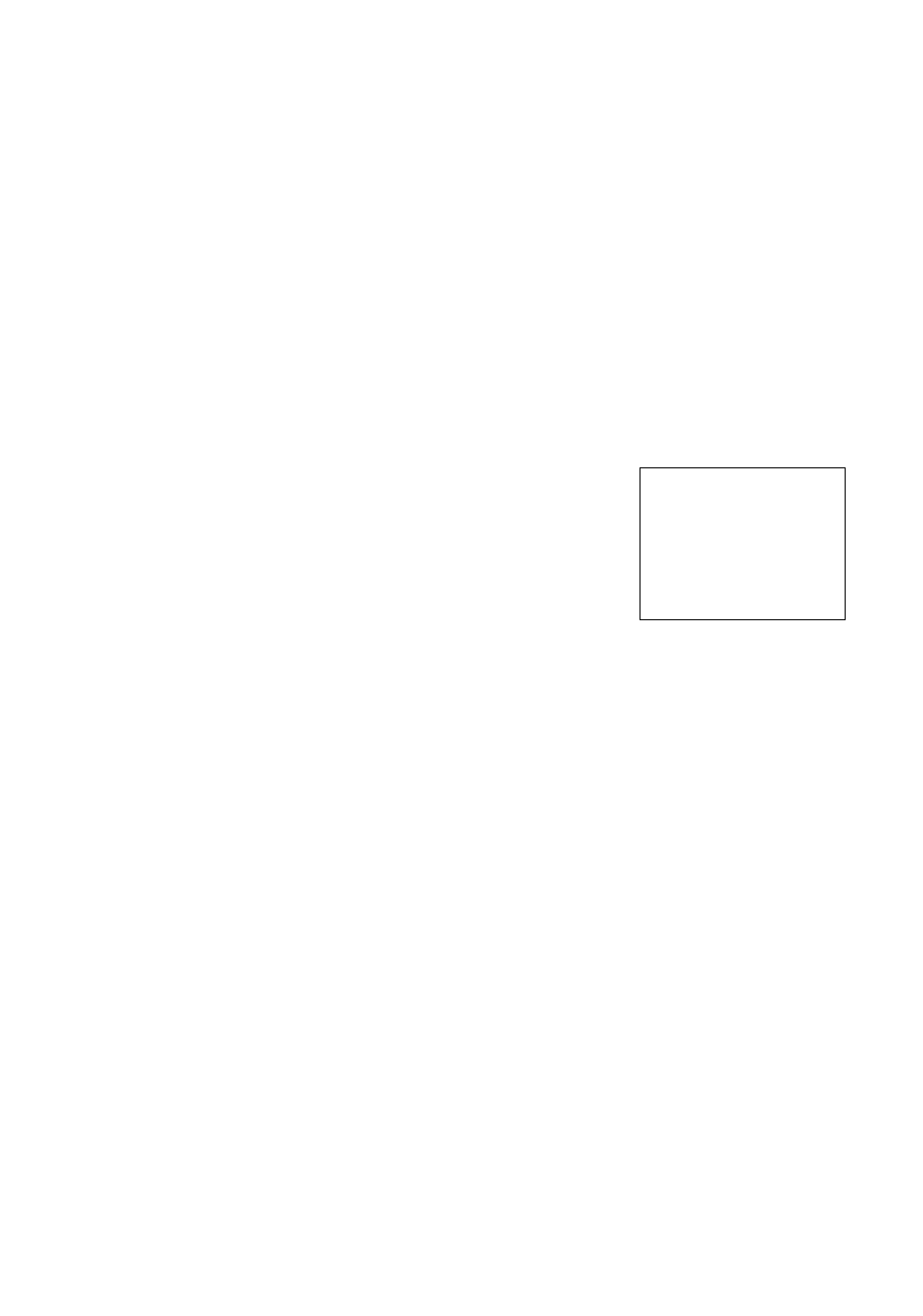
To set the lens zoom and focus positions
Move the cursor to PUSH SET next to ZOOM/FOCUS and press the
CAM (SET) key. The setting screen appears.
Select a zoom position by moving the joystick up and down, and a
focus position by moving it to the right and the left, and then press the
CAM (SET) key. The positions are set and the screen returns to the
position set menu.
Note:
When the camera is used at a nearly horizontal angle, the focus
may not be adjustable to a high level of accuracy.
Position setting menu
POSITION 15*H
PAN/TILT
h
PUSH_SET
ZOOM/ FOCUS EiPUSH _
set
]
FLOOR
1
DOOR
POSITION 15*H
PAN/TILT
-+PUSH
SET
IZOOM/FOCUS] -»PUSH SET
Lu “ ZOOM “
d
'/
l
T
focus
I
r
]
FLOOR
1
DOOR
4. Move the cursor to RET and press the CAM (SET) key to return to the
preset menu.
Position setting menu
/-------------------------------
\
POSITION 15*H
PAN/TILT
-»PUSH SET
ZOOM/FOCUS
-»PUSH
set
[
ret
]
FLOOR 1
DOOR
V
)
Preset ID Setting
, Move the cursor to PRESET ID and move the joystick to the left or
right to select ON or OFF.
ON:
Preset ID is displayed on the screen.
OFF:
Preset ID is not displayed.
2. To edit the camera identification to be changed
Move the cursor to PRESET ID and press the CAM (SET) key to
display the set menu,
(1) To edit the PRESET ID displayed on the screen
Move
the
cursor
to
the
character
to
be
changed
using
the
joystick,
and
press
the
CAM
(SET)
key.
The
entered
characters
(DOOR, for example) are shown in the editing cursor position. To
enter a blank, select SPACE,
Repeat the above procedure until all characters are edited.
Preset setting menu
PRESET N0.15*H
POSITION SET
PRESET ID
ALC/MANUAL
WIDE D-RANGE
DWELL TIME
SCENE FILE
RET DEL
;ON _?j
ALC *
OFF
3S
1
*
Preset setting menu
f--------------------------------- ^
PRESET N0.15*H
POSITION SET
PRESET ID
ALC/MANUAL
WIDE D-RANGE
DWELL TIME
SCENE FILE
RET DEL
ÍON___
ALC *
OFF
2S
1
*
Preset ID setting menu
PRESET N0.15*H
0123456789
ABCDEFGBIJKLM
NOPQRSTUVWXYZ
{ ) . , • " ! ; S # I ? =
+-*/%$
(- -» SPACE
COPY POSI RET RESET
- 13-
