To return to the preset number set menu, To return to the setup menu, Deleting preset positions – Panasonic WV-BS504 User Manual
Page 18: Home position setting, Preset setting menu
Attention! The text in this document has been recognized automatically. To view the original document, you can use the "Original mode".
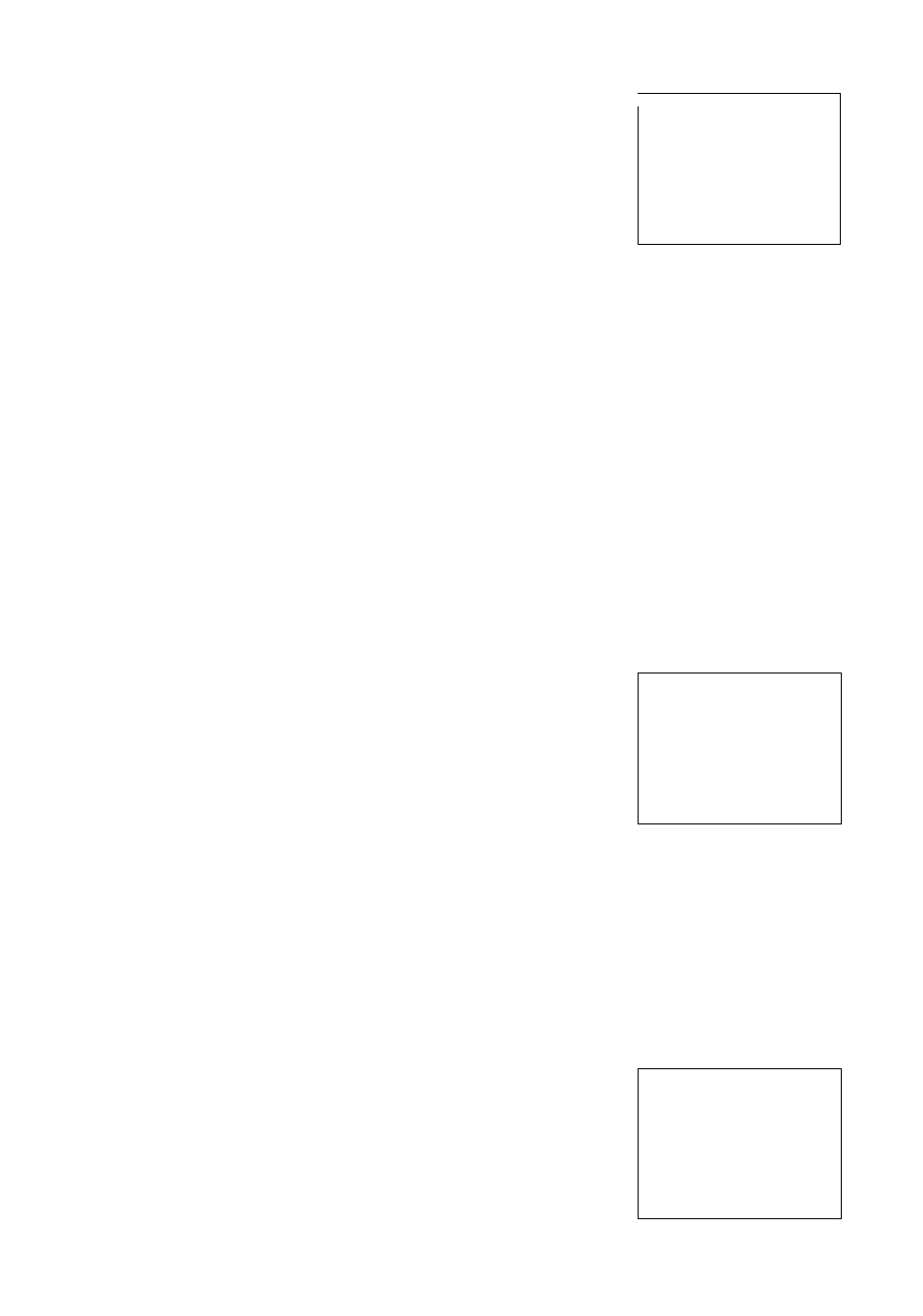
To return to the PRESET NUMBER SET Menu
• Move the cursor to RET and press the CAM (SET) key. The PRESET
NUMBER SET menu appears with the * mark on the right of the preset
position number.
To return to the setup menu
• Move the cursor to RET and press the CAM (SET) key.
■ Deleting Preset Positions
1,
Move the cursor to PRESET 1* and select the position number to be
deleted by moving the joystick.
2.
Press the CAM (SET) key to display the preset setting menu.
3, Move the cursor to DEL and press the CAM (SET) key.
This deletes the preset position and the PRESET NUMBER SET menu
appears. The * mark on the right of the position disappears.
Note: Your selected preset number is canceled only in SEQ and
SORT
mode.
The
previously
set
parameters
(for
PAN,
TILT
positions, etc.) are not changed. If you wish to change these
parameters, you must set them again.
Preset setting menu
/------------------------------
—\
PRESET N0.15*H
POSITION SET
*
PRESET ID
ON *
ALC/MANUAL
ALC *
WIDE 0-RANGE
OFF
DWELL TIME
2S
SCENE FILE
1 *
tRETj DEL
PRESET NUMBER SET menu
PRESET NUMBER SET *
1*
2*
3*
4*
5*
6*
7*
8*
9*
10*
11*
12*
13*
14*
15*H
16
17
18
19
20*
21
22
23
24
25
26
27
28
29
30
31
32
33-64 tilETj
Setup menu
* * * SET UP MENU
PRESET ll'*t
MAP*
HOME POSITION
15
SELF RETURN
lOHIN
AUTO MODE
OFF
LOCAL/REMOTE
LOCAL
CAMERA *
Preset setting menu
/------------------------------------
PRESET NO
15*H
POSITION SET
PRESET ID
ON *
ALC/MANUAL
ALC *
WIDE D-RANGE
OFF
DWELL TIME
2S
SCENE FILE
1 *
RET CDELH
\_______________________
___ /
PRESET NUMBER SET menu
PRESET NUMBER SET *
|l*j
2*
3*
4*
5*
6*
7*
8*
9*
10*
11*
12*
13*
14*
15
16
17
18
19
20*
21
22
23
24
25
26
27
28
29
30
31
32
33-64
RET
Home Position Setting
1. To set a position number for the home position
Move the cursor to HOME POSITION and select the desired position
number by moving the joystick to the left or right.
2, Select OFF if you are not using the home position function.
Setup menu
(
-------------------------------------
* • * SET UP MENU ***
PRESET 1*
MAP*
HOME POSITION
15
SELF RETURN
lOHIN
AUTO MODE
OFF
LOCAL/REMOTE
LOCAL
CAMERA *
<_______________________
- 1 6 -
