Control reference guide, Remote control, How to open the remote control – Panasonic DMR-T3030 User Manual
Page 6
Attention! The text in this document has been recognized automatically. To view the original document, you can use the "Original mode".
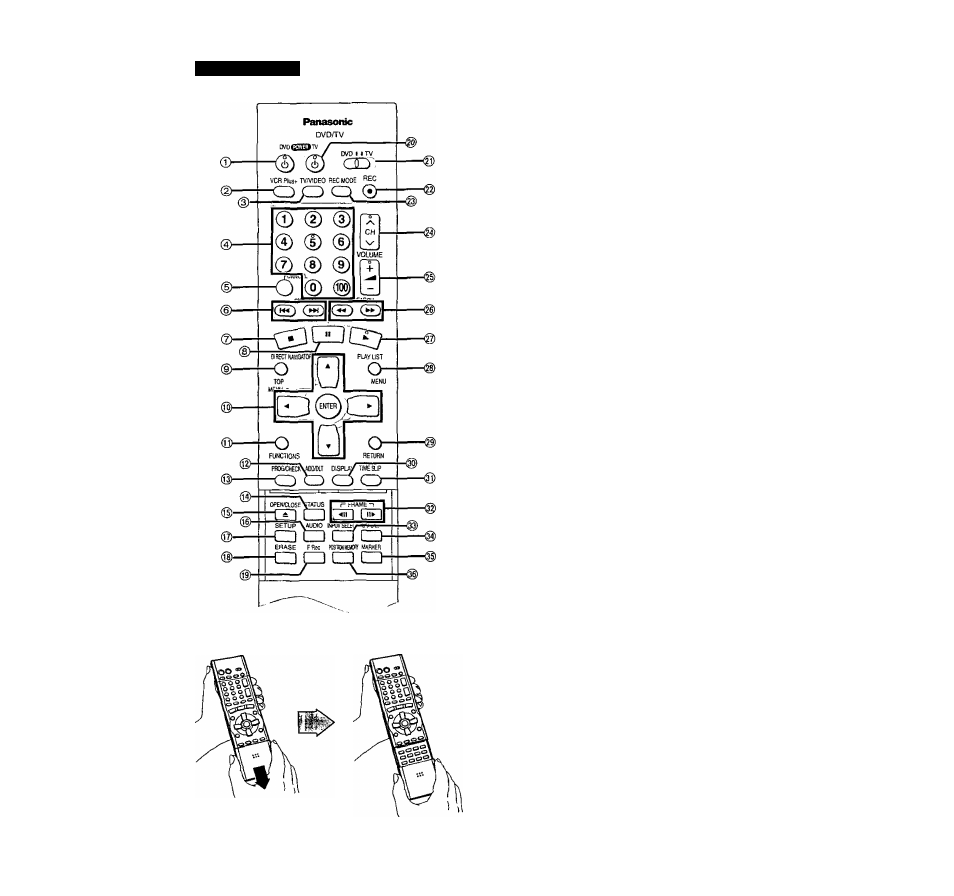
Control reference guide
Remote control
JS
(n
o>
c
•*тф
Ф
О
How to open the remote control
© POWER button ((!), DVD CEB»............................................... 11
Press to switch the unit from on to standby mode or vice versa.
In standby mode, the unit is still consuming a small amount of
power.
d) VCR PIUS+ button (VCR PIUS+)............................................ 30
@ Television input mode selector (TV/VIDEO).........................15
<3) Numbered buttons (1-9, 0,100).............................................12
• When selecting a title, chapter, track, program, or play list
Example: “5”: [0] [5]
“15": [1]-»[5]
• When selecting a page of play list scene
Example: “5": [0]
^
[0] -♦ [5]
“15": {0]->[1l-^I5]
• When selecting a television channel
Example: "5": [0] [5]
“15”: [1]->[5]
“115": [100] [1] -► [5]
(§) Cancel button (CANCEL)......................................................13
eg) Skip buttons (, ►>! SKIP)....................................................22
© Stop button (■).........................................................................17
® Pause button (II)...................................................................... 17
(§) Top menu and Direct Navigator button
(TOP MENU, DIRECT NAVIGATOR)................................17, 20
@ Cursor buttons (A, ▼, ◄, ►)/Enter button (ENTER)........... 11
0) Functions button (FUNCTIONS).............................................41
@ Manual channel adding and deleting button
(ADD/DLT)...............................................................................12
® Manual programming and check button
(PROG/CHECK)..................................................................... 31
@ On-screen display button (STATUS)....................................55
@ Disc tray open/close button (^ OPEN/CLOSE)....................17
® Audio button (AUDIO)............................................................. 26
® Setup button (SETUP)............................................................ 11
® Program/play list erase button (ERASE)......................... 21, 23
@ Flexible Recording button (F Rec).........................................19
@ TV power on/off button (c!),
TV).............................15
@ DVD/TV switch (DVD, TV)...................................................... 15
• When selecting the receiving channel on this unit
using channel button (@) and numbered buttons (@)
or inputting using numbered buttons (@), make sure
you switch [DVD, TV] to “DVD”.
• When selecting the receiving channel for the television using
channel button (@) and numbered buttons (@), make sure you
switch [DVD, TV] to “TV”.
@
Recording button (•, REC).....................................................19
@ Recording mode button (REC MODE)..................................19
@ Channel buttons for recorder and TV (
a
,
v
, CH)............ 15,19
@ TV volume buttons (+, —, VOLUME).................................... 15
@ Slow/search buttons (■^■^, ►► SLOW/SEARCH).............23
@
Play button (►).......................................................................17
@ Menu and Play List button (MENU, PLAY LIST).............17, 21
@ Return button (RETURN).......................................................11
@1
Display button (DISPLAY).....................................................42
© Time slip button (TIME SUP).................................................. 22
@ Frame advance and frame reverse buttons
(>411, !!► FRAME).................................................................23
® Input select button (INPUT SELECT).................................... 29
® One-minute skip button (CM SKIP)....................................... 22
® Marker button (MARKER)....................................................... 25
Position memory button (POSITION MEMORY)................. 17
Hold both sides of the remote control’s cover to open it. (You can
also open it by pressing on the center of it and sliding it down.)
HQT6636
