Editing programs, Operation, Press – Panasonic DMR-T3030 User Manual
Page 36: Direct navigator, Press [a,t] to select the program, Press [►] so the submenu appears, Press [a, ▼] to select the item and press [enter, To clear the program list, To stop partway through, Erase program
Attention! The text in this document has been recognized automatically. To view the original document, you can use the "Original mode".
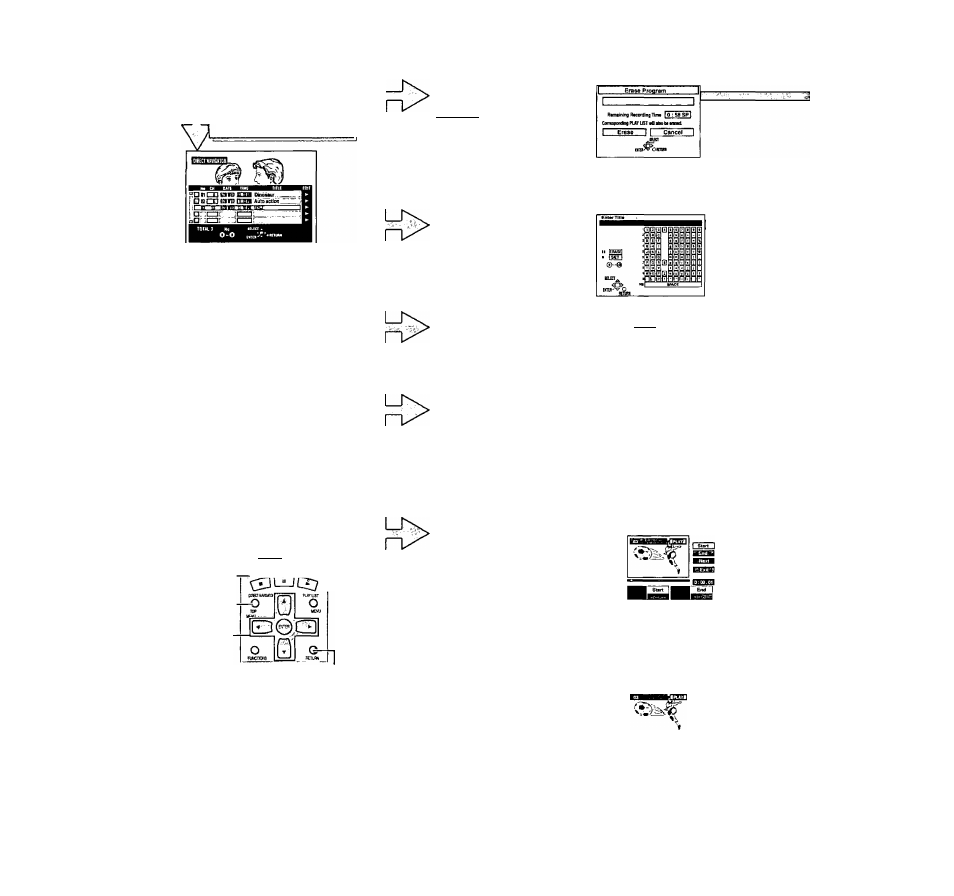
Editing programs
u
UJ
Operation
Press
[DIRECT NAVIGATOR]-
Press [ A , T ] to select
the program.
• You can also select programs by
entering a 2-digit number with the
numbered buttons.
Example:
“5”; [0] -¥ [5]
Press [►] so the
submenu appears.
Press [ A , ▼] to select
the item and press
[ENTER].
Numbered
buttons
DIRECT
-
NAVIGATOR
A, T,
ENTER
ÜTWW
0 (D ®
Qj© 0
ry]@ @
RETURN
To
Clear the program
list
Press [DIRECT NAVIGATOR].
To stop partway through
Press [RETURN],
or select “Cancel” or “No" and press
[ENTER],
For your reference
\Nhen the disc is write-protected,
you can only access “Properties".
Release the write-protection to
access other items.
Erase Program
rFrmnman
The program, and play lists
created from it, is erased
irretrievably when you use this
procedure. Check it carefully
before proceeding.
Enter Title
You can enter up to 64 characters
(DVD-RAM) or 44 characters (DVD-R).
Entering text page 33
Properties
Program information (e.g., time and
date) is shown.
r*rop«rtlgt
[ Soe^~
TS—IB
Ditt 7/ _u. PI I Protection If set, this will protect the program from accidental erasure. The setting may be activaied/deactivated as you wish. Up Program Protacllon. Shorten Segment The program segment, and play list scenes created from it, is this procedure. Check it carefully Divide Program Select a point at which to divide a • The divided programs retain the title of the original program. They also remain CPRM property page 8) of the original. • A minute portion of the recording directly preceding the division point You must be sure you wish to cannot be returned to its original
erased irretrievably when you use
before proceeding.
program into two.
may be lost.
divide a program because once a
program has been divided It
form.
