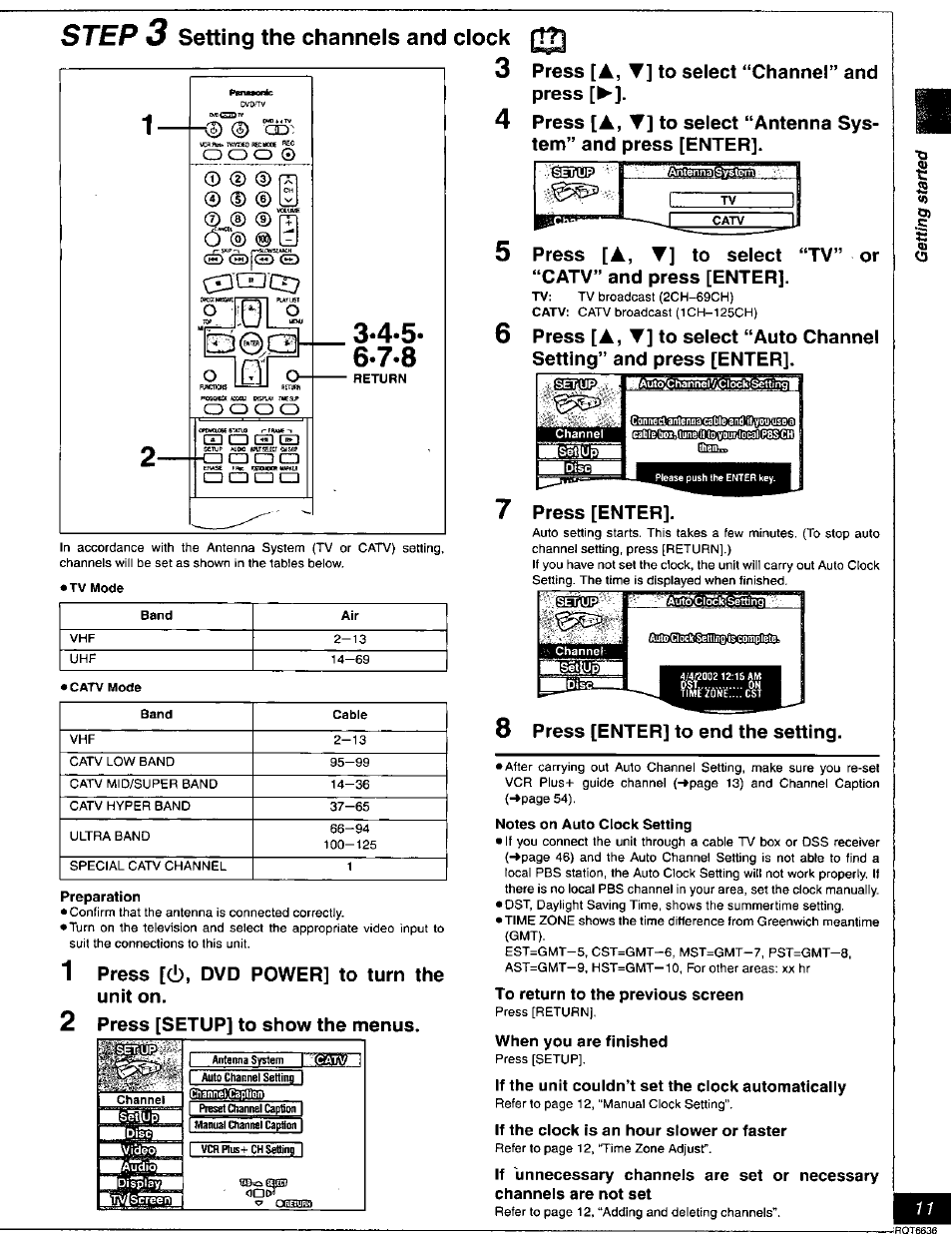Step 3 setting the channels and clock, To return to the previous screen, When you are finished – Panasonic DMR-T3030 User Manual
Page 11: If the unit couldn’t set the clock automatically, If the clock is an hour slower or faster, Step, Setting the channels and clock
See also other documents in the category Panasonic DVD-players:
- DVD-LS850 (36 pages)
- DMR-E55 (61 pages)
- DMR-E60 (74 pages)
- DVD-LS91 (32 pages)
- DVD-RA61 (24 pages)
- DVD-LX110 (41 pages)
- DMR-E85H (52 pages)
- DVD-PS3 (22 pages)
- DMR-ES15 (50 pages)
- DVD-RV27 (25 pages)
- DVD-LS82 (32 pages)
- DVD-LS50 (36 pages)
- DMR-ES35V (80 pages)
- DMR-ES10 (48 pages)
- DMR-E100H (72 pages)
- DVD-S42 (48 pages)
- DMR-ES30V (84 pages)
- DMR-E65 (58 pages)
- SA-HE75E-S (18 pages)
- VW-BN1 (24 pages)
- NV-VHD1EE (24 pages)
- PV 27DF25 (56 pages)
- DMP-BD10 (12 pages)
- Quintrix TX-86PW300A (40 pages)
- WJ-HD316A (80 pages)
- WJ-HD316 (160 pages)
- PV-M1338 (32 pages)
- DMR-EH68 (80 pages)
- PV-C1343A (40 pages)
- PV C2030W (52 pages)
- DMR-EX79 (84 pages)
- PV-DM2792 (75 pages)
- DMR-EZ475V (100 pages)
- CT-G2936X (12 pages)
- DMR-ES25 (60 pages)
- PV-D4761 (64 pages)
- WJ-HDE510 (12 pages)
- PV-C1333W (40 pages)
- PV 27DF63 (68 pages)
- PV-D744S (68 pages)
- PV DF2735 (64 pages)
- CQ-D5501U (32 pages)
- AG-527D (28 pages)
- DMR-EH56 (84 pages)
- PV-D4735S (72 pages)