Setting – Panasonic CQ-DF602U User Manual
Page 33
Attention! The text in this document has been recognized automatically. To view the original document, you can use the "Original mode".
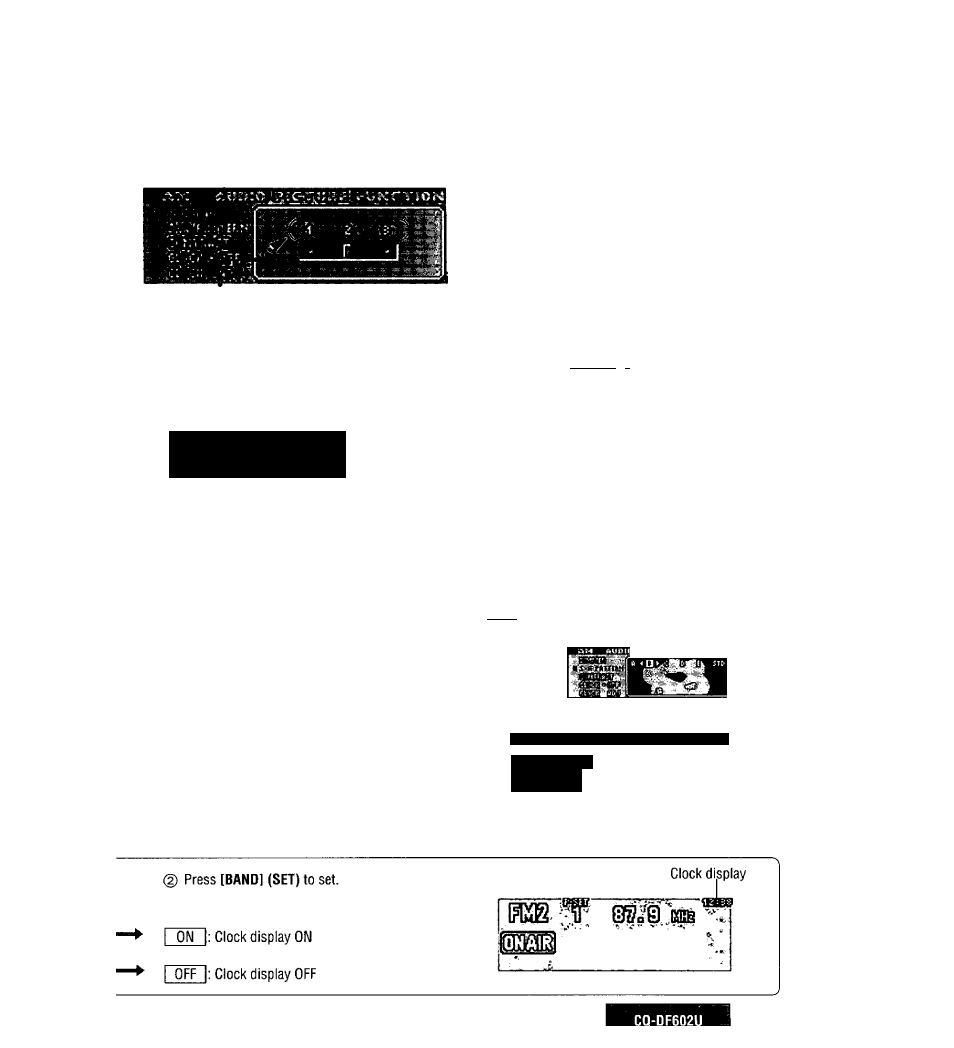
Note:
• Operations except setting should be performed after
returning to the mode display.
• Press
[MENU], [DISP]
(display) to return to the reg
ular mode.
[SEL] (MENU)
m
^ Setting
Press
[TUNE
>] or
[TUNE
<]/[>] or [<] to change setting.
; Bright
2
: Medium 1
: Dark
—L—
©©©
RAW SCM REP
[BAND] (SET) -
=^p
^
Q
!
(Menu/setting)
'
. pwMwmwc [DISP]
(Display)
C
k
A
uc
K
o
[ ^ ] [ V ]
(Submenu/setting)
[ < ] [ > ]
Press
[TUNE
>] or
[TUNE
<]/[>] or [<] to change setting.
_A__|: Display showing a cube that continues to
change.
B
__[. Display showing a globe that continues
____ to change.
_D_|: Display showing a text pattern.
E \: Display showing the image of a circuit.
_C__|: Display showing the image of a skate
board.
STD |: Standard spectrum analyzer display
(9 bands).
Note:
• Change the display to show the Spectrum Analyzer (S-A) display.
(-• page 19)
Press
[TUNE
>]/[>]: Decreases the contrast.
Press
[TUNE
<]/[<]: Increases the contrast.
A M AUDIO
FUNCTION
,^»Ts«rTf.í.fí.
Sai'0:н.:н-'FF.
mm
Increase
Decrease
33
