General, Volume, Mute/attenuation – Panasonic CQ-DF602U User Manual
Page 18: Open/close the front panel, Continued) volume
Attention! The text in this document has been recognized automatically. To view the original document, you can use the "Original mode".
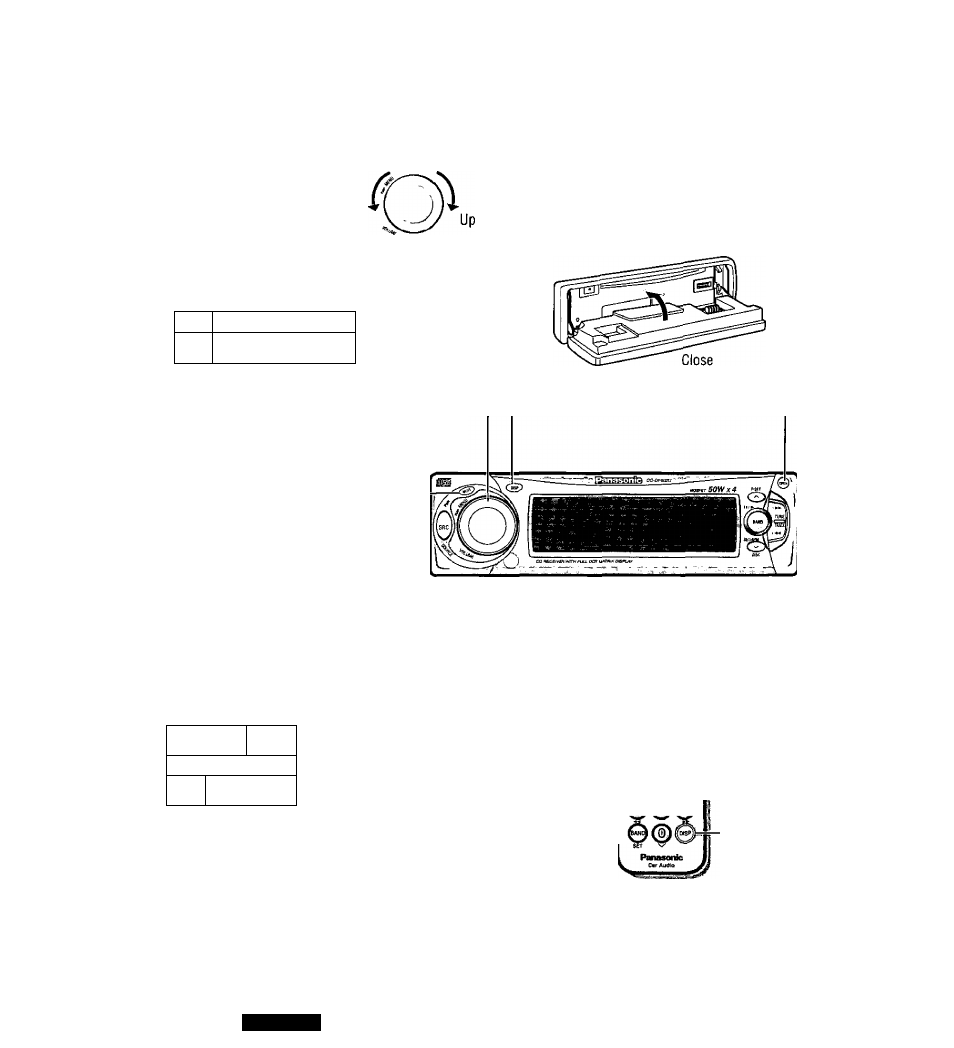
General
(Continued)
Volume--------------
On the main unit:
Turn [VOLUME] dial
Ciockwise: Up
Counterclockwise: Down
On the remote control unit:
IVOL AJ:
Up
[VOL V]:
Down
Down
i 1
(W
IIIHMHÉM ■n»
lit. Jr ----------------- —J
Setting range:
Oto 40
Note:
• The sound level for each source is stored in
memory.
(There is one voiume setting for AM radio band
and one voiume setting for FM radio band.)
Mute/Attenuation
ON:
Press
[MUTE].
OFF:
Press again.
■ -
: l\lo sound.
: Decrease the volume to Vio.
Decreasing volume range depends on setting.
(^ page 34)
Open/Close the Front Panel
OPEN:
Press
[OPEN]
on the front panel.
CLOSE:
Raise the panei by hand.
[
sel
)
î
/
v
^=|-[VQL
[MUTE]—0
HA№
r
I
p
[VOL
V ]
{Voiume)
[DISP]
(Dispiay)
Caution:
• To avoid damaging the front panel, do not push it down or place objects on it while it is open.
• Do not pitch your finger or hand in the front panel.
• Do not insert foreign matter into the disc siot.
18
CQ-DF602U
