Picture (display) settings [picture, Picture (display) menu display, Menu – Panasonic CQ-DF602U User Manual
Page 32: Dimmer (display brightness setting range), Spectrum analyzer (s a) display pattern, Contrast, Clock on the mode display, Q submenu, Menu dimmer (display brightness setting range), Submenu
Attention! The text in this document has been recognized automatically. To view the original document, you can use the "Original mode".
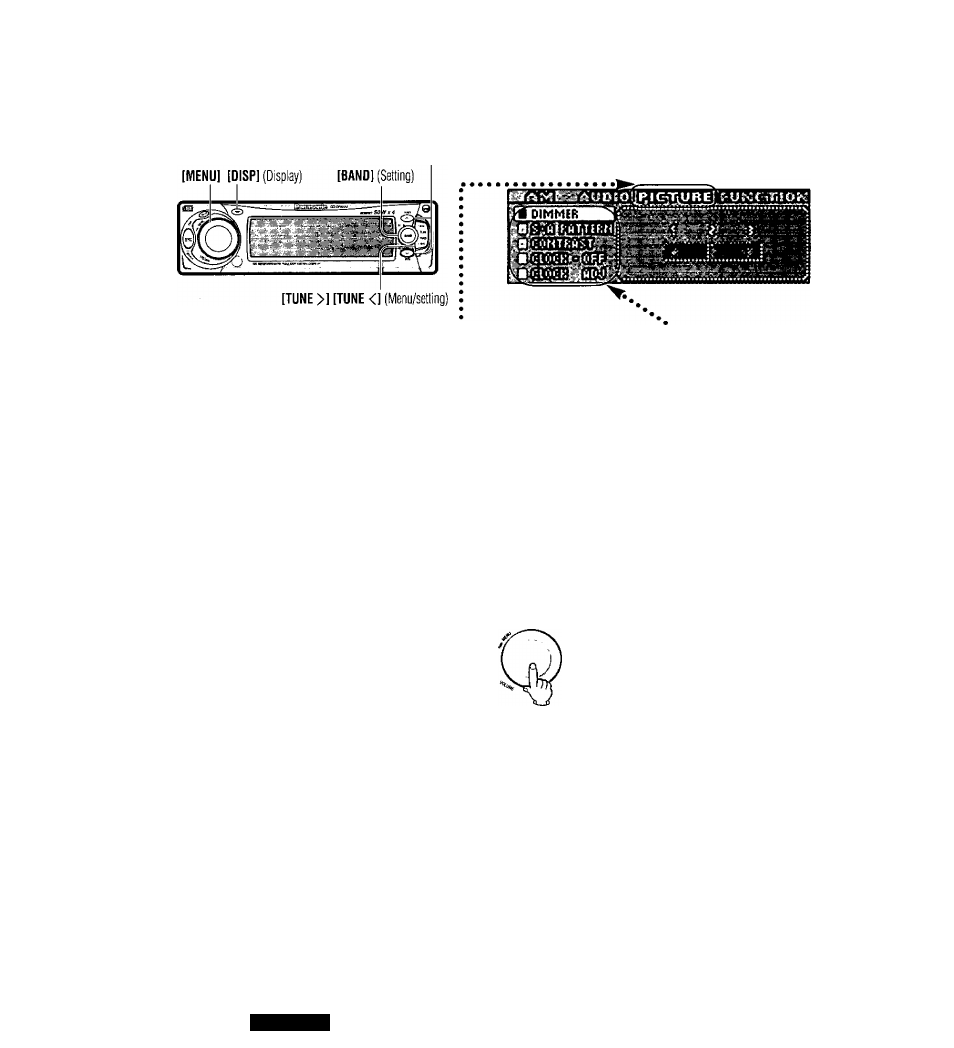
Picture (Display) Settings [PICTURE]
Picture (display) menu display
[P-SET
A ]
[P-SET
V ]
(Submenu/setting)
^ Menu
Dimmer (display brightness
setting range)
Default: 3
Setting range: 1 to 3
Spectrum Analyzer (S A)
Display Pattern
Default: Pattern A
Variety: 6 types
Contrast
Allows you to adjust the display contrasts
for better viewing.
Default: 3
Setting range:1 to 5
Clock on the Mode Display
Default: ON
(“—:—”
will
appear
before
adjusting the clock.)
(Clock adjustment ^ page 34)
32
© Press
[MENU]/[SEL]
(MENU).
(Press.)
Press
[TUNE
>] or
[TUNE
<]/[>] or
t
to
select “PICTURE” tab.
Q
Submenu
® Press
[P-SET A]
or
[P-SET
v]/[Al or
[V] to select
DIMMER
©Press
[BAND] (SET)
to set.
® Press
[P-SET A]
or
[P-SET
v]/[A] or
[V]
to select
S A PATTERN
©Press
[BAND] (SET)
to set.
©Press
[P-SET A]
or
[P-SET
v]/[A] or
[V]
to select
CONTRAST
©Press
[BAND] (SET)
to set.
© Press
[P-SET
A] or
[P-SET
v]/[A] or
[V]
to select
CLOCK-OFF
CLOCK-ON
CQ-DF602U
