Cd changer control, Cd changer mode, Disc selection – Panasonic CQ-DF602U User Manual
Page 26: Track selection, Track search
Attention! The text in this document has been recognized automatically. To view the original document, you can use the "Original mode".
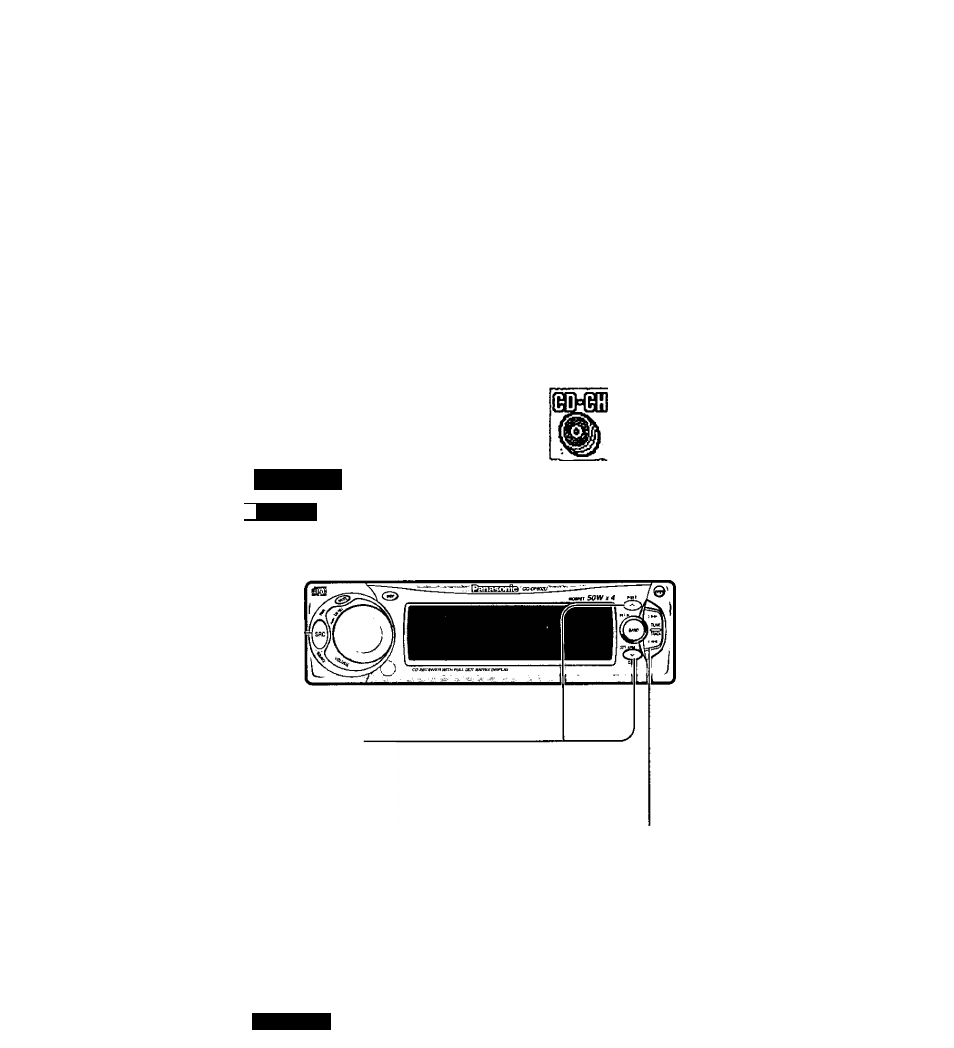
CD Changer Control
CD changer functions are designed for optional Panasonic CD changer unit.
Preparation:
• Connect the CD changer, and load a magazine (disc).
Note:
• Loading a magazine when the power is off allows the power to be turned on.
• Ejecting the magazine when the unit is in the CD changer mode ailows the power to be turned off.
• This unit does not support CD-ROM, CD-R or CD-RW playback through the CD changer. Use the CD changer
to listen to normal music CD’s exclusively.
• Pausing does not function in the CD changer mode.
CD Changer Mode
(When a CD changer is connected and a maga
zine is in the changer.)
Press
[SRC] (SOURCE)/[SOURCE]
to change to
CD changer mode.
Playback starts automatically.
CD changer mode display
Disc number Track number
Track playing time
e
o
Note:
ijVQlDISjg
MAGAZINE
MED’
Load a magazine
with CDs.
Magazine is ejected
in the CD changer
mode.
Scan, random and repeat indicator
• Lights when the changer (magazine) is
connected.
• Lights when the disc is played.
Disc Selection
[DISC ^]/i^];
Next disc.
[DISC
v]/[vj; Previous disc.
Track Selection
[TRACK
► ► ]/[► ► ]: Advance to the next track.
[TRACK
◄ ◄ ]/[◄ ◄ ]: Back to the beginning of the
current track.
Back to the previous track.
(Press twice.)
Track Search
Press and hold.
[TRACK
► ► ]/[► ► ]: Fast forward
[TRACK
◄ ◄ ]/[◄ ◄ ]; Fast backward
Release to resume the regular play.
26
CQ-DF602U
