Setting – Panasonic CQ-DF602U User Manual
Page 29
Attention! The text in this document has been recognized automatically. To view the original document, you can use the "Original mode".
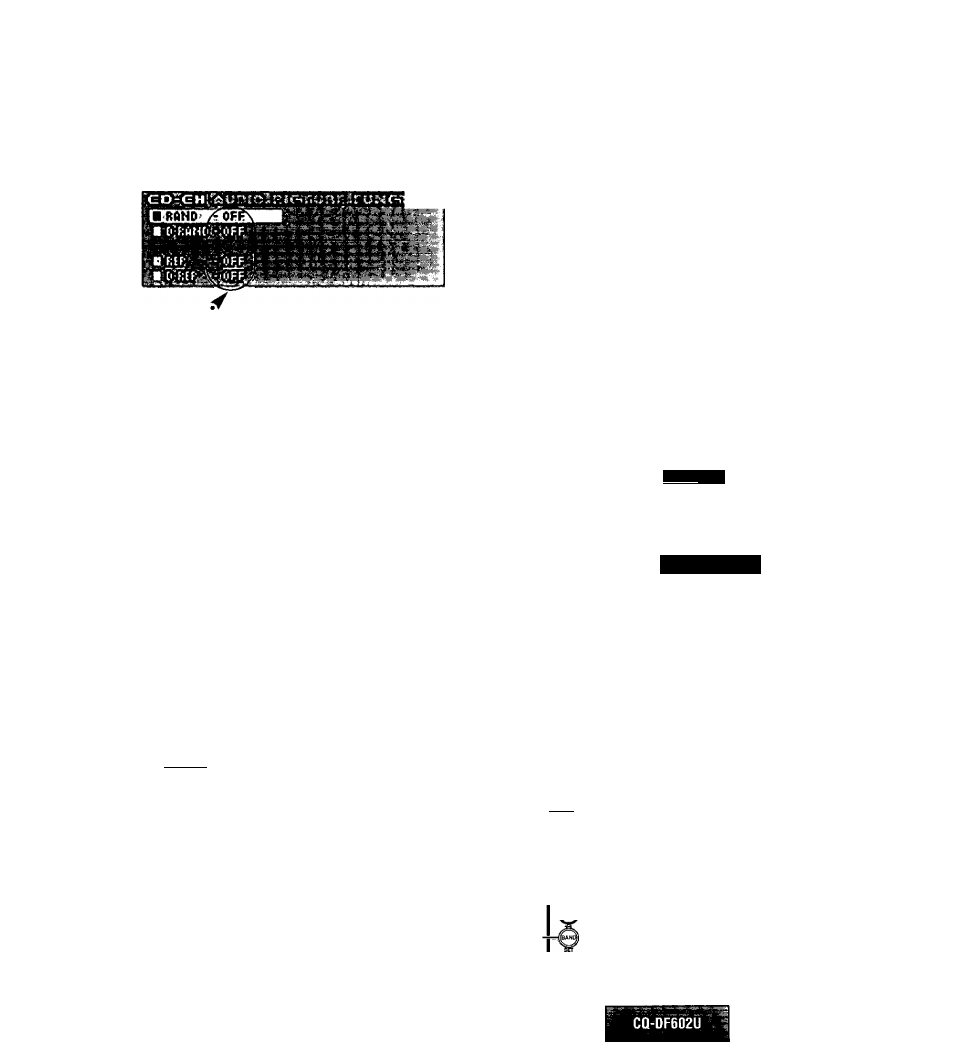
Note:
• Operations except setting should be performed after
returning to the mode display.
• Press
IMENU], [DISP]
(display) to return to the reg-
m ularmode.
^ Setting
Press
IBAND] (SET)
to change setting.
: All the available tracks on all discs in the maga
zine plays in a random sequence.
ON
OFF : Cancel
Press
[BAND] (SET)
to change setting.
: All the available tracks on the current disc plays
in a random sequence.
ON
OFF : Cancel
Press
[BAND] (SET)
to change setting.
ON |: Repeat the current track.
OFF : Cancel
Press
[BAND] (SET)
to change setting.
ON j: Repeat the current disc.
I OFF j: Cancel
Direct setting on the remote con
trol unit when the menu is not dis
played
Press
[4] (RAND)
to change setting.
BANDDM
Press and hold
[4] (RAND)
for more
than 2 seconds to change setting.
DISC^RANDMOLF.
Press
[6] (REP)
to change setting.
Press and hold
[6] (REP)
for more
than 2 seconds to change setting.
IteUMjji'mIl rBEEUMVLLIj!
: Cancel
: Cancel
[SEL] (MENU)
[5] (SCAN)
[4] (RAND)
f PCWEP ¡¡¡gÿ
[BAND] (SET)
[61 (REP) [ ^ ] [V] (Submenu) [DISP] (Display) 29
