Record, view, save those precious moments, With your printer, At digital photo center – Panasonic DMC-TZ2 User Manual
Page 4: On computer, With dvd recorder, Clear pictures, Bee -‘c'
Attention! The text in this document has been recognized automatically. To view the original document, you can use the "Original mode".
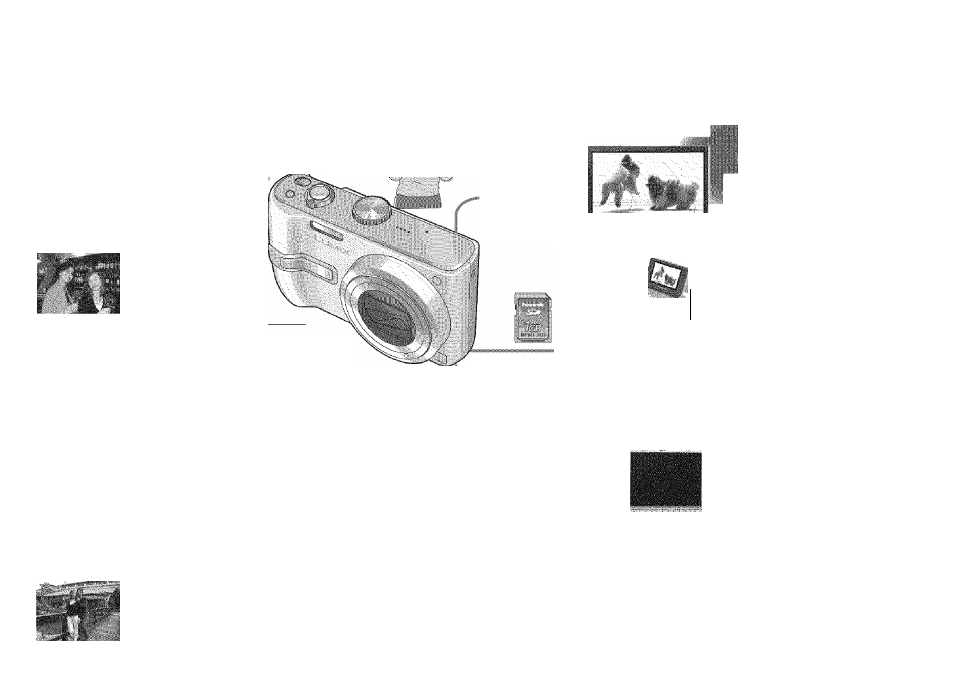
Record, view, save those precious moments.
SD meno'v oa-'d
w°% W j
' i / > \ * V
'J'H !
Close-up pictures O' '.-' .
in distance
[1 Ox
optical
zoom) _ ■
Clear pictures
Prevents blurring from shaky hands
[Optical
Image Stabilizer] (P.39)
■
Bee -‘C' Dark places, moving subjects [Intelligent ISO] (P.46) » Motion pictures ; : Capture moving scenes W . . . . g ; i*?v I I [Motion Picture Mode] (P.47) Create photos (still pictures) from your favorite motion ^ pictures (P.63) iCards may be inserted directly into devices with SD memory AlTbtrasvely. cable isunp led, on^Vscieen MW f" 11 • I IM M m Alternatively, connection cable (supplied) lU ii 1 a ■ 1 H i With your printer Connect directly to easily print pictures at home (P.76) Use a PictBridge-compatible printer. At digital photo center Give card to shop assistant to print pictures. (P.68) Alternatively, (supplied) ,WMW t , I . P »1* ' w ,lill Holiday pictures Useful features for travel - ‘TRAVEL DATE’ (P.48) ‘WORLD TIME’ (P.49) ‘CLIPBOARD’ (P.58) v_ Alteinasvely, On computer ) Send by e-mail, save to hard disk. (I Print out pictures. With DVD recorder Save to DVD or hard disk VQT1B61 VQT1B61
card slots.
connect with AV
connect with USB
connect with USB
connection cable
connect with AV
cable (supplied)
