Useful, M for travel, Select travel date’ from i setup menu (p.18, 20) – Panasonic DMC-TZ2 User Manual
Page 25: Set departure date, Set return date, Ct ‘world time’ from setup menu (p.18,20), Ct ‘home, Lect, Estinationi, Set destination area
Attention! The text in this document has been recognized automatically. To view the original document, you can use the "Original mode".
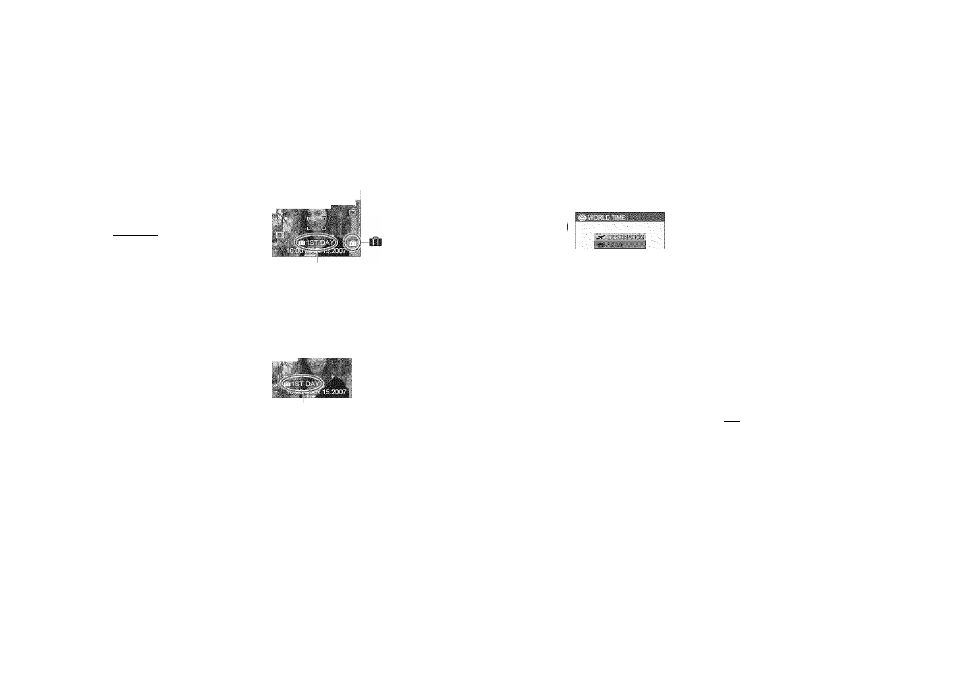
Applications
(Record)
Useful
m
for travel
;
ld
TIME)
Record holiday day number or locai time at overseas destination. Can be displayed
during playback or stamped onto picture. (P.66)
• Clock must be set in advance (P16).
J
. Select TRAVEL DATE’ from
I
SETUP menu (P.18, 20)
I
Select ‘SET’
■f \
■;
Itü GUIDE lihlE Rtn
Set departure date
i£E?ti $23 EÍÍ3S
Set return date
w
Exit without entering if you do
not wish to set a return date.
C Note )
• Recording
displayed
Displayed for approx. 5 sec when
switching from PLAYBACK to
recording mode
• Playback
Days elapsed
#To stop date recording, select ‘OFF’ in step @.
•When destination is set in ‘WORLD TIME’ (see right), days elapsed are calculated
based on local destination time.
• If settings are made before holiday, number of days to departure are displayed in
orange with a minus sign (but not recorded).
•When TRAVEL DATE is displayed in white with a minus sign, the ‘HOME’ date is one
day in advance of the ‘DESTINATION’ date (this is recorded).
#To print number of elapsed days:
«Activate 'DATE STAMP’ (P.66) before printing.
«Use the supplied software (P.11).
48
ct ‘WORLD TIME’ from SETUP menu (P.18,20)
■ ■ ‘PLEASE SET THE HOME AREA’ will be displayed when setting for
i the first time. In this case, press ‘MENU/SET’ and skip to step
Ct ‘HOME’
____________
lect
ESTINATIONI’
■ 1#'«
r:
m
y n u r
hwtme =rps
Current tim e
:ity/area name
W
Difference
with
GMT
(Greenwich
Mean Tim e)
©
• If setting for second (or later) time, press ► .
Set destination area
L C urrent time
at selected
destination
- City/area name
•Area settings can be
aborted by pressing
q
in
steps ® or @.
*
;h
K
m
Difference with hom e time
# If actual destination is unavailable,
select based on ‘difference with home
time’.
ITo
set/release summer time (*©)
“ To set, go through steps 0.
Yess again to release)
lUpon your return
Go
through steps
ff|i, fj
<
< and press ‘MENU/SET’ to
finish.
• Clock settings (P.16) will not be changed even if home summer time is set.
• Pictures recorded when set to destination will be displayed with in PLAYBACK
mode.
VQT1B61
VQT1B61
49
