F using setup menu – Panasonic DMC-TZ2 User Manual
Page 11
Attention! The text in this document has been recognized automatically. To view the original document, you can use the "Original mode".
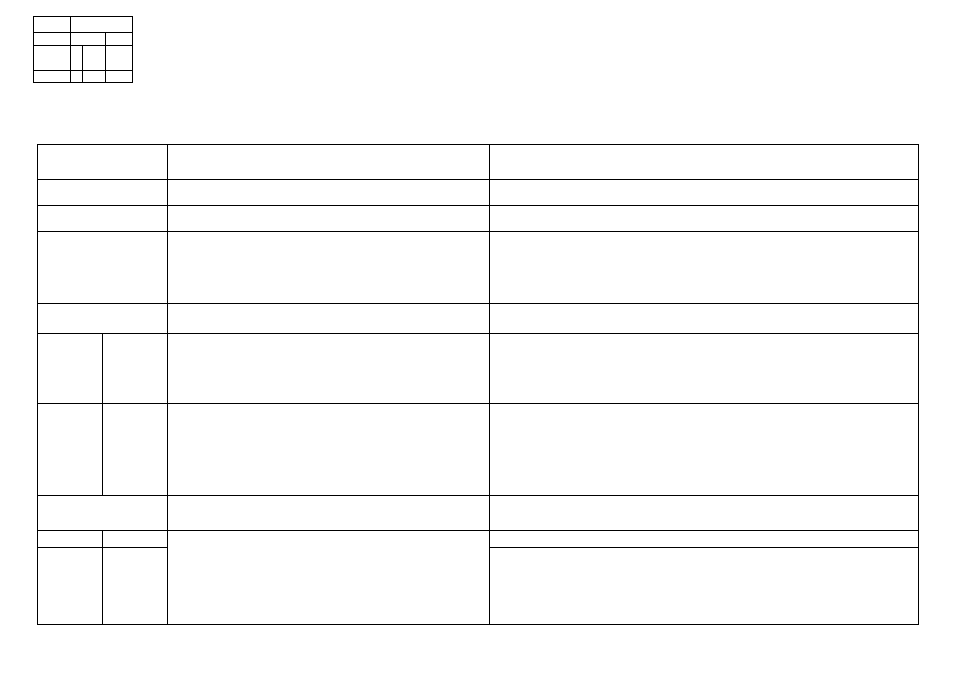
P.nepar ail OnS':
f Using SETUP menu
fv/lake genera! camera settings such as adjusting the ciock, extending the battery
life, and changing the beep sounds.
(Settings method > P.18)
• Default setting outlined:
|
‘CLOCK SET, ‘AUTO REVIEW, ‘POWER SAVE’ and ‘ECONOMY’ are important for
clock setting and battery life. Be sure to check these before use. )
'
•*’ Settings also reflected in SIMPLE MODE
W
(P.28).
Settings also reflected in CLIPBOARD mode
^
(P.58).
#’^'3 DMC-TZ3 only.
;:{2}Vei30GK:SETT':i(,;’:
Set the date and
time.
• Set the date/month/year and time (P.16).
ii WORLD TIME^■''2
Set the local time at an overseas destination (P.49)
(DESTINATION) / ®
(HOME)
w
# MONITOR‘”■'■2
Adjust the brightness of the LCD monitor (7 ieveis).
-3
■ • ■ ■ +3
H GUIDE
LINE
■; ■
Change the pattern of the guide lines displayed when taking : :
pictures.: ' : ( - : : ; . . ' ....................................................................: ■ ■ ■■
Display
recording
information
or
histogram
together
with
guide
.
lines (P.33). ■ C w
:REC. INFO. (Recording information): |
OFF
|/
ON
: HISTOGRAM: 1 OFF If ON 3 3
PATTERN: IH/a • . ' : ■ ■ / : ^ ‘ . . : : ) i
■ PATTERN' cannot be selected in CLIPBOARD mode (P.58). Recording information
and histogram cannot be displayed.: : : r..........................................................................................................
: Not displayed in SIMPLE MODE.
lip TRAVEL DATE
Record the number of days elapsed in your travels.
|OFF|/SET(P48)
REVIEW-; V:
Automatically display pictures immediately after taking ...........................................
them..;... . . .. . . .: • • . , : . .■ . . .
Select display time (seconds). . : : ; ; . ; ;............................................................
h-‘ZOOM’is useful Tor checking focus. : . : : r .........................................................
OFF /ilSEC.|/3SEC. /ZOOM’»3(displays for i
second, then at 4x zoom for 1 .
: :
second)
........ ■ r
......................
: :
.
................................................. ^
^
:
■■■ in 'SELF PORTRAIT scene mode (P.42), ‘AUTO BRACKET’ «(P.38), 'BURST mode' ■
■ (P.54), or pictures with audio {P.53, 70), auto review performed regardless of setting.
■ Motion pictures cannot be automatically reviewed.
ff"^3PQWE
RISAVETV:
Automatically shut off
power
while not in use.
(Saves battery consumption)
■:t 7o restore: Press the shutter button halfway, or turn on the
power again.
OFF /1 MIN.
1
2
MIN./Is MIN.
j/ 10MIN. (Set
time before
POWER
SAVE
is initiated)
■ Cannot be used in the following oases:
When using AC adaptor {DIVIW-AC5PP, sold separately), when connected to computer/
printer, during motion picture recording/playback, during slideshows (exception: set to
10 minutes while slideshow is paused and during ‘MANUAL’ slideshows)
•
Setting fixed to ‘2 MIN.’ in ‘ECONOMY’, and to ‘5 MiN.’ in SIMPLE MODE (P.28) and
CLIPBOARD (P.58).
ffl ZOOM RESUME T'2
Remember the zoom ratio when turning power off.
:
.
:
.
I
o
F
f
I/ON
Position cannot be stored. .
' ■
...................................................................................................
■'----- ' '
-fi Released and cannot be set when using ‘SELF PORTRAIT scene mode.
Restrict battery consumption when recording.
(Dims LCD monitor, automatically shuts off monitor when not
in use.)
•
Monitor also shut off during flash battery charging.
•
Status indicator is illuminated while monitor is off.
r
restore: Press any button.
1
OFF
1 /
LEVEL 1 (turned off after approx. 15 seconds of inactivitvVLEVEL 2 (turned off
EG0--ÉCpNO
p
VÌY
after approx. 15 seconds, or approx. 5 seconds of inactivity after recording)
• Cannot be used in the following cases:
When using SIMPLE MODE. CLIPBOARD mode .or AC adaptor (DMW-AC5PP, sold
separately), when menu screen is displayed, when using self-timer setting or during
motion picture recording.
•
LCD monitor not dimmed when using ‘POWER LCD’ or 'HIGH ANGLE’ (P.34).
20
VQT1B61
VQT1B61
21
