Set to d3, Take a picture (p.24), Ifor stationary subjects indoors – Panasonic DMC-TZ2 User Manual
Page 24: Ifocus range in intelligent iso mode, macro mode, Ictures of flowers, etc, Set to, Takiiri") lii'^ition pictures, Estimated recording time, Finish, Jject / taking dose-up / pictures
Attention! The text in this document has been recognized automatically. To view the original document, you can use the "Original mode".
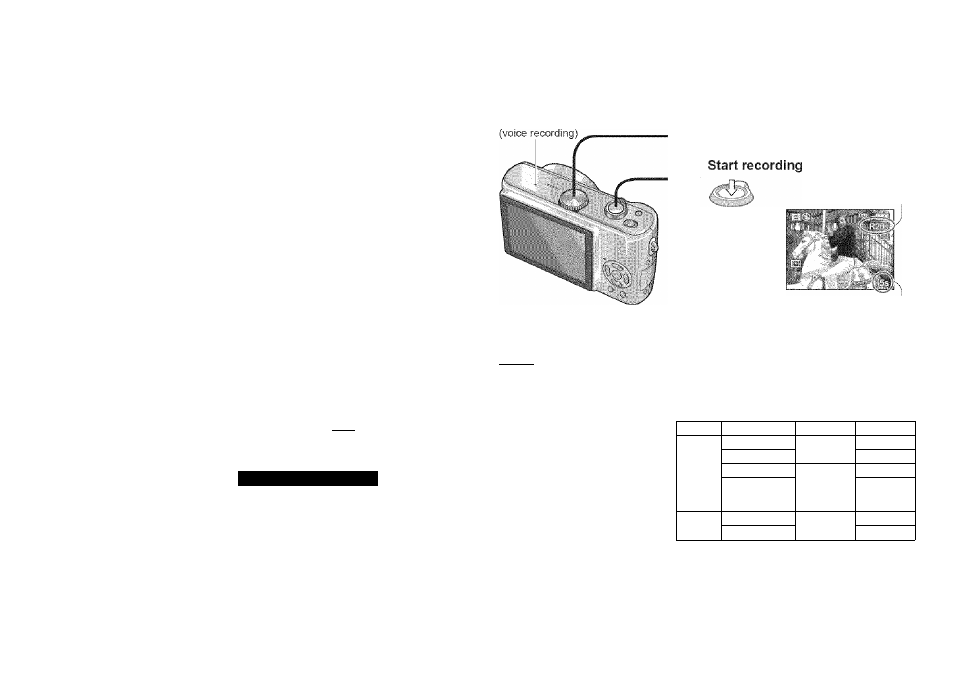
Applications
(Record)
■
H
iriQ
nielli
1S(
jject / Taking dose-up
/ pictures
(MACRO mode)
J
Detects movement of the subject and sets the optimum ISO sensitivity and shutter speed
according to the brightness.
I
Set to d3
IFor moving
subjects indoors...
sensitivity and shutter speed raised to
avoid subject blurring.
■
Take a picture (P.24)
IFor stationary subjects indoors...
sensitivity io'vered to avoid interference.
• The maximum level for ISO sensitivity can also be set (P.51, ‘ISO LIMIT’). If the
maximum level is set to ‘800’ or ‘1250’, this will be reduced to ‘640’ when using the
flash.
©Subject movement may not be detected if subject is too smail, is at the edge of the
screen, or starts to move at the same time as the shutter, (when button is pressed fully).
• Blurring may occur depending on the brightness and movement speed.
• ‘D.ZOOM’ (P.27) and ‘SLOW SHUTTER’ {P.56} cannot be used.
IFocus range in
Intelligent ISO
mode,
MACRO mode
Max. W : D istance of at
least 5 cm (0.16 feet)
from subject
Zoom lever—'
Max. T : Distance of at ¡east 1
m (3.28 feet) from subject
displayed)
(2 m (6.56 feet) unless max. T)
ictures of flowers, etc
I
Set to ^
Take a picture (P.24)
#We recommend using a tripod, the self-timer (P.35), and flash ‘FORCED OFF’ (P.36).
• Moving the camera after aligning the focus is likely to result in poorly focused pictures if
subject is close to camera, due to margin for focus alignment being severely reduced.
•(Resolution may be reduced around the edges of the picture.
■Taking close-up pictures from more distant locations (Tele Macro function)
Zoom to max. T to take close-up pictures of flowers at foot-level, or animals that you
cannot approach, from distances of at least 1 m (3.28 feet). Align focus after zooming
by pressing shutter halfway. Using tripod is recommended as jitter occurs easily.
46
AppljcatiioriS.
;(Recb:rd;j
Takiiri") Lii'^ition pictures
Record motion pictures and sound (motion pictures cannot be recorded without sound).
Set to H
Available recording time
(approx.)
■ Estimated recording time
(P.92)
( Note )
«Zoom and CONT.AF (P.55)
functions cannot be used during
movie recording.
• Not compatible with
MultiMediaCards.
• STABILIZER ‘IVIODE2’ cannot
be used.
•
Focus range is 5 cm (0.16 feet)
and above for max. W/1 m (3.28
feet) and above for max. T.
(2
m
(6.56 feet) unless max. T)
• Focus, zoom, and a perture
value are fixed from the onset of
recording.
• A maximum of approx. 2 GB can
be recorded in any one session.
To continue recording, press the
shutter button again. Available
recording time is calculated on a
2 GB basis (estimated).
• Recording may be terminated
midway, depending on card
type.
Press halfway
(align focus)
A
Press fuliy
Finish
i
Press fuliy
Elapsed time (approx.)
»Ends automatically if memory
is full.
■Aspect and picture
quality
Set ‘ASPECT RATIO’ (P.51) before ‘PICT.MODE’
(P.52).
ASPECT
PIC T.MODE
Picture size
Frames/sec
4:3
SOfps VGA^^
540>^480
30/sec
10fps VGA
10/sec
30fps Q VGA
320^240
30/sec
lOfps QVGA
(For e-mail
attachm ents)
10/sec
16:9
30fps 16:9*
848^480
30/sec
lOfps 16:9
10/sec
‘30fps’: for smooth picture movement
‘1 Dips’: for longer motion pictures
* We recommend using a card of at least lOMB/s
(as marked on its packaging, etc).
• Only QVGA-format motion pictures can be
recorded to the built-in memory.
VQT1B61
VQT1B61
47
