Panasonic KVS2055L User Manual
Page 21
Attention! The text in this document has been recognized automatically. To view the original document, you can use the "Original mode".
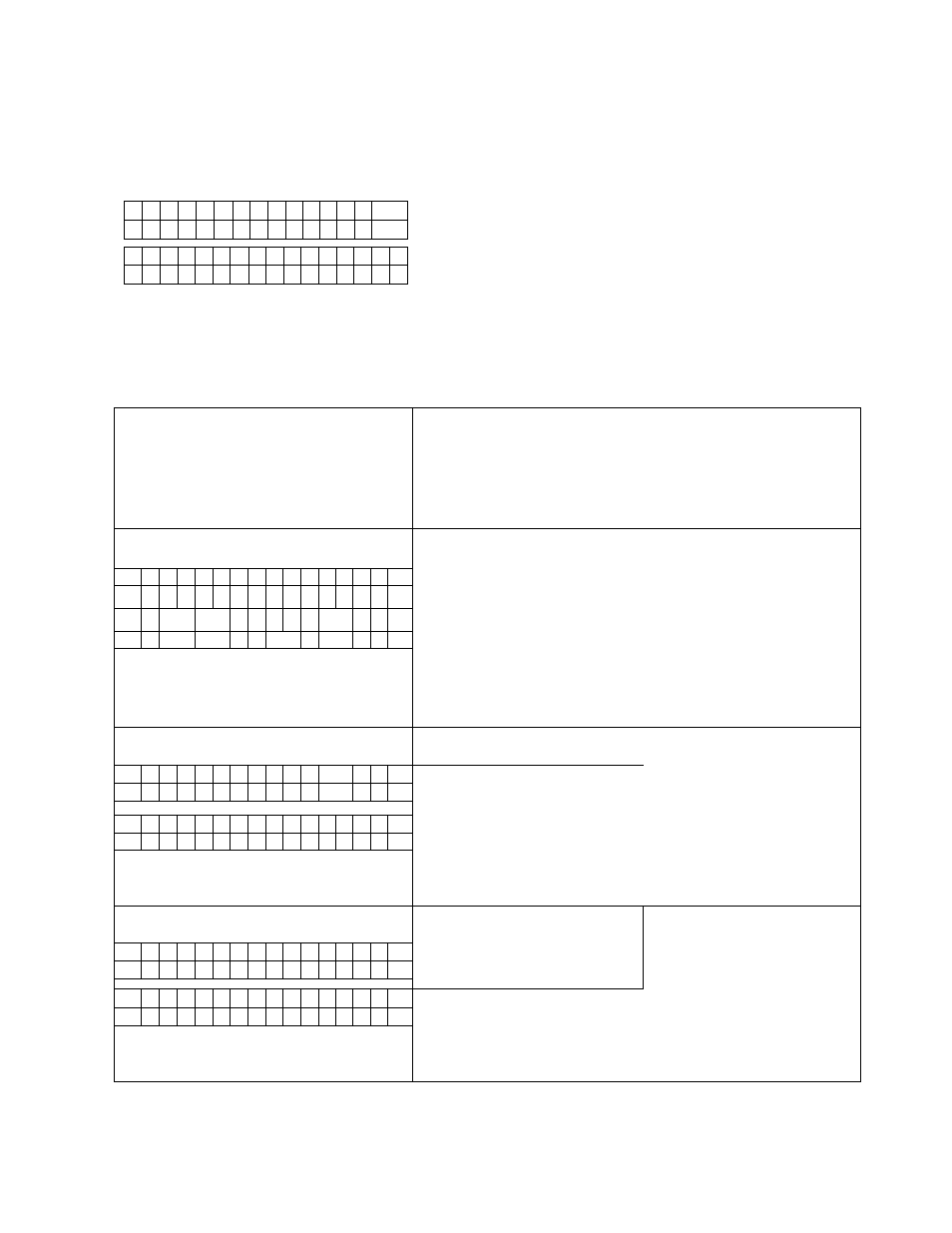
Display Panel Instructions
04 Setting the post-imprinter
position
0 4
P o s t
P 0 s
1 t
1
0
1 n
<
0 c h a r >
1 0
0 m|m
0 4
D r u c k P 0 s
n a c h
<
0 Z e 1 c h >
1 0
0 m m
This setting can be done only when a
post-impnnter is installed
This IS the same as the pre-impnnter
See "02 Setting the pre-impnnter position'
Another setting menu (by pressing the OTHERS key)
Number, mode and default display
• Pressing the ▲ key will change to the
next mode
• Pressing the ▼ key will change to the
previous mode
Contents
• Pressing the ► key or the
4
key will change to another
value
01 Checking the version
MX XX Displays the mechanical control firmware
version
FX XX Displays the pre-impnnter firmware
version If a pre-imprinter unit is not
installed, the entry will remain blank
BX XX Displays the post-imprinter firmware
version
If a post-imprinter unit is not installed, the
entry will remain blank
0
1
V
e r
s
1
0
n
M X
X X F X
X X B X
X X
0 1
Iv
e I r
s
1
0
n
1
M X
XX
F X
X X BiX
X X
02 Setting the buzzer
pON OFF
0
2
B u z z
e
r
0 N
pEinX-^ Aus -p
0
2
s u m m
e
r s
1 g n a 1
E 1
n
03 Setting the lamp
|-^ Host Red Green —|
Host Rot Gruen —j
'
0 3
L a m P
G
r
e e
n
0 3
L a m P
e
G
r
u
e
n
The selected color of the character or illustration will not be
scanned when scanning a document
'
21
