Panasonic SCAK50 User Manual
Page 2
Attention! The text in this document has been recognized automatically. To view the original document, you can use the "Original mode".
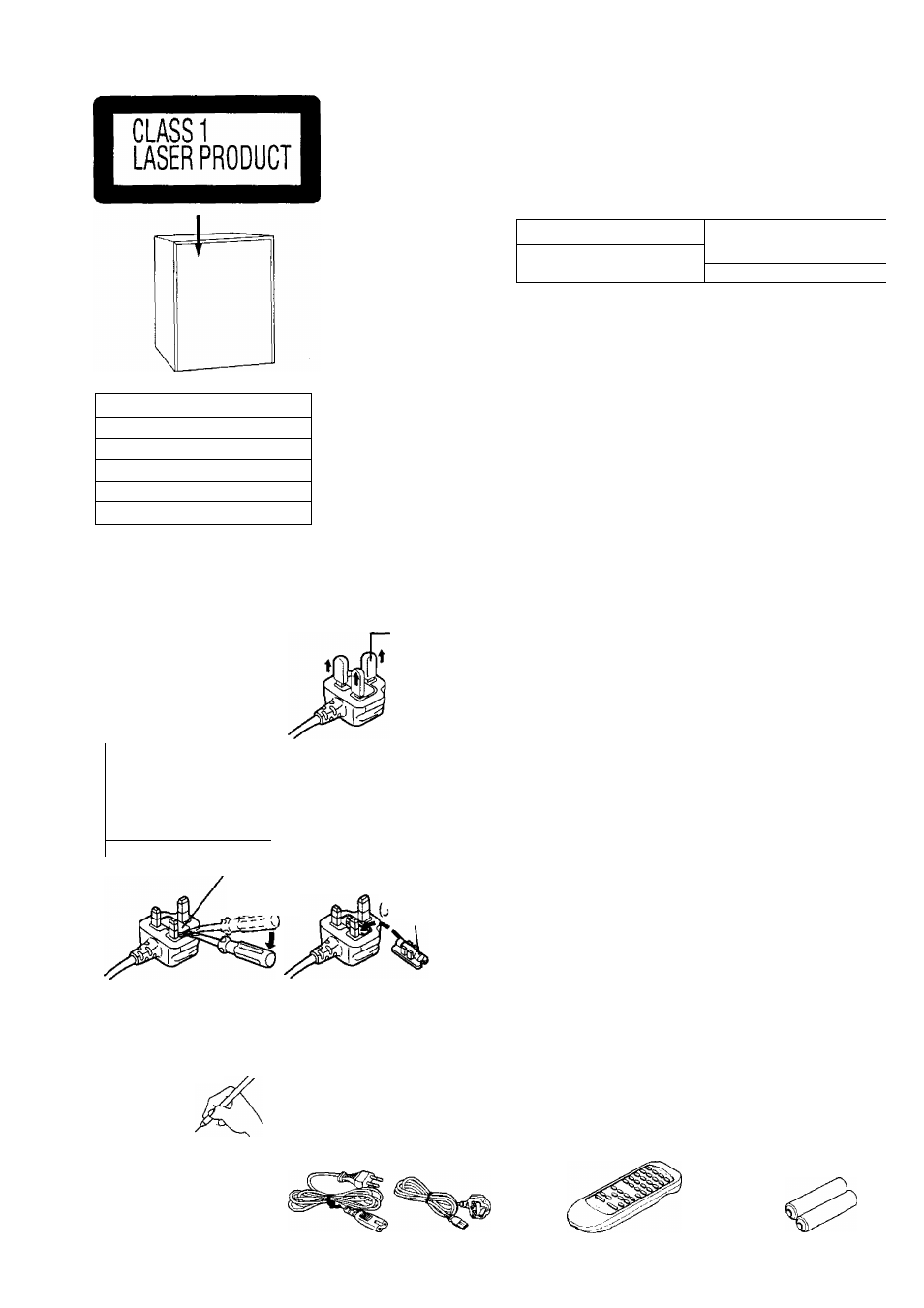
(Back of product)
(lipii'.iVtiifii '
Dear customer
Thank you for purchasing this system.
For optimum performance and safety, please read these instruction
carefully.
These operating instructions are applicable to the following system
System
________ SC-AK50_________
Main unit
SA-AK50
Speakers
SB-AK90
Table of contents
DANGER INVISIBLE LASER RADIA I ION WHEN OPEN
AVOID DIRECT EXPOSURE TO BEAM
AOVAfiSEL
USTN
l
IS
lasers
FBA
li
NGV£D№NII(G «AR SIHKEBREDSAEBRYDERf
EflUOEAfEiiNKIlOH UNTXauOSinEUEfOflSIRHElNG
VARO'
AVAHAESSA JA SUOJAEUriTUS OHIlETTAESSA OLET ALITIINA
NAKYMAIONIA LASEflSATElUlLE ALA KAISO SATEE
3
EEN
VARNING OSYNLIG LASERSTRALNIAIG NAROENNAML AROPPNAO OCH
SPARREN AR (JRKOPPLAO BEIRAKIA EJ STSALEN
ADVARSEL USrNLIG LASERSIRALIMG NAB DEKSEl APNES (K SIAKERHEOSLAS
BRTTES UNNGAEASBONERINGFORSTBALEN
VORSICHT UNSIC
h
IBASE LASEKIBAHIUNG.
wenn
ABOECAUNG GEOFFMEI
NOIOEMSIRAHLAUSSEIZEN
(Inside of product)
(Indersiden at apparateti
(Tuotteen sìsàlla)
(Apparatens insida)
(Produktets innside)
(Im Inneren des Gerätes)
Note on AC power supply cord (For Hong kong)
Before use
Remove the connector cover
as follows.
(iP T Ifr >T' ' il f T' fS ¿ri
How to replace the fuse
Connecter
cover
WMili
J.bOjXl >Uai£.
JI 1. Remove the fuse cover 2. Replace the fuse and with a screw driver. attach the fuse cover. 2. Cii > irtJl J . T , ^ jj I . Lf)LL¿ Fuse cover >oJI t-llnf Fuse (5 ampere) Supplied accessories............................................................................. 2 Suggestions for safety............................................................................ ^ Concerning the remote control...............................................................e Placement of speakers...........................................................................e Connections............................................................................................8 Front panel controls..............................................................................12. Demo function........................................................................................ Setting the time.....................................................................................14 Presetting radio broadcasts................................................................. 16 Listening to radio broadcasts............................................. 18 Before recording (Deck 2 only)........................................... 36 Sound quality, field, etc........................................................................ 48 Using the play timer............................................................................:,50 Using the record timer.......................................................................... 54 Using the sleep timer............................................................................58 To use two timers together...................................................................58 Convenient functions............................................................................ 60 Using an external unit...........................................................................60 Singing along with KARAOKE..............................................................62 Remote control buttons and functions..................................................64 Concerning compact discs................................................................... 66 Concerning cassette tapes...................................................................66 Troubleshooting guide.......................................................................... 68 Maintenance......................................................................................... 69 Technical specifications........................................................................74 Before moving or shipping this system................................................ 74 Supplied accessories El Please check and identify oLLa-UI □ . AC power supply cord ...............1 pc, AC ......................................................... 1 i'h ........... jLlJI A (For others) (For Hong Kong) Ufl/ii K'Ctfttaa-.i ) 1 (lilijS j I b L ìa U) □ Remote control transmitter ................ 1 pc. ........................................ 1 fh ^ .... JJU äUifclj (EUR644379) □ Remote control batteries................... 2 pcs. j .............. 2 0i- ijC. ~wJl jlnii iia ¿jbjdai........................ -1;^ I (R6/l.Kf., AA, UM-3)
Listening to compact discs............................................... 2G
Listening to tapes.............................................................. 32
Recording from radio broadcasts.......................................38
Recording from compact discs.......................................... 40
Tape-to-tape recording.......................................................46
the supplied accessories.
