Panasonic SCAK50 User Manual
Sc-ak50, Cd stereo, System
Attention! The text in this document has been recognized automatically. To view the original document, you can use the "Original mode".
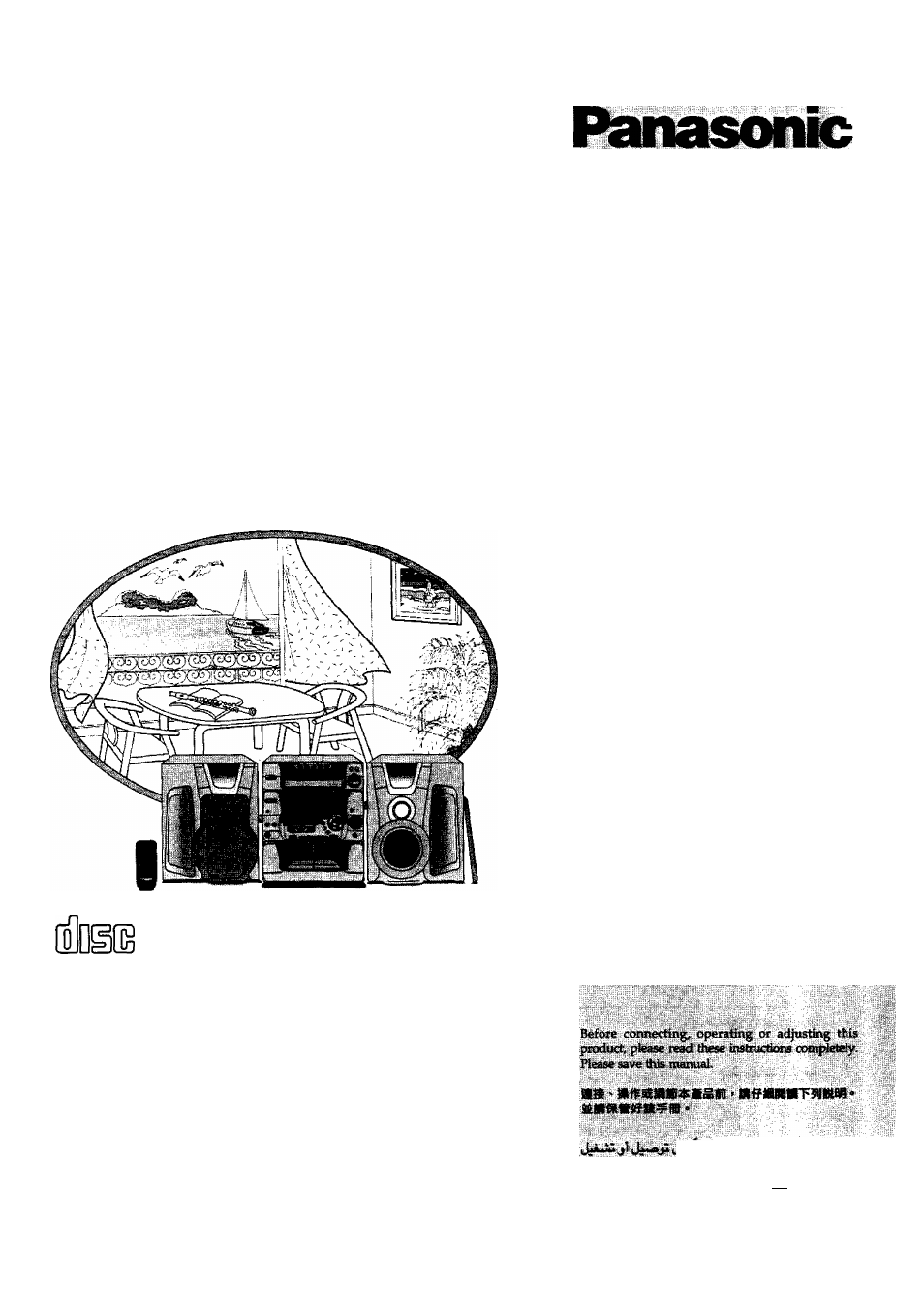
CD Stereo
System
CDjiMMMasM
0^\ \fl (jA^
SC-AK50
Operating Instructions
JJuuiH
o
I
j
U
uj
I
s>
liiliiSllftii
COMPACT
DIGITAL AUDIO
ISI
g
HI
g
TI
MS
SM" "S"'
S
' ■ ' i'
" "
" ' " ■ ■: •' . ■ ' .■ ■ ' ■
.
■■. ■■ S-' 1:::..™ ■ i-. .:^ X' .;.
. J .■ ■'
.
'■ ’
'
■ ■-.'
. . J ^ . ■ t . Г ; ^ ^ ■ - S ' . "
. Xixx-X ...'.. xr
' '--'M
■''■S
1
liUiiiA Jf1
L
lyMiSSa
RQT3936-G
Table of contents
Document Outline
- Operating Instructions JJuuiH oIjUujI
- RQT3936-G
- FM indoor antenna
- AM loop antenna
- 0 Connect the right (R) and left (L) speaker cords (pin type).
- 0 Connect the right (R) and left (L) speaker cables.
- (Only when your system has VOLT ADJ)
- AC power supply cord
- (-DISPLAY/-DEMO)
- Switch on the power.
- CD Press CLOCKmMER to select CLOCK.
- (D Press V or A to select the hour, d) Press MEMORY/SET.
- Press TUNE MODE to select “MANUAL”.
- Press and hold MEMORY/SET until the frequency begins to change.
- Press TUNER BAND to select band.
- Press TUNE MODE to select “PRESET” or “MANUAL”.
- Press V or A to select the desired broadcast.
- Adjust the volume level.
- How to load CDs
- Press DISC 1-DISC 5, whichever you want to open. Press ^ OPEN/CLOSE.
- Set CD in the tray.
- Press ± OPEN/CLOSE.
- How to check which trays have discs
- Disc indicators (DISC 1-DISC 5)
- To prevent damage
- Press CD.
- Insert CDs in the trays.
- Press ►.
- 71 Adjust the volume level.
- Press DISC 1 - DISC 5, whichever disc you want.
- Press CD.
- Press DISC.
- Press the numeric button to select the desired track number.
- Press PROGRAM. Press DISC.
- Press the numeric button to seiect the desired track.
- Press ► .
- There are 3 CD/track selection modes.
- To listen to 1 track only (1-TRACK)
- Press CD.
- Press CD MANAGER to select “1-TRACK”.
- ■n Press DISC 1-OISC 5, whichever disc you want.
- Press ►.
- To listen to 1 CD only (1-DfSC)
- Press CD.
- 2 I Press CD MANAGER to select “1-DISC”.
- 3 Press DISC 1-DISC 5, whichever disc you want.
- Press ►.
- To listen to Hie same numbered track on all CDs (V ALL) □
- Press CD.
- Press CD MANAGER to select “1-ALL”.
- or
- to select the de¬
- press ►.
- Press DECK 1 ± OPEN or DECK 2 ± OPEN, and then insert the tape.
- Press DOLBY NR.
- Press REV MODE to select the reverse mode.
- Press or ^ to start playback.
- Adjust the volume level.
- To fast-forward or rewind the tape
- Press \«i-« or ►►/►►I in the stop mode.
- To find the beginning of a program (TPS: Tape Program Sensor)
- Press or ►►/►►! during play.
- About Dolby noise-reduction system
- Dolby B NR-type
- Type of tape which can be recorded correcriy
- To record from the beginning of the tape Q * •
- Press DECK 2 ± OPEN, and then insert the tape.
- Press DOLBY NR.
- Press REV MODE to select the reverse mode.
- Select a radio station. Perform steps 1 through 3 on page 18.
- Press • REC/STOP to start recording.
- To stop recording
- To start recording on reverse side
- To record from a specific point on a tape
- To cut an unnecessary part while recording
- To reduce the noise while AM recording (Beat proof function) O
- Press FM MODE/BP while recording.
- Press DECK 2 ± OPEN, and then insert the tape.
- Press DOLBY NR.
- Press REV MODE to select the reverse mode.
- Press CD.
- Load CDs into each of the trays.
- Press DISC 1 - DISC 5 whichever disc you want.
- Press • REC/STOP to start recording.
- To record 1 track only {1 -TRACK)
- Press CD.
- Press CD MANAGER to select “1-TRACK”.
- Press DISC 1-DtSC 5, whichever disc you want.
- Press track.
- or ►►/►►! to select the desired
- Press • REC/STOP.
- To record 1 CD only (1-DISC)
- 2
- Press DISC 1-DISC 5, whichever disc you want.
- Press • REC/STOP.
- To record the same numbered track on ail CDs (1- ALL)Q
- Press CD.
- Press CD MANAGER to select “1-ALL”.
- or ►►/►►! to select the desired
- Press • REC/STOP.
- When recording ends |0
- To stop recording
- When you select the wrong CD or track
- For your reference
- S \w4v--''/^///
- n Press TAPE DECK 1/2.
- Press ± OPEN on both decks, and then insert the tapes.
- Press REV MODE to select the reverse mode.
- Press TAPE EDIT to start recording.
- Selecting sound quality and field Q
- Press 3D SPACE EQ.
- Select sound quality and field with <, and A.
- Press LEVEL to select the desired level.
- 'ON" time setting
- (T) Press V or A to select the starting hour.
- 'OFF" time setting
- ® Press V or A to select the ending hour.
- Source selection
- Select the desired source and then prepare for playing.
- Ploy volume setting
- 'ON" time setting
- ® Press V or A to select the starting hour.
- 'OFF" time setting
- (D Press V or A to select the ending hour.
- Source selection
- Select the desired source and then prepare for recording.
- Prepare for recording.
- To mute rile volume Q
- Press MUTING.
- Switching displays 10
- Press -DISPLAY/-DEMO.
- Listening to an external source
- Recording from an external source
- Listening with headphones
- First, lower volume with MIC VOL, then, connect the microphone to MIXING MIC.
- Press KARAOKE to select the voice mode .
- Voice mode selection:
- V.MUTE function;
- Start the source (CD, etc.)-
- ^ Adjust volume with VOLUME and MIC VOL and sing along.
- (jjfc
- If the surfaces are dirty
- For a cleaner crisper sound
- CASSETTE DECK SECTION
