Electrical connections, Dvd player, Continued) – Panasonic CY-V7100U User Manual
Page 38: Cy-v7100u i display unit i, Cq-dvr592u, Cy-v7100u display unit
Attention! The text in this document has been recognized automatically. To view the original document, you can use the "Original mode".
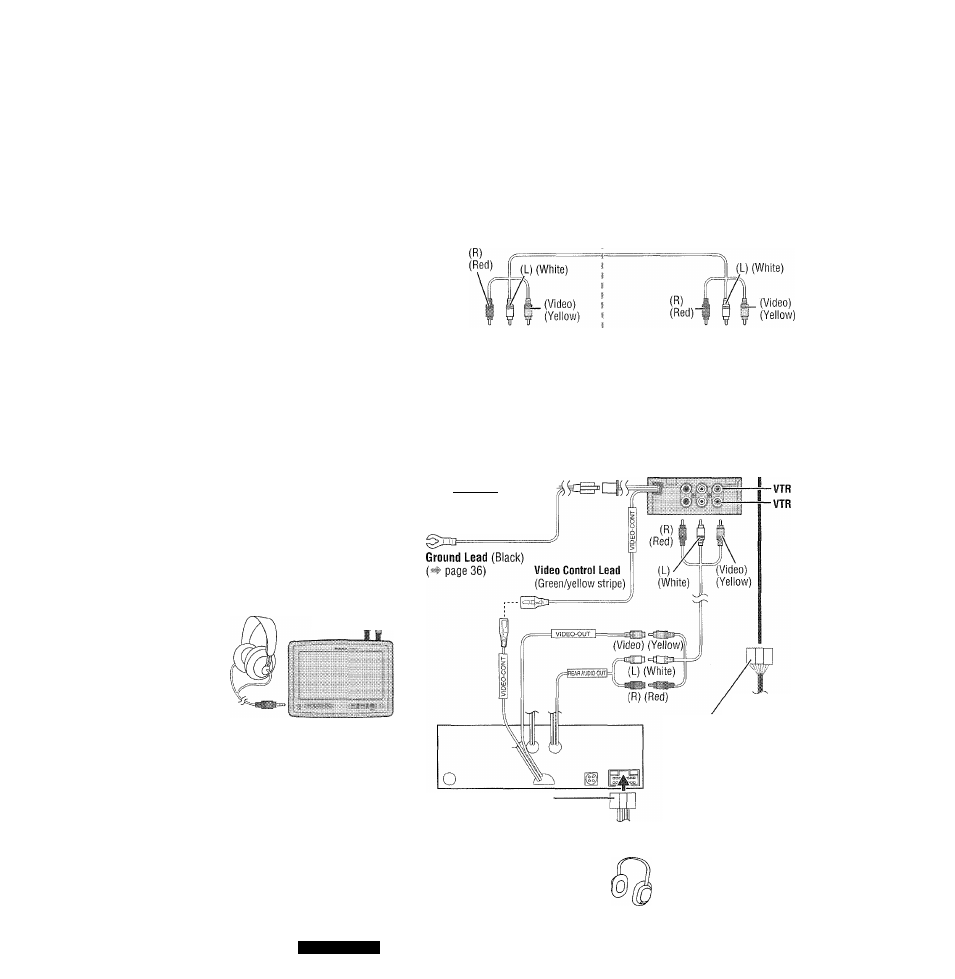
Electrical Connections
(continued)
..
d
V
Connection with DVD Player (CQ-DVR592U, option) and another monitor (CY-V7100U).
Note: Refer to the operating instructions for the connected devices, in addition.
(D Power Lead
(Supplied with CY-V7100U)
ACC Power Lead (Red)
(»l> page 36)
glut
='r)iF«
(Front)
(Rear)jn
CY-V7100U
Hide-away Unit
VTR1
VTR2
III
CY-V7100U
Hide-away
Unit
(Rear)
Ground Lead (Black)
(*#■ page 36)
© Junction Cable
(Supplied with CY-V7100U)
? @ Power Lead (Supplied with CY-V7100U)
I
t CrfSS~l==i ACch
3A 1=
J ACC Power Lead (Red)
I («♦ page 36)
AUDIO OUT
VIDEO OUT
CY-V7100U
Hide-away Unit
(Front)
Headphones
(option)
11
DIN
Connector -
■
CY-V7100U I
Display Unit I
DVD Player
CQ-DVR592U
(option)
T
® Junction Cable
(Supplied with
CY-V7100U) li
DIN Connector
Power Connector
(Supplied with CQ-DVR592U)
Caution: To prevent the tR neadphones
from
becorrhng inaudible nprmaliy, tf you use 2 or
more AV
devices equipped with the infrared commynication
function
at the same time, you should set the infrared
function to OFF for
ali devices except one.
Headphones (option)
IR Wireless
Fleadphones
(*# page 6)
3 8
CY-V7100U Display Unit
CV-V7100U
