I secure the mounting tray – Panasonic CY-V7100U User Manual
Page 33
Attention! The text in this document has been recognized automatically. To view the original document, you can use the "Original mode".
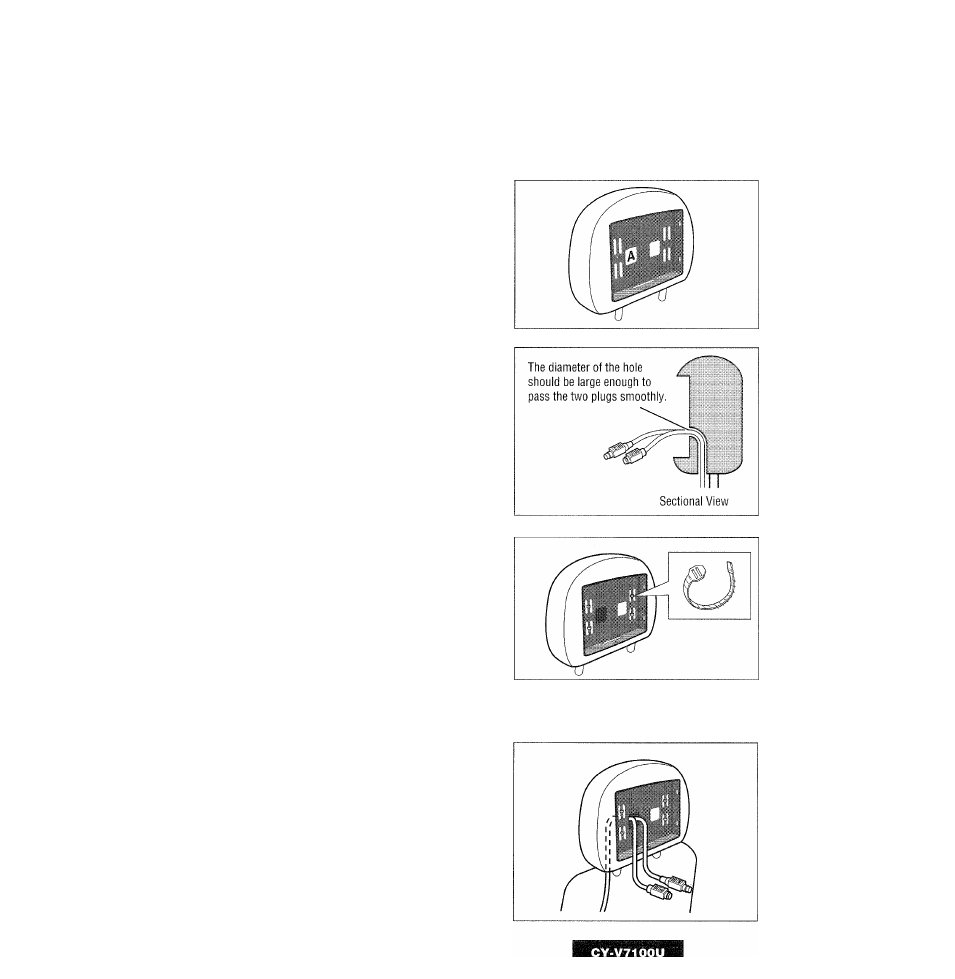
I Secure the mounting tray®.
Fold the flapping surface material inside and try to put the
mounting tray
(D inside the hollowed space of the headrest.
Check for fit. If it is OK, mark inside A with a marker pen as
shown in the figure.
Take out the mounting tray (3) and make a hole from the
marked point to the bottom of the headrest to pass the junc
tion cable ®.
Pull the cable out of the headrest and secure the mounting
tray (D to the post of the headrest with optional strap or
other items.
Note: Make sure to secure the mounting tray
(D in this
step. Otherwise, the monitor cannot be installed firmly.
i Caution: Be sure ts secure the mounting tray 3 to the
I fteadrest to pfeveiit it from being dismounted in case of a car
iililiililiilli
Put the headrest back on the seat.
Pass the junction cable © through the hole.
3 3
