I install the monitor, Mount the trim plate, Install – Panasonic CY-V7100U User Manual
Page 34
Attention! The text in this document has been recognized automatically. To view the original document, you can use the "Original mode".
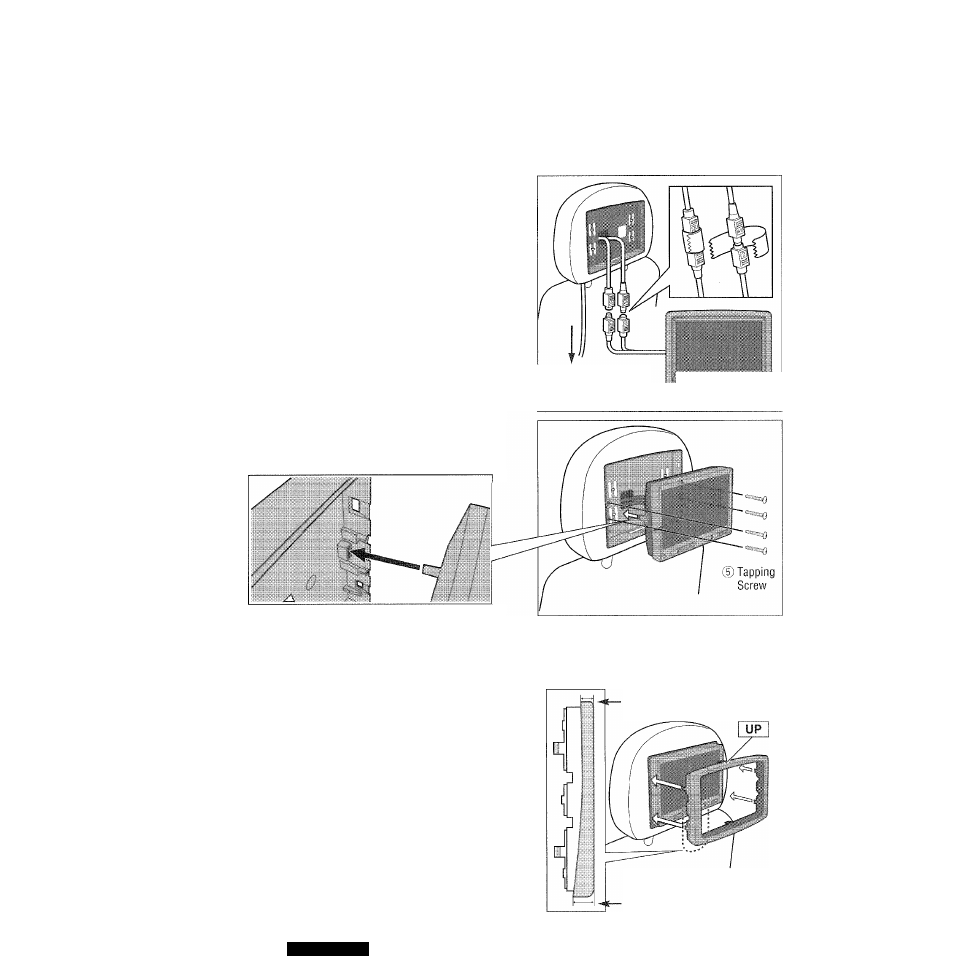
Instiiilltillll
■
I
Install
the monitor.
Connect the junction cable ©. Wind vinyi tape around the
joint part after confirming that the cabie is connected firmly
by pulling the junction point slightly.
Puli the junction cable (T) in the direction as shown with the
arrow in the drawing and put the monitor into the mounting
tray
(3).
Note: Do not pull the cable hard. If the cable does not pass
through the hole smoothly, go back to - -- and make
the hole larger.
Pull the cable slowly
in this direction.
Align the projecting joined points on the right and left side of
the monitor with the concave joined points of the mounting
tray @ and screw them securely with the tapping screws ®.
Note: After screwing them, check to see the monitor moves
smoothly by the pushing upper and lower parts of the moni
tor. (“Tilt Angle” «»page 21)
§ Mount the trim plate
I
Align all the hooks of the trim plate @ inside the frame of
the mounting tray
(3)
and push the plate slowly with both
hands until you hear a click.
Caution: Piease refer to the
hejstratiQn
at right to eisert the
trim piate 5 cormrJy in the vertcai direction, frying to insert
Is up&iile covrr. with excessive fos'ce may c-siuse damage t-o the
Approx. 10 mm (Top Side)
Approx. 13 mm (Bottom Side)
3 4
CY-V7100U
