Panasonic VideoCipher II Integrated Satellite Receiver/Positioner/Descrambler CRD-4500 User Manual
Page 25
Attention! The text in this document has been recognized automatically. To view the original document, you can use the "Original mode".
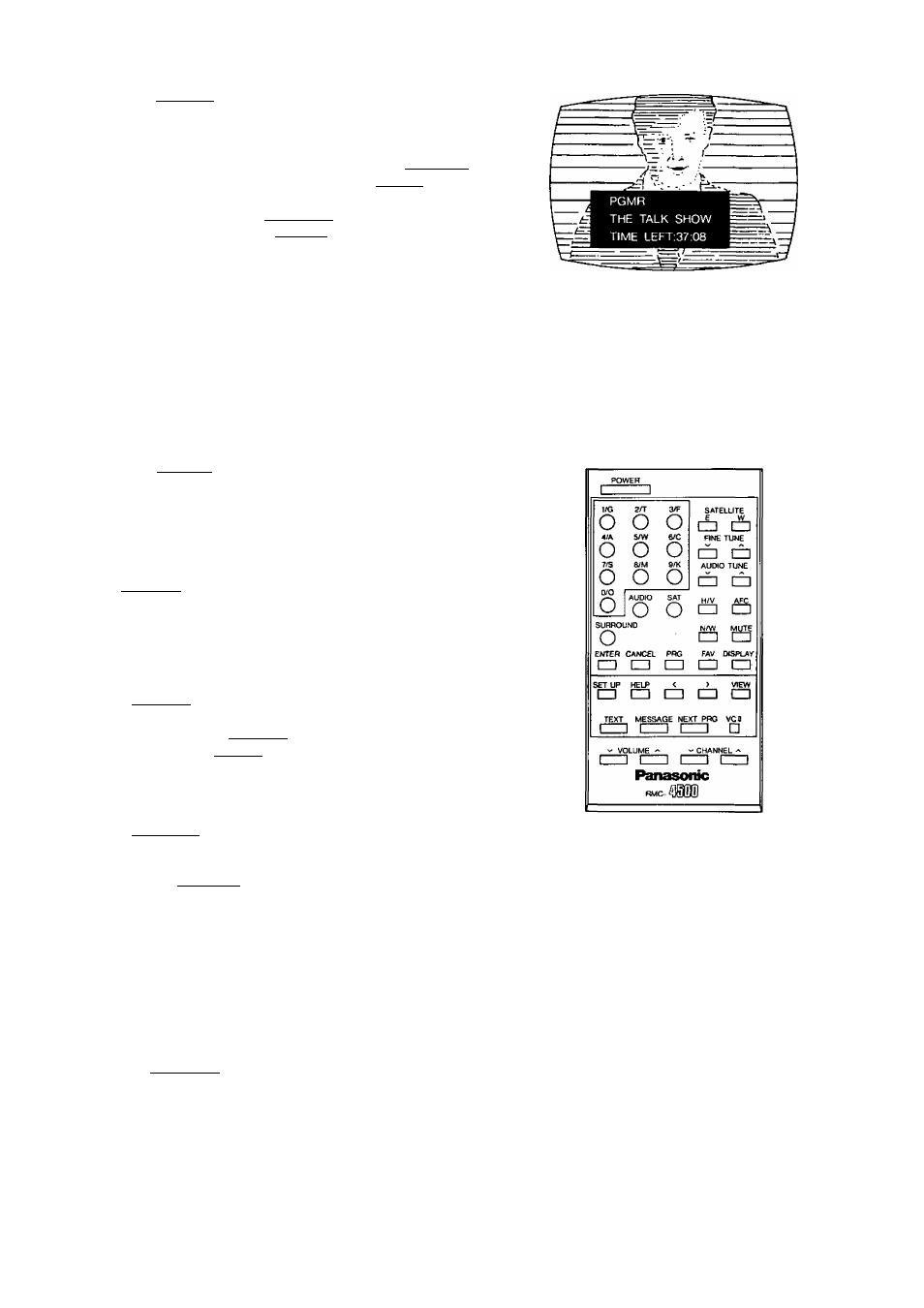
7. Press I VIEW I. You should see the current program on
the VideoCipher II channel. You should also see information
about the program (Title, Running Time, Start Time). Check
your program guide to verfiy that you are on the correct chan
nel. This text information will drop off the screen in about 3
seconds. If you wish to display it again, press I VIEW |.
Note: Some VideoCipher channels may not have title dis
play when you press [ VIEW 1.
[2] VIDEOCIPHER E SETUP
Once you have received authorization, you can turn on and view a VideoCipher n channel just as you would on unscrambled
channels. However, VideoCipher II channels provide additional features and services. Here’s how to use them.
The following features can be used only on VideoCipher II channels.
VIEW
Press the I VIEW | to see information about the current pro
gram being broadcast on the channel.
This will include program title, running time and rating.
After 3 seconds, this program information will disappear from
the screen.
The I VIEW I is also used when you want to exit from a
VideoCipher II setup routine without completing it, to watch your
regular program.
HELP
Press I HELP I when you are using VideoCipher II features
and need an explanation of the procedure. You will be able to
read HELP messages on your TV. If you still cannot understand
the procedure, press I VIEW | and consult .the Manual.
SETUP
Press I SETUP~1 is used with the number buttons to customize
your VideoCipher II features.
If you press I SETUPn, you will see the following menu on
your TV.
1. Installation
2. Unit Setting
3. Rating Ceilling
4. Rating Password
You can choose one of these VideoCipher П setup activities by pressing one of these number buttons.
1. Installation
Press I SETUP~1 and Q] to display your Authorization Number and Signal Strength on your TV screen. Your program
supplier will need these numbers to authorize you for VideoCipher E program reception.
- 2 4 -
