Operation using remote controlier, Operation using remote controller – Panasonic VideoCipher II Integrated Satellite Receiver/Positioner/Descrambler CRD-4500 User Manual
Page 21
Attention! The text in this document has been recognized automatically. To view the original document, you can use the "Original mode".
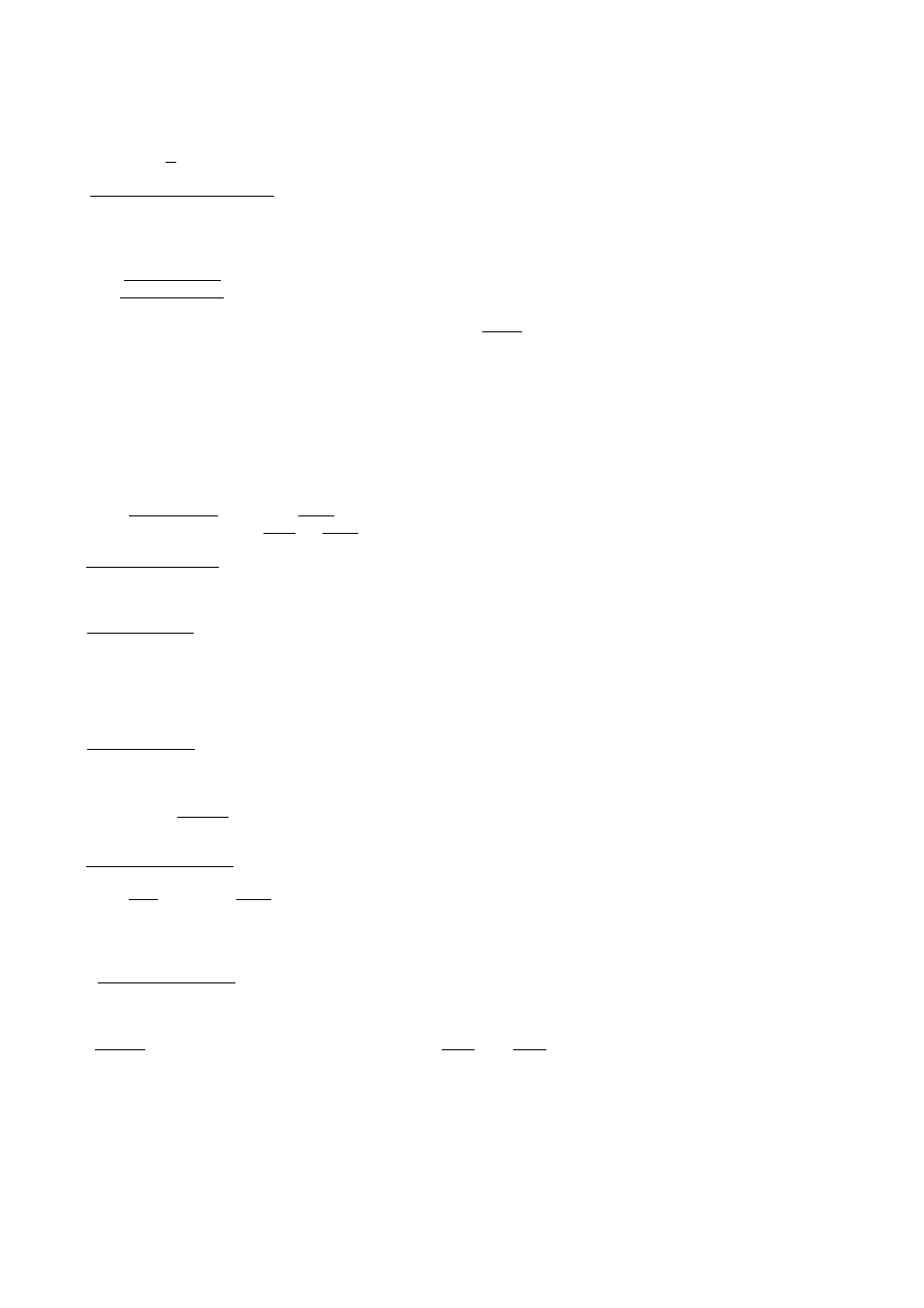
= 4. Operation Using Remote Controlier
■ Indication with I j means button on remote controller.
1. Satellite and Channel Selection
Direct selection of programmed satellite
[Example]
Press I SAT I rF~l m m for SATCOM IR ch 4
or I sAT~i m m m m for
telstar
301 ch 15.
The satellite letter must be selected within 5 seconds after pressing I SAT |.
The satellite number must be selected within 5 seconds after selecting satellite letter.
The channel number may be selected at any time afterwards.
2. Satellite Selection
Slew Mode
Press I SAT I I E l (EAST) or I W I (WEST). The next programmed satellite in the
arc will be selected. If the I E~| or I W I buttons are held down, the satellite names
slew through. The antenna starts to move 2 seconds after the desired satellite is selected.
I EAST I I WEST 1 controls on the front panel on the receiver are used to provide
the same operation.
3. Channel Selection
Direct Selection
Press 1 button for channels 1*9, 2 buttons for channels 10 and above.
4. Channel Selection
Slew Mode
Press Channel I A I I V I to slew through the channels.
5. Antenna Fine Positioning
Press I EH (EAST) or | W I (WEST) for fine positioning of the antenna. The antenna
can be moved 8 counts in either direction. The new position will be stored in memory
5 seconds after fine positioning.
6. AFCA/ideo Fine Tuning
AFC (Automatic Fine Tuning) is normally ON. When Terrestrial Interference is present,
or with some Ku Band channels, it may be necessary to off-tune the receiver. Press
I AFC I to turn AFC OFF and then use Fine Tune I A I and I V j until the best
picture is received. These settings will be automatically stored in memory.
- 2 0 -
