Panasonic VideoCipher II Integrated Satellite Receiver/Positioner/Descrambler CRD-4500 User Manual
Page 10
Attention! The text in this document has been recognized automatically. To view the original document, you can use the "Original mode".
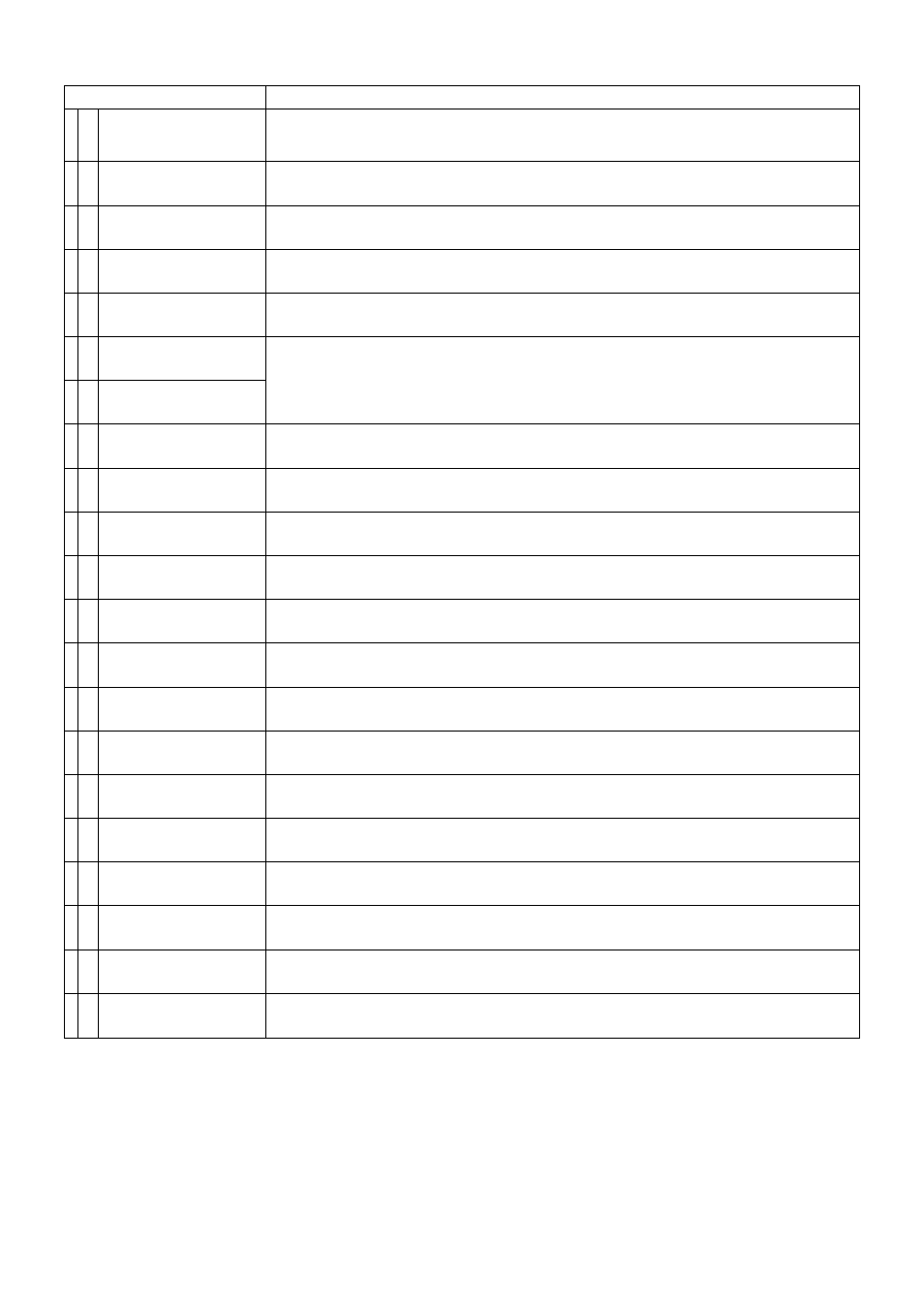
ITEM NO.
PURPOSE
42
MESSAGE
Occassionally, your program supplier may have a personal message for your subscription.
If there is a message for you, you will see a flashing asterisk (*) in the upper right corner
of your TV screen. Press this button to read messages on your TV screen.
43
VOLUME
V
Decreases the audio volume.
44
VOLUME
A
Increases the audio volume.
45
EAST
Causes the antenna to be positioned towards the east.
46
WEST
Causes the antenna to be positioned towards the west.
47
FINE TUNE
V
Use to optimize picture quality, (only when AFC switch is OFF)
48
FINE TUNE
A
49
AUDIO TUNE
V
Decreases audio subcarrier frequency.
50
AUDIO TUNE
A
Increases audio subcarrier frequency.
51
POLARIZATION V/H
Reverses the polarizer signal format, (only in set up mode)
52
AFC ON/OFF
Activates and deactivates the AFC tuning system, {Automatic Frequency Control)
53
N/W
Selection of bandwidth of audio IF band. (Narrow/Wide)
54
MUTE
Mutes the audio.
55
FAV
Displays FAV channel, mode.
56
DISPLAY
Calls up receiver on-screen display data.
57
Use these buttons to move back and forth in the VideoCipher H text files or to change program
rating limits.
58
VIEW
Use this button to check the program title, running time and other information about the
program you are watching.
59
NEXT PRG
This button allows you to see information about the next scheduled program on a VideoCipher
n channel.
60
VC II ON/OFF
Turns the VC II ON and OFF when VideoCipher II signal is present.
61
CHANNEL
V
Tunes the receiver to a lower channel.
62
CHANNEL
A
Tunes the receiver to a higher channel.
- 9 -
