Panasonic VideoCipher II Integrated Satellite Receiver/Positioner/Descrambler CRD-4500 User Manual
Page 18
Attention! The text in this document has been recognized automatically. To view the original document, you can use the "Original mode".
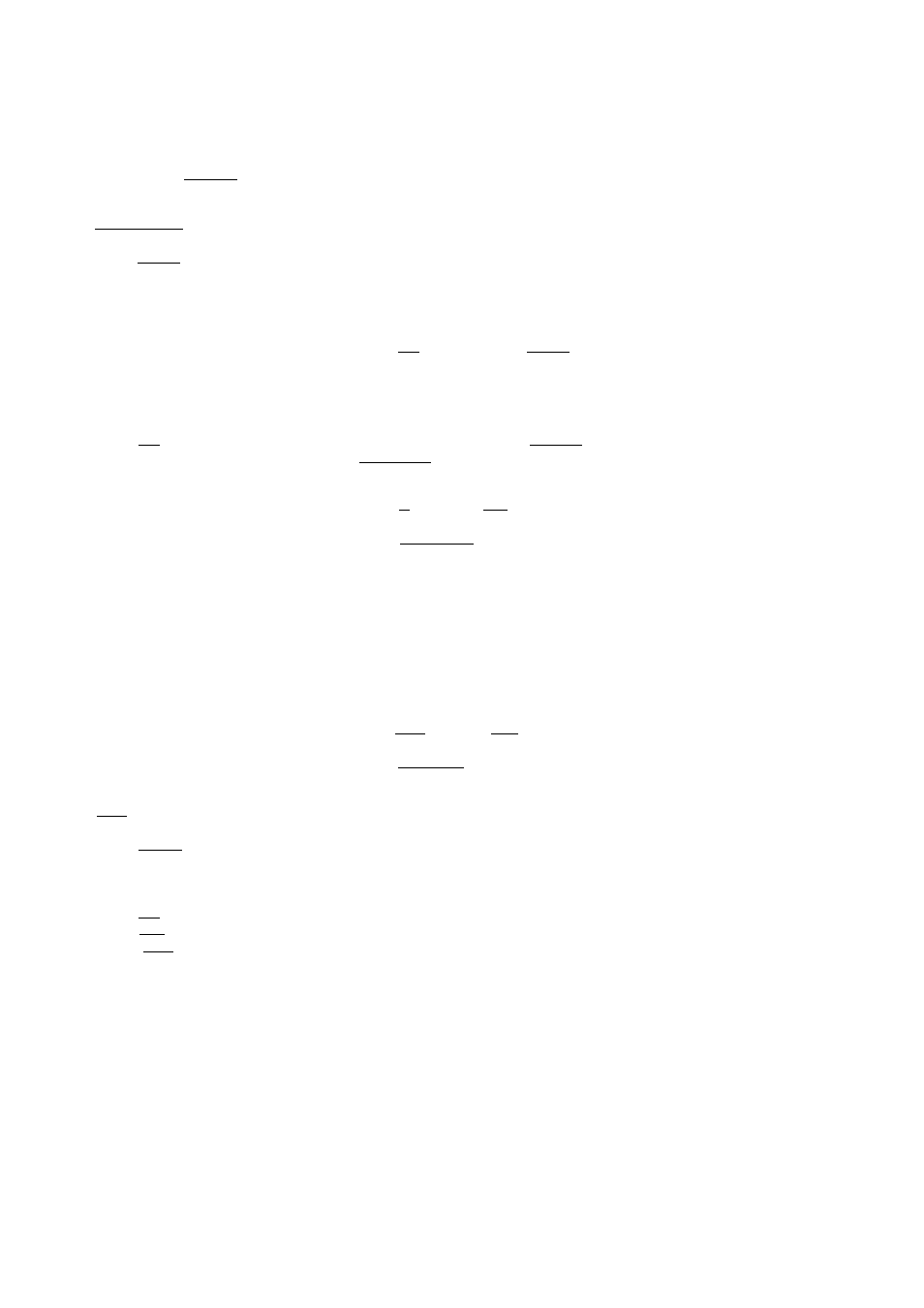
3. Multiple Satellite Operation with Motor Drive Antenna
Indication with |
1 means button on remote controller and front panel of the receiver.
1. Program Menu
Press I PRG I.
• Set-up menu will be displayed unless unit has
been previously programmed. [Fig. 1]
• If unit has been programmed display will show
as [Fig. 2].
Press I 1 I for SET UP, then I PRG [.
2. Clear Memory
Press I 5 I.
• Alt Memory Clear, then press I 9 I I
1 H
I ENTER~~| within 5 seconds.
3. West Limit
Use m (EAST) rw~l (WEST) buttons to
position antenna to desired west limit.
Press I ENTER ~| to set west limit into mem
ory.
Note:
1. If antenna moves in wrong direction, reverse ±36 V leads to motor at
the power supply.
2. Turn on video scan to locate most westerly and (easterly) satellites if
necessary.
4. East Limit
Use l~E~l (EAST) rW~l (WEST) buttons to
position antenna to desired east limit.
Press i ENTER ~| to set east limit into memory.
5. Feed
Press I PRG I.
After setting the limits the set up menu should be displayed again. (See [Fig. 1])
Press I 2 I Select Dual Feed. Display will shows as [Fig. 4]
Press
r
1
I
For C Band or Ku Band single feed or C Band / Ku Band dual band feed
r~2~l For C Band or Ku Band dual feed ( H & V )
- 1 7 -
