Panasonic VideoCipher II Integrated Satellite Receiver/Positioner/Descrambler CRD-4500 User Manual
Page 20
Attention! The text in this document has been recognized automatically. To view the original document, you can use the "Original mode".
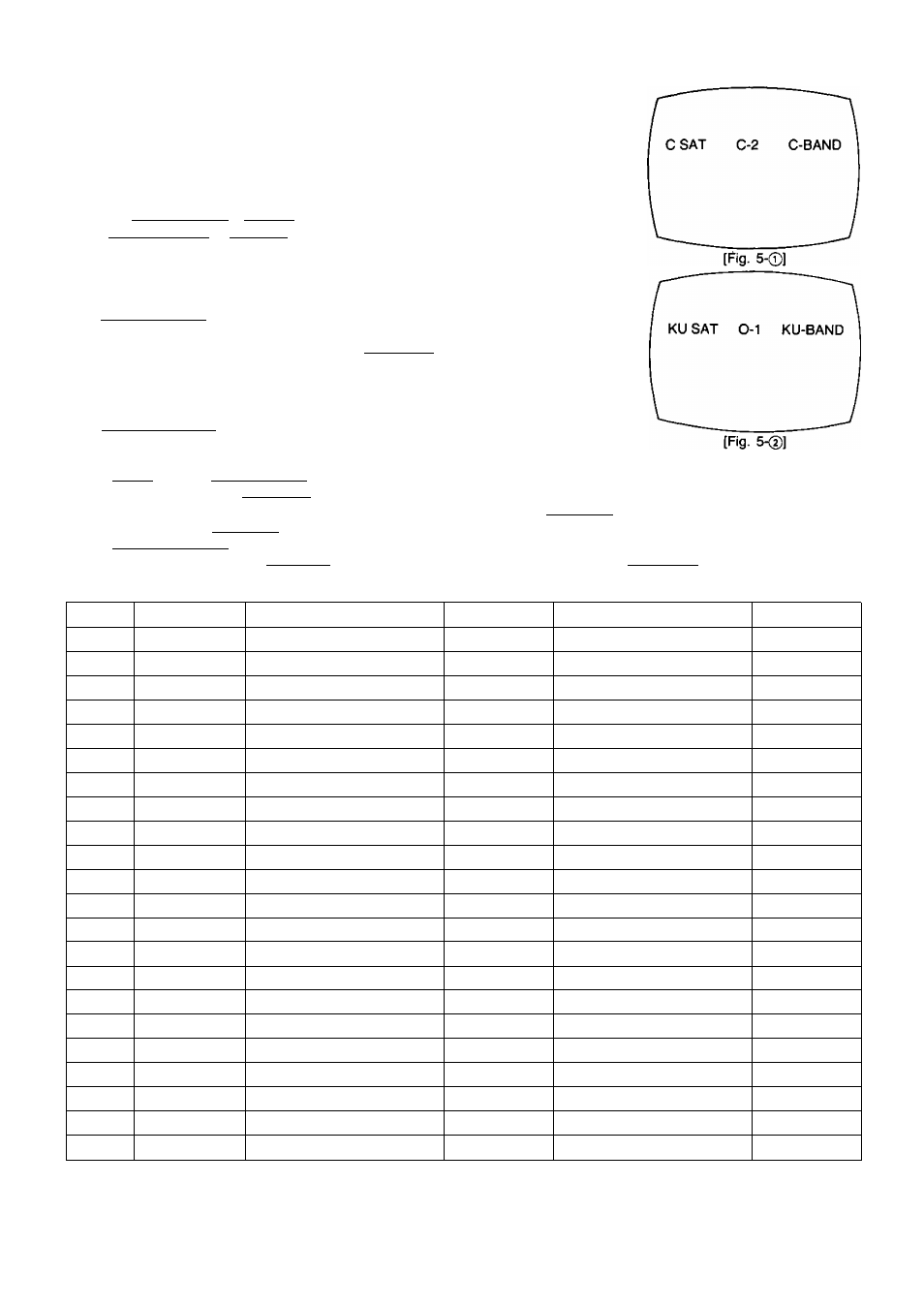
1 1 . N e w Satellites
Satellite Name
C is for C-Band satellite.
0 is for Ku-Band satellite.
Press
I
S^T~| I C
I
I 2 I ~ I C I I 9
I
for C-Band additional (Fig. 5-0]
or I SAT
1 I
O I I 1 I — f O
I
I 9^ I for Ku-Band additional [Fig. 5-0].
Repeat 6, 7, 8 and 9 steps above.
12. End Programming
After programming all desired Satellites press I PRO I I 1 I "SET UP END’
13. Special Instructions
CANCEL I and
To cancel or reposition a satellite in memory, or change satellite name.
a. Cancel — Press I PRO I to return to SET UP MODE indicating satellite to be cancelled. Press
after 5 seconds press I CANCEr~| again.
b. Reposition — Locate the new position and enter the satellite name. Press I ENTER ~| — an ERROR 2 message is
displayed. Press I ENTER ~l again after 5 seconds.
c. New Satellite Name — To enter a new satellite name at a programmed position, go to the ^t-up mo^e and enter the
new satellite name. Press I ENTER~| — and an ERROR 3 message is displayed. Press 1~ENTER~| again.
# TABLE 1
NAME
NUMBER
SATELLITE
Kuor C
LONGITUDE
POUCH 1
S
2
Spacenet 2
C
69 “W
H
F
2
Satcom F2R
c
72“W
V
G
2
Galaxy 2
c
74°W
H
K
2
Satcom K2
Ku
81 °W
H
F
4
Satcom F4
c
83 °W
V
K
1
Satcom K1
Ku
85“W
H
T
2
Telstar 302
C
86 °W
V
s
3
Spacenet 3
c
87“W
H
G
3
Galaxy 3
c
93.5 “W
H
T
1
Telstar 301
c
96°W
V
w
4
Westar 4
c
99° W
H
A
1
Anik D1
c
104.5°W
H
A
2
Anik D2
c
110.5°W
H
M
1
Morelos 1
c
113.5°W
H
0
1
Ku-SAT (Anik C3)
Ku
117.5°W
V
S
1
Spacenet 1
c
120°W
H
W
5
Westar 5
c
122.5°W
H
T
3
Telstar 303
c
125°W
V
F
3
Satcom F3R
c
131°W
V
G
1
Galaxy 1
c
134“W
H
F
1
Satcom FIR
c
139°W
V
F
5
Satcom F5
c
143°W
V
- 1 9 -
