Preparations – Panasonic SC-CH31 User Manual
Page 6
Attention! The text in this document has been recognized automatically. To view the original document, you can use the "Original mode".
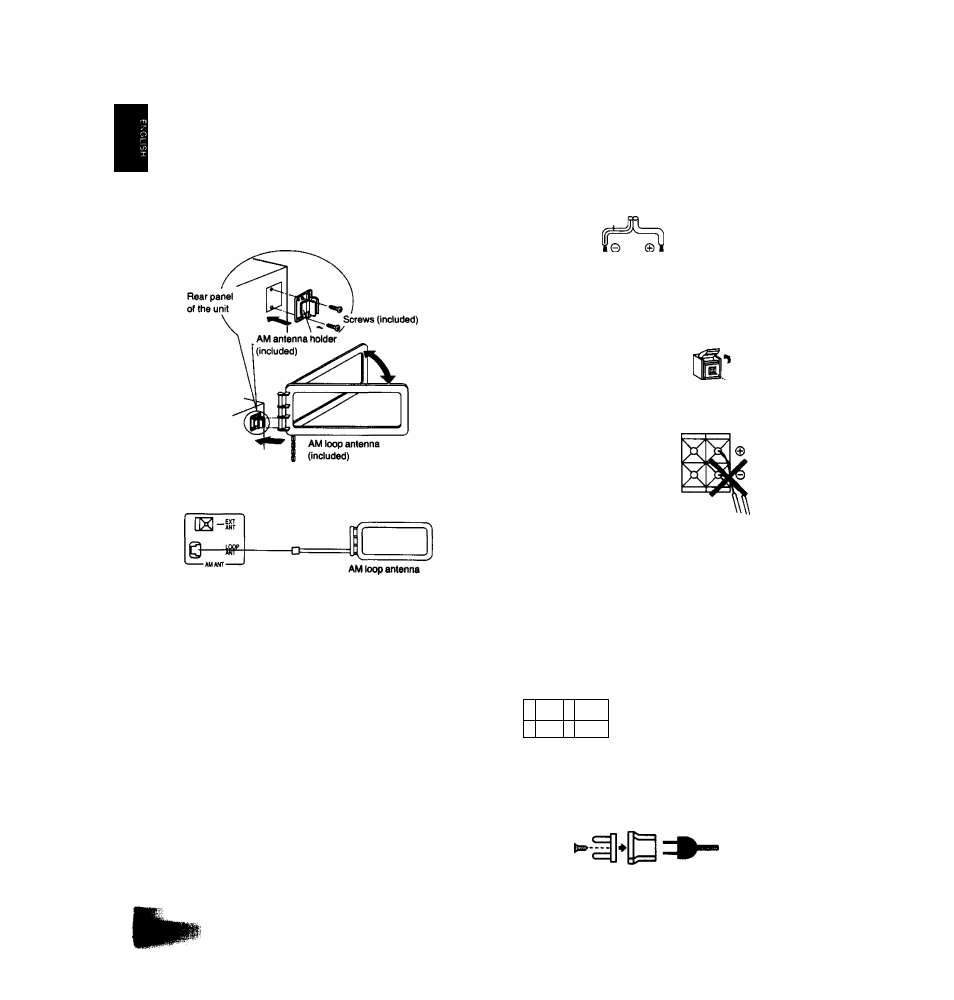
Preparations
(continued)
2
Connect the AM loop antenna provided with
this system.
You must connect this antenna to receive AM broadcasts.
Connect the AM loop antenna to the AM antenna terminal.
(The indication AM used here includes MW, SW1 and SW2.)
You may attach the AM antenna holder to the rear panel of the
system or to a rack or other structure.
Clamp the antenna to the holder and position the loop for the
best reception. To minimize noise pickup, keep the loop an
tenna away from the speaker cable, power cord, and metal
surfaces.
Connecting the AM loop antenna:
(included)
Connecting the AM outdoor antenna (not included)
You may need an outdoor antenna if you use this system in a
mountainous region or inside a reinforced-concrete building,
etc.
--------------------5-12 m----------------------------
M -
e-
LOOP
ANT
•AMANT'
Run between 5 and 12 m
of vinyl-covered wire
horizontally along a
window or other
convenient location.
Connect an external unit, such as audio tape
deck (for playback only) or output terminals of
a VCR or TV (not Included).
Connecting external units:
-AUX-
il (Û
7
hjhk
(I-)
“'-»-(R)
' L /AUDIO>
' R '
l
OUT >
4
Connect the speaker cables [for right (R) and
left (L) channels].
Notes;
•Connect speaker cables before connecting the AC power
supply.
•The load impedance of any speaker used with this unit must
be 6 ohms.
•Be sure to connect the striped wire to the negative terminals.
Stripe
Connection of speaker cables
1. Strip off the outer c
covering, and twist the
center conductor.
2. Tilt the lever back and
insert the wire.
3. Close the lever and pull
the wire gently to be sure
that it is secure.
Notes:
To prevent damage to
circuitry, never short-circuit
positive (-»-) terminals and
negative (-) speaker wires.
Be sure to connect only
positive (+) wires to positive
(-I-) terminals and negative
(-) wires to negative (-)
terminals.
15 mm
Twist
X
(For areas except Australia and New Zealand only)
5
Set the voltage.
Use a flat-head screwdriver to turn the voltage selector on the
rear panel to the voltage setting for the area in which you will
be using the system.
6
Connect the AC power supply cord after you
have connected all other cables and cords.
-AC« —
e
stereo connection cable
(not included)
Household AC outlet
(For areas except Australia and New Zealand only)
If the power plug will not fit your socket, use the power
plug adaptor (included).
Video cassette recorder
(rrot included)
