Tape-to-tape recording from deck 1 to deck 2, Press the stop button in the deck section – Panasonic SC-CH31 User Manual
Page 37
Attention! The text in this document has been recognized automatically. To view the original document, you can use the "Original mode".
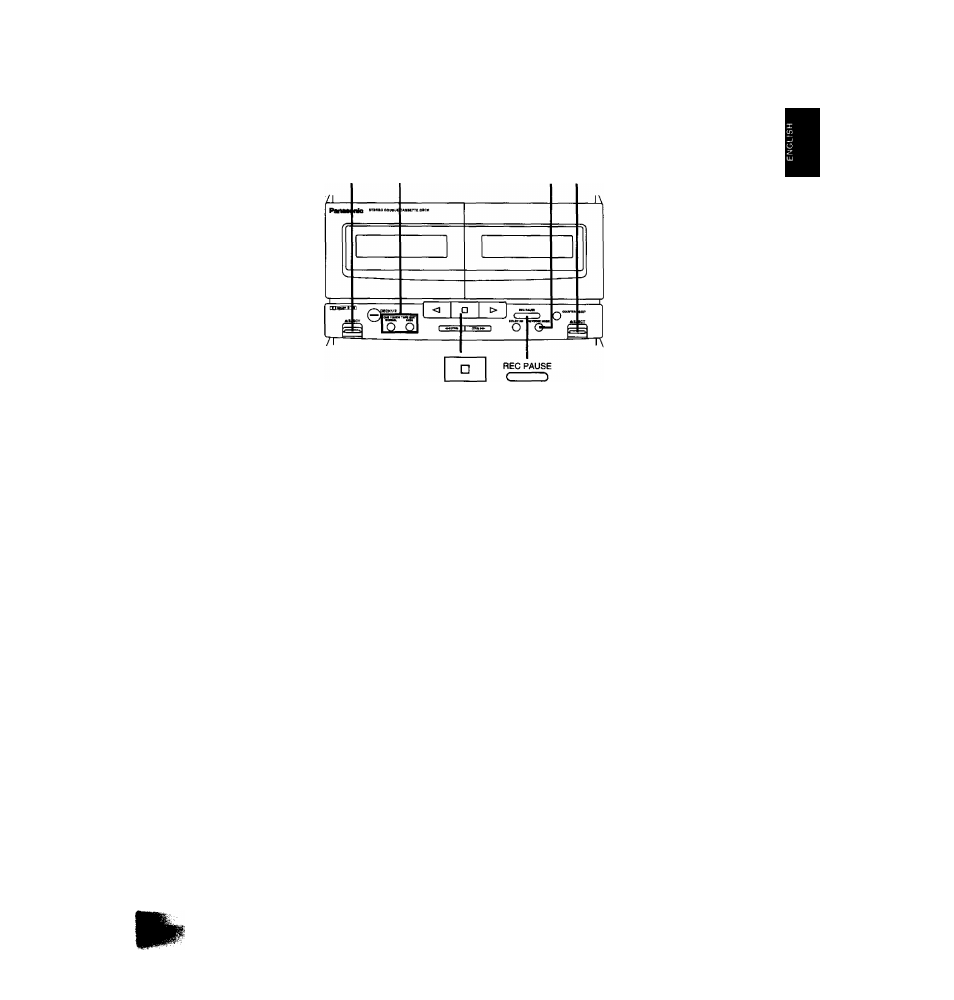
Tape-to-tape recording from deck 1 to deck 2
The recording level of the original (playback) tape will be recorded
on the new tape just as they were in the original recording.
2
3
1 4
3 1
Insert the playback cassette Into deck 1 and
the cassette you are recording on {the editing
tape) into deck 2.
•Advance the leader tape three or four revolutions.
•You can also use the different types of tapes for each deck 1
and 2.
Press the TAPE input seiect button.
Select the desired reverse mode.
"Z. '■ Single-sided recording (forward side only)
: Two-sided recording (fonward side/reverse side)
Press one of the one-touch tape edit buttons
(NORMAL or HIGH) to select editing speed.
NORMAL: When you wish to monitor the sound while re
cording
HIGH:
When you wish to record at a high speed (about
1.7 times normal speed)
The synchro start function starts tape-to-tape recording.
T
I
n n I
U U I _
(For Australia and New Zealand only:)
If you wish to monitor the sound of the tape with Dolby NR, set the
Dolby NR switch to the ON position (only for normal speed re
cording).
■ To briefly interrupt tape-to-tape recording
(Also available from the remote control.)
Press REC PAUSE.
REC PAUSE
C
•The cassette deck will go into the pause mode.
•To resume recording, press one of the one-touch tape edit but
tons.
■ To stop the tape-to-tape-recording
(Also available from the remote control.)
Press the stop button in the deck section.
Both decks will stop.
■ To record another tape on the remaining blank
tape
When the deck 1 completes playing back and stops, the deck 2
enters the recording standby mode;
At that time, replace the original (playback) tape
with a new tape. Then press one of the one-touch
tape edit buttons.
Notes:
•While tape-to-tape recording is in progress, you cannot change
the editing speed.
•Some TV sets generate noise that could be recorded during
tape-to-tape recording. To prevent the possibility of this, do not
use this system close to a TV set.
37
