Setting the clock of the vtr, Preparation, Display symbols – Panasonic NV-HD100EA User Manual
Page 7: Set month “10, Set hour “20, Set minute “15, Press clock set
Attention! The text in this document has been recognized automatically. To view the original document, you can use the "Original mode".
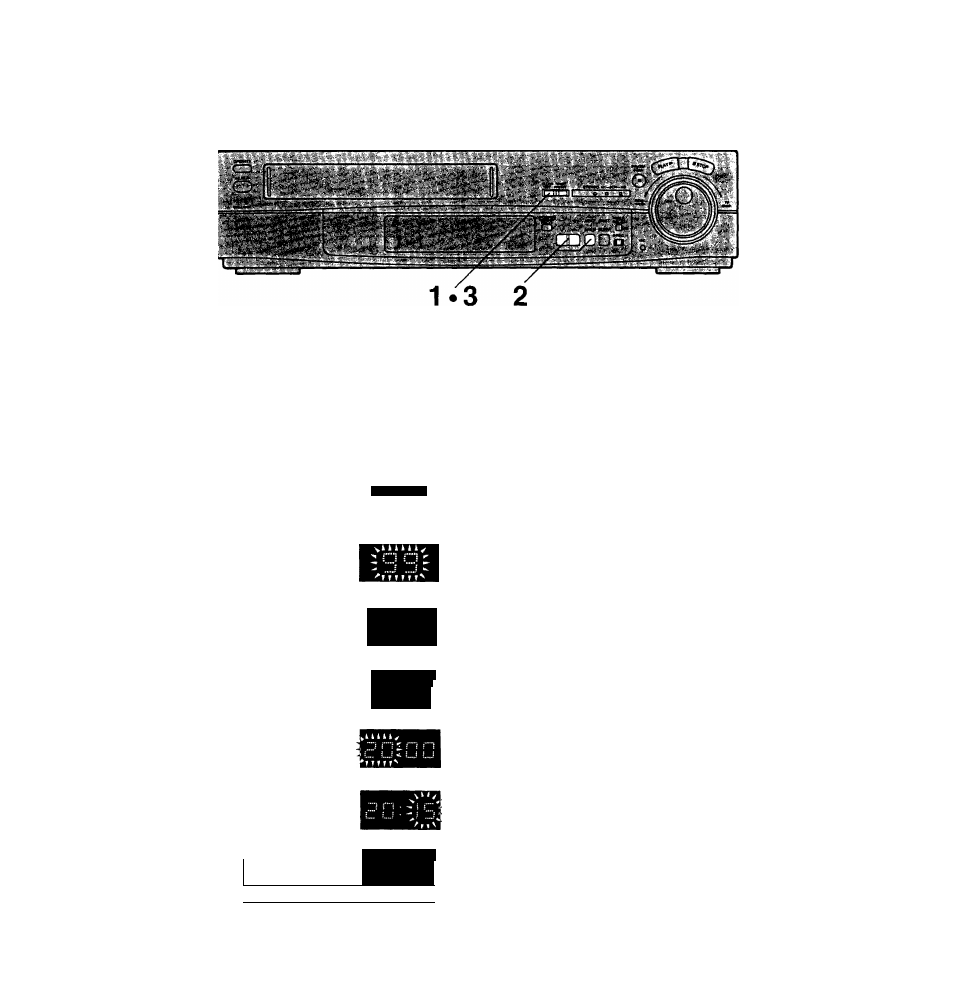
Setting the Clock of the VTR
Tuning the TV to your VTR
Setting the Clock of the VTR
C
.C
0:
cr
I
The built-in clock is used to activate the tinner for automatic
recording and must be set to the correct time.
The built-in digital clock employs the 24-hour system.
Preparation
Turn on the VTR.
Operations
Display Symbols
For Example:
Date; 16th, October, 1999
Time; 20:15
1
CLOCK
SET
CZD
T ? T ?
Keep
CLOCK SET
pressed for more than
2 seconds.
2 Set each item by pressing + or - and
NEXT.
“ +
Set
Year
“99”.
NEXT
□
Z
I • *Z
^
? I....- ^
» T f I
^ k k k k k k ^
^
r'
^ * '•***
-- ?
T T r r
Set Month “10”.
Set
Date
“16”.
Set Hour “20”.
Set Minute “15”.
•There is no need to press NEXT,
CLOCK
■~i
rh
S i”"
SET
( II
_j j i ■
{ i ! •
? i
i ”1
U LJ
i
.j:
Press
CLOCK SET.
•The clock will start.
Note;
The clock operates for at least 60 minutes by its backup
system in the event of power failure.
Time reset function
XX'.OO.OO can be set by performing the operation steps 1
and 3 during XX;58.00-XX;01.59.
