Infra-red remote controller, 1 rew (rewind), 2 search – Panasonic NV-HD100EA User Manual
Page 12: 3 display, 4 reset, 5 index, 6 repeat, 7 audio out, 8 prog, 9 next
Attention! The text in this document has been recognized automatically. To view the original document, you can use the "Original mode".
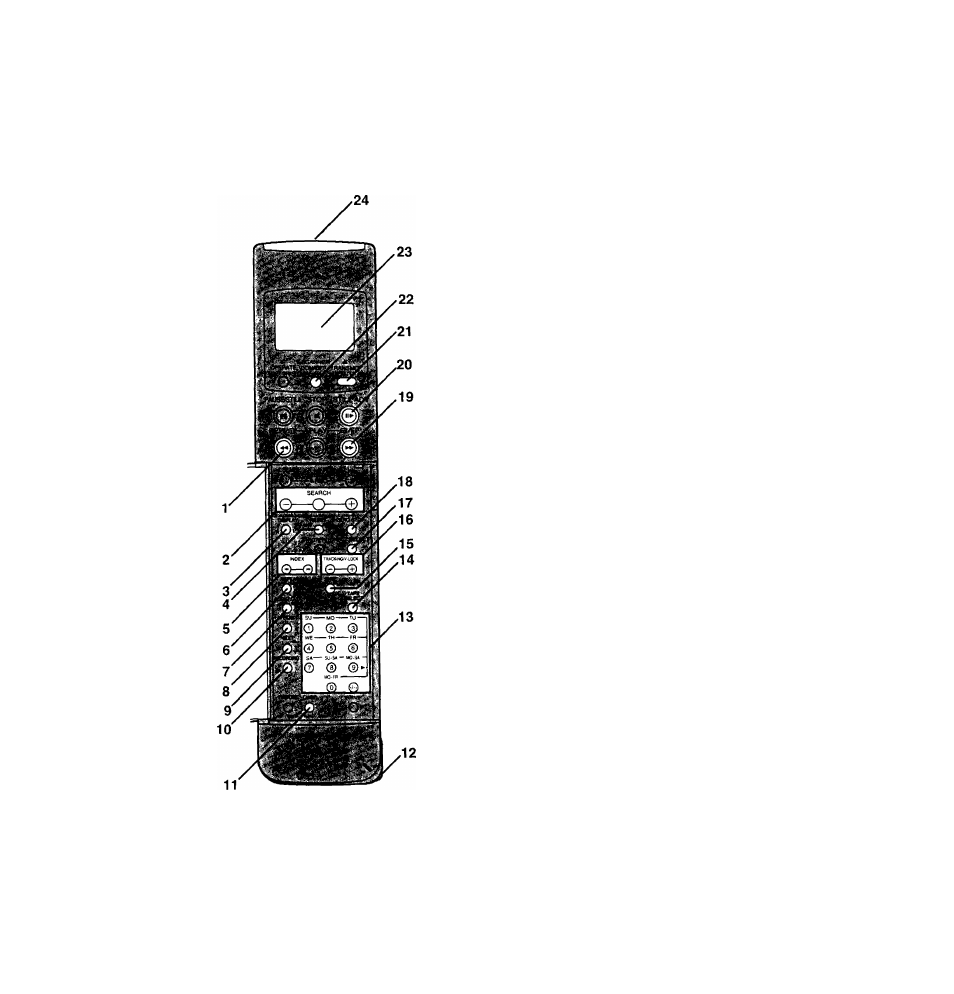
Infra-red Remote Controller
1
REW (REWIND)
In the stop mode:
To rewind the tape,
In the playback mode:
To search backward.
in the rewind mode:
To obtain high speed picture.
“«I" is lit.
2
SEARCH
To adjust the playback speed backward or forward.
3
DISPLAY
To change the indication on the VTR Display.
►Clock^Counter^Remaining Tape Time
4
RESET
To reset the tape counter (elapsed time) to “0;00.00".
•The tape counter is automatically reset to “0:00.00”
when a video cassette is inserted.
5
INDEX
For the index search function.
6 REPEAT
For the repeat playback function.
7
AUDIO OUT
To select the desired sound mode.
At the every push of this button, the audio output mode
changes as follows.
r
Stereo—»Left^ Rights Normal audio track
1
and the Left and Right Indicators show which sound
mode is selected in the following way.
Stereo: Both the Left and Right Indicators are tit.
Left:
The Left Indicator is lit.
Right:
The Right Indicator is lit.
Normal: Both the Left and Right Indicators are not lit.
8 PROG
For timer recording by using the remote controller,
9
NEXT
To proceed to the next item during setting procedure.
10
RECORDING SP/LP
To select the tape speed desired for recording.
SP gives the best picture quality.
LP gives the longest recording time.
11
CANCEL
To cancel the settings made for a timer recording.
12 Bar Code Reading Section
After the Bar Code Reader is turned on, the tip lights in
red.
13 Programme Position Seiector Buttons
•To select the programme positions.
MO'SA
SU MO-SA
19; 0 - Q - 0 -
•To programme a timer recording.
)2
