Remote control features, Control area – Yamaha RX-497 User Manual
Page 43
Attention! The text in this document has been recognized automatically. To view the original document, you can use the "Original mode".
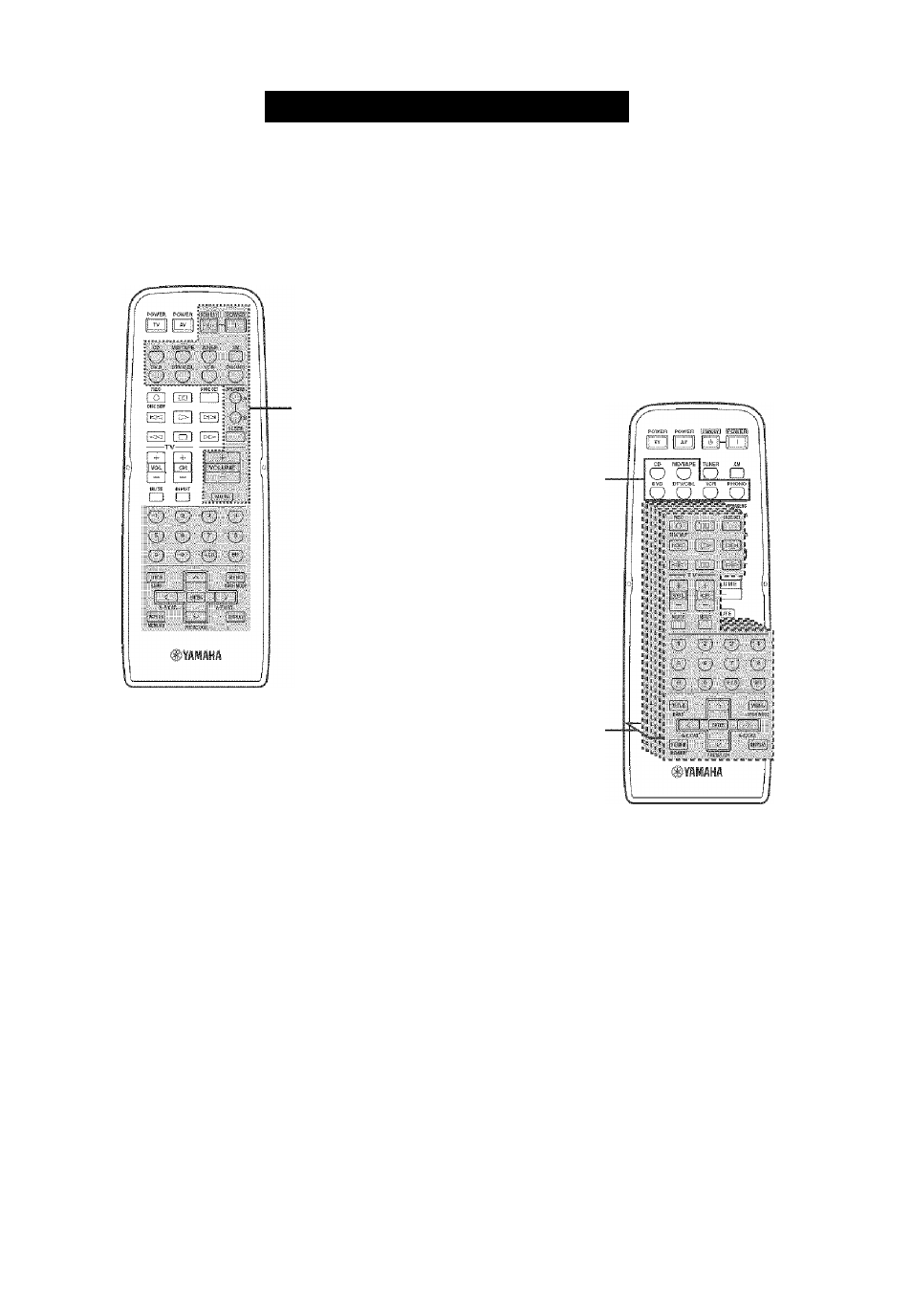
REMOTE CONTROL FEATURES
Control area
■ Controlling this unit
The shaded areas below can be used to control this unit.
The butlons inside the
doned lines conlrol this
unit ill any mode
(POWERS STANDBY,
’’SLEEP, ihe input
selector buttons.
VOLUME
+/-
and
MUTE).
Controlling other components
The shaded areas below can be used to control other
audio and video components made by YAMAHA and
other manufacturers. Each button has a different
function depending on the selected component. Select
the component you want to control by pressing one of
the input selector buttons. The name of the selected
component appears in the front panel display.
The inpiir selector
biiltons switch the
lunclioii of the
component control
area below.
Component
control area
You can control up
to 6 different
components by
setting the
appropriate remote
control codes (sec
page 41).
39
