Notes, Ii >4 – Yamaha RX-497 User Manual
Page 38
Attention! The text in this document has been recognized automatically. To view the original document, you can use the "Original mode".
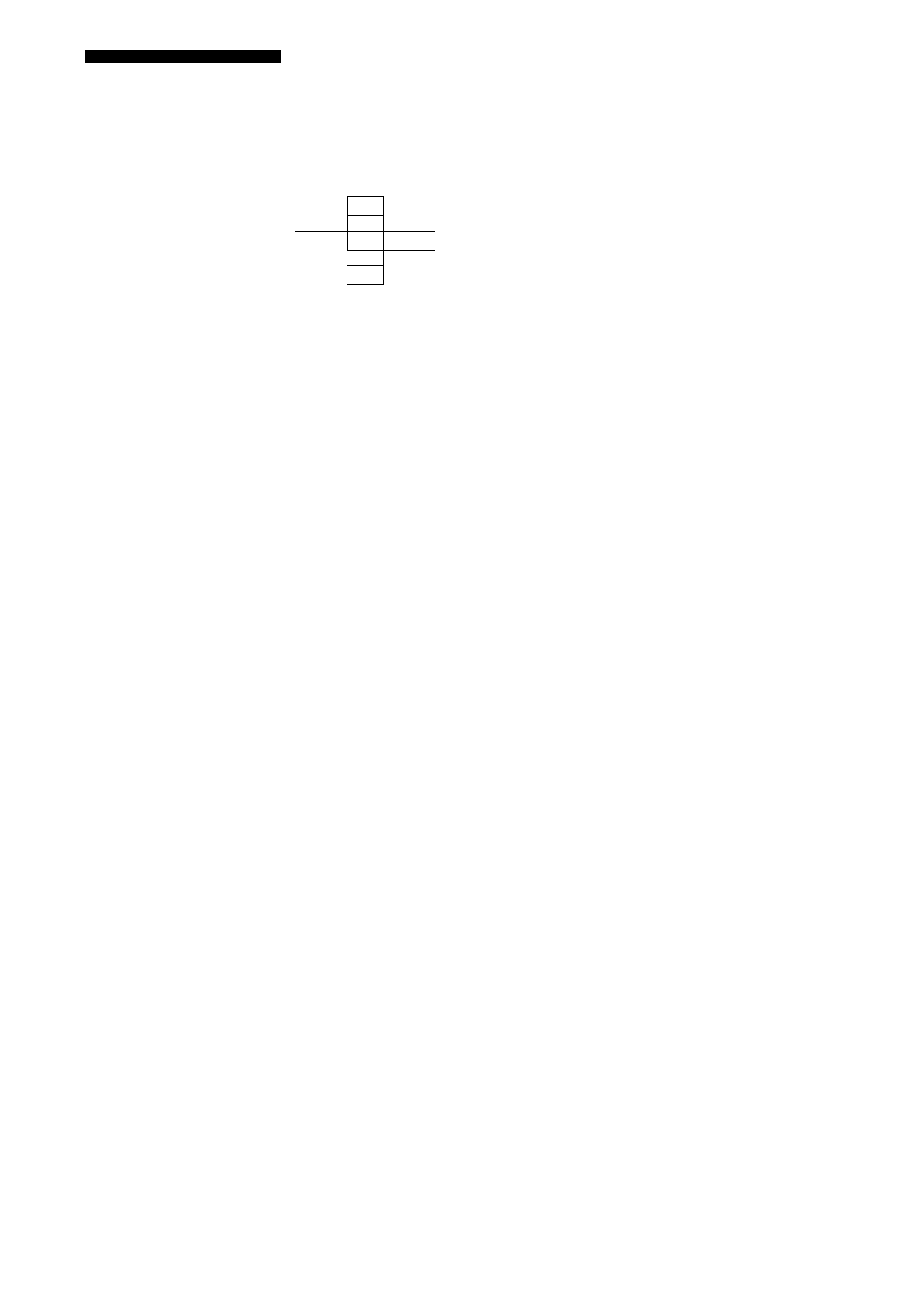
XM SATELLITE RADIO TUNING
Press CATEGORY on the front panel (or A-E/
CAT. < / > on the remote control) to select the
preset channel group (A to E).
The preset channel group letter appears.
CATEOORr
Front panel
ENTER ■
II >4
A-E/CAL^-
1
A-E/CATk
tzJ
PRESET/CH
Remote control
Press one of the preset station/channel
number buttons on the front panel (or
PRESET/CH /\ / sy on the remote control) to
select the preset channel number (1 to 8).
Front panel
1-,
PRiSET/CH‘\/
Remote control
Press MEMORY on the front panel or on the
remote control to preset the selected XM
Satellite Radio channel.
A colon appears next to the preset channel number
for confirmation, and the MEMORY indicator turns
off.
Front panel
Remote control
Notes
• Steps 3 to 5 must be done respectively within 5 seconds while
the MEMORY indicator is flashing in the front panel display.
Otherwise, the XM Satellite Radio channel presetting procedure
is automatically canceled.
• Presetting a new channel clears the former preset channel stored
in the same preset channel group and number.
34
