Einprogrammiertes musikstück, Música de demostración, Verwendung des orchester- und rhythmus-tefls – Yamaha PSS-160 User Manual
Page 6: Cómo utilizar las secciones de orquesta y ritmo
Attention! The text in this document has been recognized automatically. To view the original document, you can use the "Original mode".
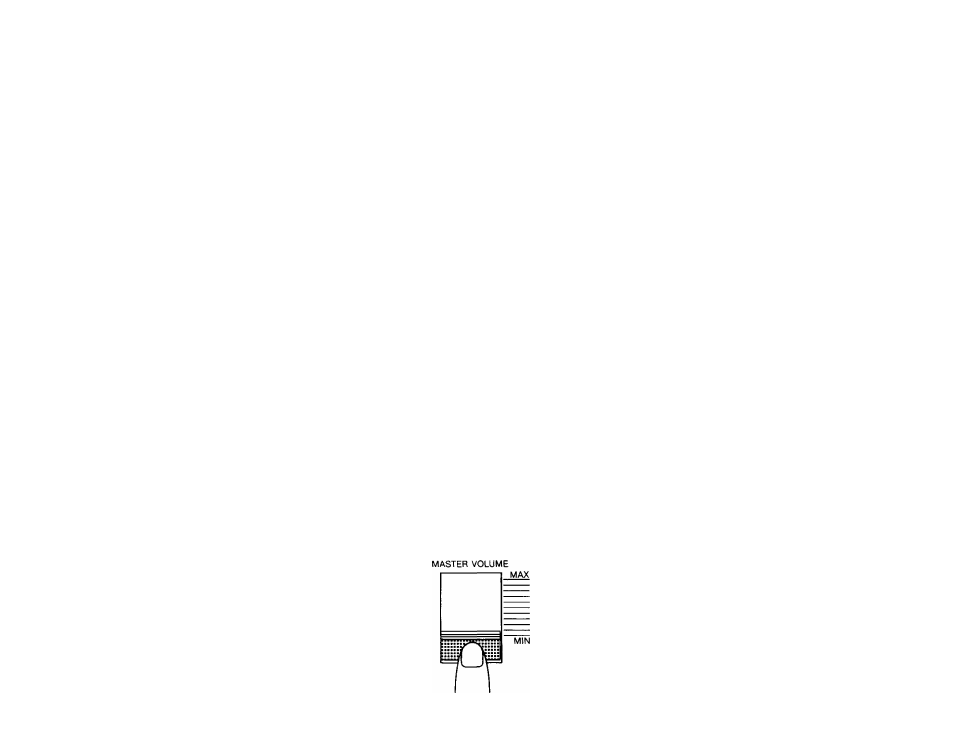
3. Demonstration Music
Press the DEMONSTRATION START/
STOP selector®, and “Camptown
Races” will be played.
• The music wiil be piayed auto-
maticaiiy and repeatedly.
• To stop the music, press the
START/STOP seiector again.
• You can change the programmed
voice, rhythm and tempo as you like.
3. Einprogrammiertes Musikstück
Den DEMONSTRATION START/
STOP-Schalter ® drücken. Das Vorführ
stück “Camptown Races” beginnt nun.
• Das Musikstück wird fortlaufend
automatisch wiederholt.
• Zum Abschalten des Musikstücks
drücken Sie den START/STOP-
Schalter erneut.
• Die Stimmen, der Rhythmus und das
Tempo des Vorführstücks können
beliebig geändert werden.
3. Musique de Démonstration
Appuyer sur le sélecteur
DEMONSTRATION START/STOP ® et
la musique “Camptown Races”
sera jouée.
• Le morceau de musique se joue
automatiquement et de manière
répétitive.
• Pour arrêter ia musique, enfoncez
de nouveau le sélecteur START/
STOP.
• Vous pouvez modifier ia Voix
Programmée, le Rythme et le Tempo
comme vous le souhaitez.
3. Música de Demostración
Pulse el selector de DEMONSTRATION
START/STOP y se reproducirá el
tema “Camptown Races”.
• La música se tocará automática y
repetidamente.
• Para detener la música, pulse de nuevo
el selector START/STOP.
• Ud. puede cambiar el tempo, el ritmo
y la voz programada como lo desee.
START/STOP
How to Use the
Orchestra and
Rhythm Sections
A) Orchestra Section
Seiect an instrument voice
You can choose any of ten voices by
sliding TONE SELECT ® in the
ORCHESTRA section. Adjust the
voiume using the MASTER VOLUME
controi (2).
Verwendung des
Orchester- und
Rhythmus-Tefls
A) Orchester-TeU
Wahl der Instnimentenstimme
Durch Verschieben des TONE SELECT-
Schalter® im ORCHESTRA-Teil kann
eine von insgesamt 10 Stimmen
ausgewählt werden. Die Lautstärke
einstellung erfolgt am MASTER
VOLUME-Regler @.
t
t------------------------------
Utilisation des sec
tions Orchestrale
et Rythmique
A) Section Orchestrale
Choisissez une voix instnimentaie
Vous pouvez sélectionner une voix
parmi 10 en faisant glisser le sélecteur
de TONE SELECT ® de la section
ORCHESTRA. Ajustez le volume à
l’aide du réglage de MASTER
VOLUME®.
Cómo utilizar las
secciones de Orquesta
y Ritmo
A) Sección de Orquesta
Seleccione una voz instrumental
Ud. puede escoger cualquiera de las diez
voces deslizando el selector TONE
SELECT ® de la sección de Orquesta.
Ajuste el volumen utilizando el control
MASTER VOLUME®.
