To operate this unit, Touch panel, Note – Panasonic CQ-DF802U User Manual
Page 5: Changes the mode, On the main unit, Cd changer control, Auxin setfing, Power on, R ............................. —б
Attention! The text in this document has been recognized automatically. To view the original document, you can use the "Original mode".
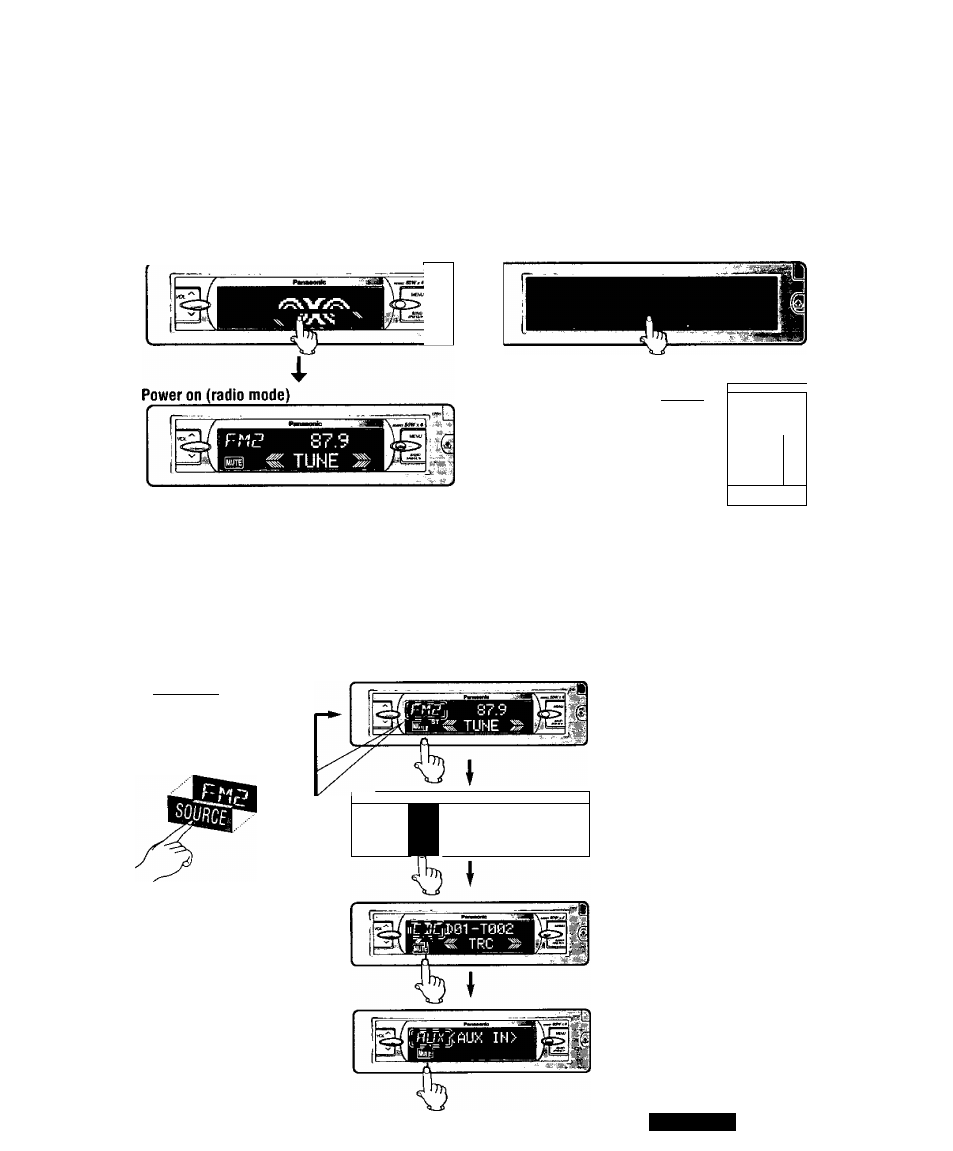
To Operate this Unit
Touch Panel
□ Power on
On the main unit:
Press the center of the touch pane!.
Power off (demonstration mode)
Power off (biack dispiay)
Tslw
''
or
-.1
ir - i
On remote control unit:
source
Press
[PWR] (SOURCE). S
©
pm
Note:
• When you use this unit for the first time or you seiect “DEMO” of dispiay setting page 44), the demon
stration mode appears.
• Operations can be performed no matter which part of the touch panel is pressed BUT ONLY WHEN THE
POWER IS ON.
□ Changes the Mode
On the main unit:
Press ■ wi7f/;wa (source dis
play) to change the source.
Power on
On remote control unit:
Press
(SOURCE)
to change
the source.
r ............................. —б
^ ......................-
.
1Н- -n
”
bmii
Radio mode
page 28)
• Band
• Tuning
• Manual preset memory, auto
preset memory, preset station
calling
CD player mode
page 30)
• Playback
• Stop
• Track selection/search
• Direct track selection
CD changer control
page 34)
• Disc selection
•Track selection/search
•Direct disc selection
AUXIN setfing
CQ-DF802U
