Panasonic CQ-DF802U User Manual
Page 37
Attention! The text in this document has been recognized automatically. To view the original document, you can use the "Original mode".
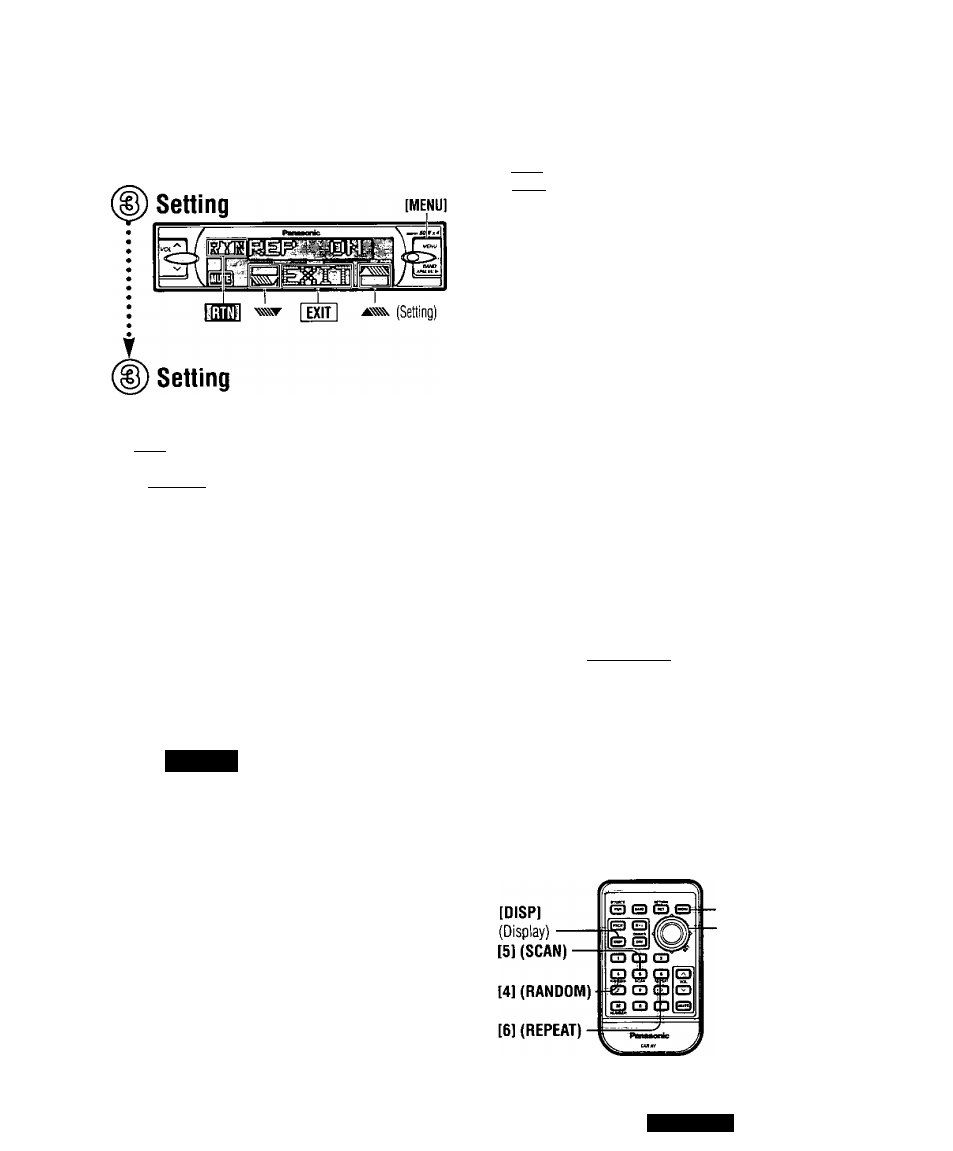
Note:
• Press
rWT|/[MENU]/[MENUl, [DISP]
(display) to
return to the regular mode.
• Press
^0/[RET] (RETURN)
to return to the previ
ous display.
• REP:
Lights during repeat play.
Blinks during disc repeat play.
RAND;
Lights during random play.
Blinks during disc random play.
Direct setting on the remote con
trol unit when the menu is not
displayed
Press
or
/ [
a
]
or
[ v ]
to
change
setting.
i^m ) : Repeat the current track.
[gp- IFir 1: Cancel
Press or / [ A ] or [ V ] to change setting.
] : Repeat the current disc.
: Cancel
Press or /1 A] or [vj to change setting.
^: All the available tracks on all discs
^ plays in a random sequence.
: Cancel
Press or
mmm
^ / [ A ] or [ V ] to change setting.
: All the available tracks on the current
disc plays in a random sequence.
: Cancel
Press
[61 (REPEAT)
to change setting.
(When you press a button, the
screen on the left is displayed for
2 seconds.)
Press and hold
(61 (REPEAT)
for more
than 2 seconds to change setting.
(When you press a button, the
screen on the left is displayed for
2 seconds.)
Press
[4] (RANDOM)
to change setting.
On; "RAND” lights
(Displayed for 2 seconds.)
Press and hold
[41 (RANDOM)
for
more than 2 seconds to change setting.
On: “RAND” blinks.
O f f : G
(Displayed for 2 seconds.)
On: The first 10 seconds of each track on all
discs plays in sequence.
(Displayed for 2 seconds.)
On: The first 10 seconds of the first track of all
the discs plays in sequence.
Off: Cancel
(Displayed for 2 seconds.)
[MENUl
[ <
1
[ > ]
(Menu/
submenu)
[ A ] [ V ]
(Setting)
[SETl
CQ-DF802U
37
