Setting, Pimmer 3, Uinmer 2 – Panasonic CQ-DF802U User Manual
Page 43: L:-inner 1, Patterh1, Pattern2, Pattern4, Coht 5, Cont 4, Cont 5
Attention! The text in this document has been recognized automatically. To view the original document, you can use the "Original mode".
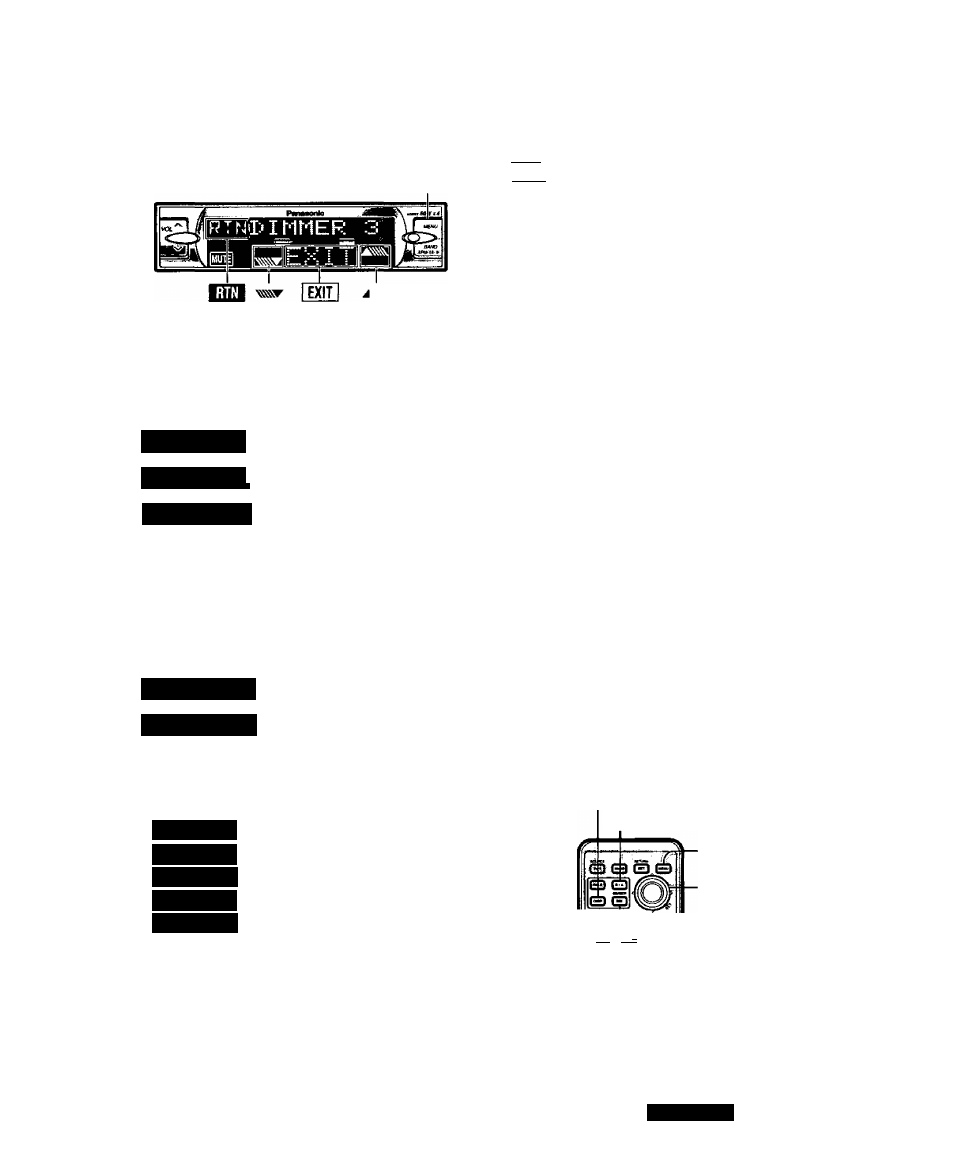
^ Setting
[MENU]
m (Setting)
è
Setting
• Press
Hm1/[MENU]/[MENU], [DISP]
(display) to
return to the regular mode.
• Press
[5E1/IRET] (RETURN)
to return to the previ
ous display.
• Press Spectrum Analyzer display on S A setting to
return to the previous display.
Note:
Direct setting on the re
mote control unit when the
menu is not displayed
Press or
PIMMER 3
UINMER 2
^ /[/^] or [V] to change setting.
: Bright
: Medium
l:-INNER 1
(See page 38 for information on changing
the brightness of the entire front panel.)
® i
I®
Press or / [ A ] or [ V ] to change setting.
PATTERH1
PATTERN2
:S A off (regular
display)
: S - A 1
PATTERN4
: S - A 2
: S A 4
BSHBaia
sa
5
Press
[DIM] (DIMMER)
to
change setting.
(When you press a button,
the screen on the left is dis
played for 2 seconds.)
Press
[S-A]
to change setting.
(When you press a button,
the screen on the left is dis
played for 2 seconds.)
Press or / [ A ] or [ V ] to change setting.
Level up
COHT 5
CONT 4
CONT 5
CONT 2
COHT 1
Level do\wn
[DISP]
(Display)
[S-A]
(Spectrum Analyzer)
[MENU]
O CD U3
CD OGS
mcBIB V ^ wPfSr
CD CD CD
CD
CD
[ < ] [ > ]
(Menu/submenu)
[ A ] [ V ]
(Setting)
[SET]
[DIM] (DIMMER)
CQ-DF802U
43
