Adding toner (iaj/u13) – Panasonic FP7750 User Manual
Page 49
Attention! The text in this document has been recognized automatically. To view the original document, you can use the "Original mode".
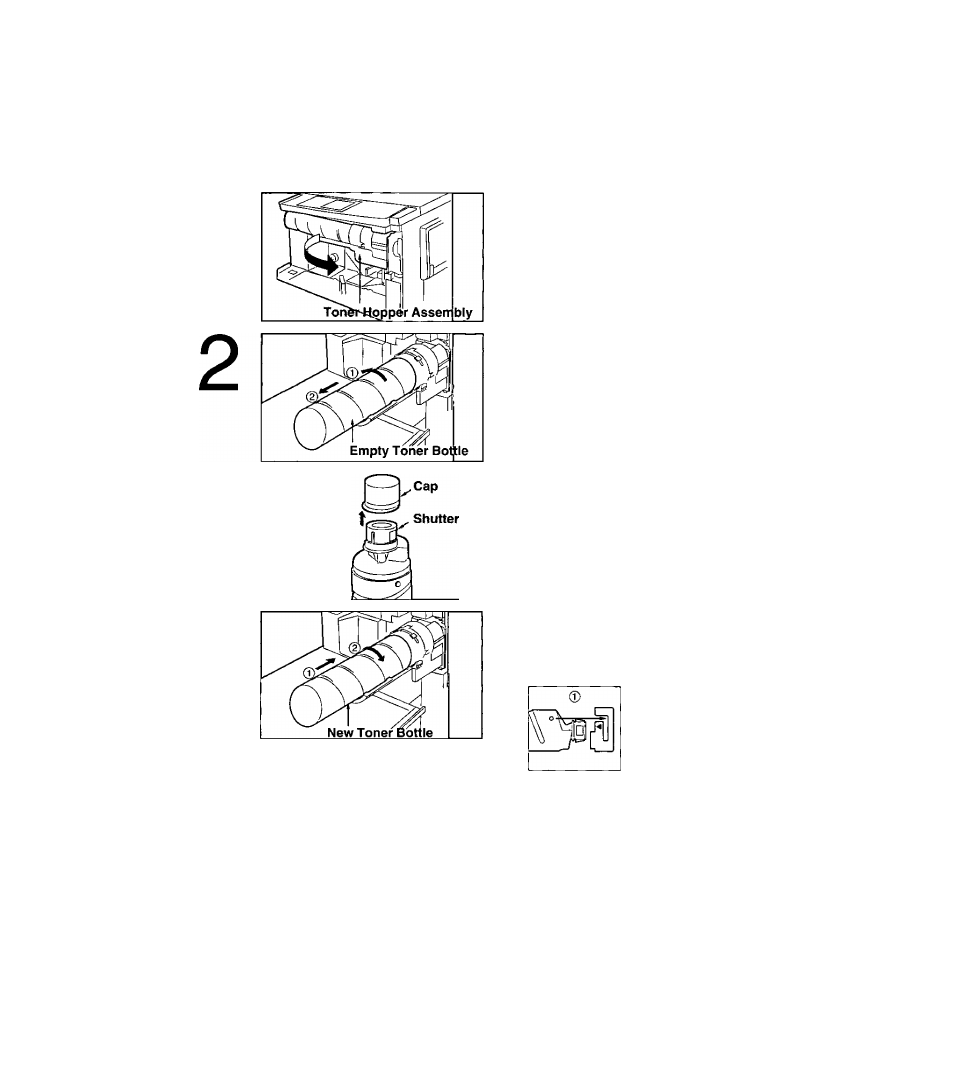
Adding Toner (iAj/U13)
1
Open front panel
Turn toner hopper assembly
® Turn empty toner bottle until it stops
(2) Slide empty toner bottle towards you
and remove
3
New Toner
Bottle
Shake well before using
10-15 times until the toner inside is
evenly distributed
Remove the cap from the bottle
Do not turn the shutter
4
(D Insert new toner bottle to the hopper
assembly
(2) Turn the bottle until it stops, and
arrows are aligned
r
a
5
Return toner hopper assembly to
original position
Close front panel
* Make sure the power switch is turned off before adding toner.
"**®**““^
• For optimum copy quality use the recommended Panasonic toner Store
toner in a cool dark place Do not unseal toner before use Use it as fast as
possible after unsealing
49
- DP-4510 (12 pages)
- KX-MB271 (96 pages)
- 3000 (138 pages)
- KX-P2023 (88 pages)
- KX-FP205 (56 pages)
- KX-PW93CL (24 pages)
- DP-3000 (180 pages)
- KX-FG2451 (76 pages)
- KX-P7510 (68 pages)
- KX-FLB751 (84 pages)
- KX-FLB756AL (88 pages)
- Panafax UF-5950 (158 pages)
- KX-MB2000 (116 pages)
- KX-PW501DL (20 pages)
- KX-PW607DL (24 pages)
- DP-200 (63 pages)
- KX-PW95CL (24 pages)
- KX-PW201CL (24 pages)
- KX-CL500 (32 pages)
- KX-CL500 (6 pages)
- 150FP (153 pages)
- SV-P20U (62 pages)
- DP-8130 (6 pages)
- KV-SS010 (16 pages)
- KX-FT33HK (74 pages)
- KX-MB2025EX (124 pages)
- KX-RC105 (132 pages)
- DP-3530 (6 pages)
- KX-FPC165 (112 pages)
- KX-P4440 (152 pages)
- KX-P1131E (49 pages)
- KX-FLB882CX (4 pages)
- WORKiO KX-CL500 (1 page)
- KX-FLM600 (156 pages)
- DA-AR250 (161 pages)
- KX-P3626 (76 pages)
- KX-P8410 (165 pages)
- DP-8016P (4 pages)
- DP2000 (44 pages)
- KX-PW708DLE5 (20 pages)
- KX-MC6260 (2 pages)
- KX-FLB811 (106 pages)
- KX-P6100 (44 pages)
- WORKIO CL500 (5 pages)
