Panasonic FP7750 User Manual
Page 37
Attention! The text in this document has been recognized automatically. To view the original document, you can use the "Original mode".
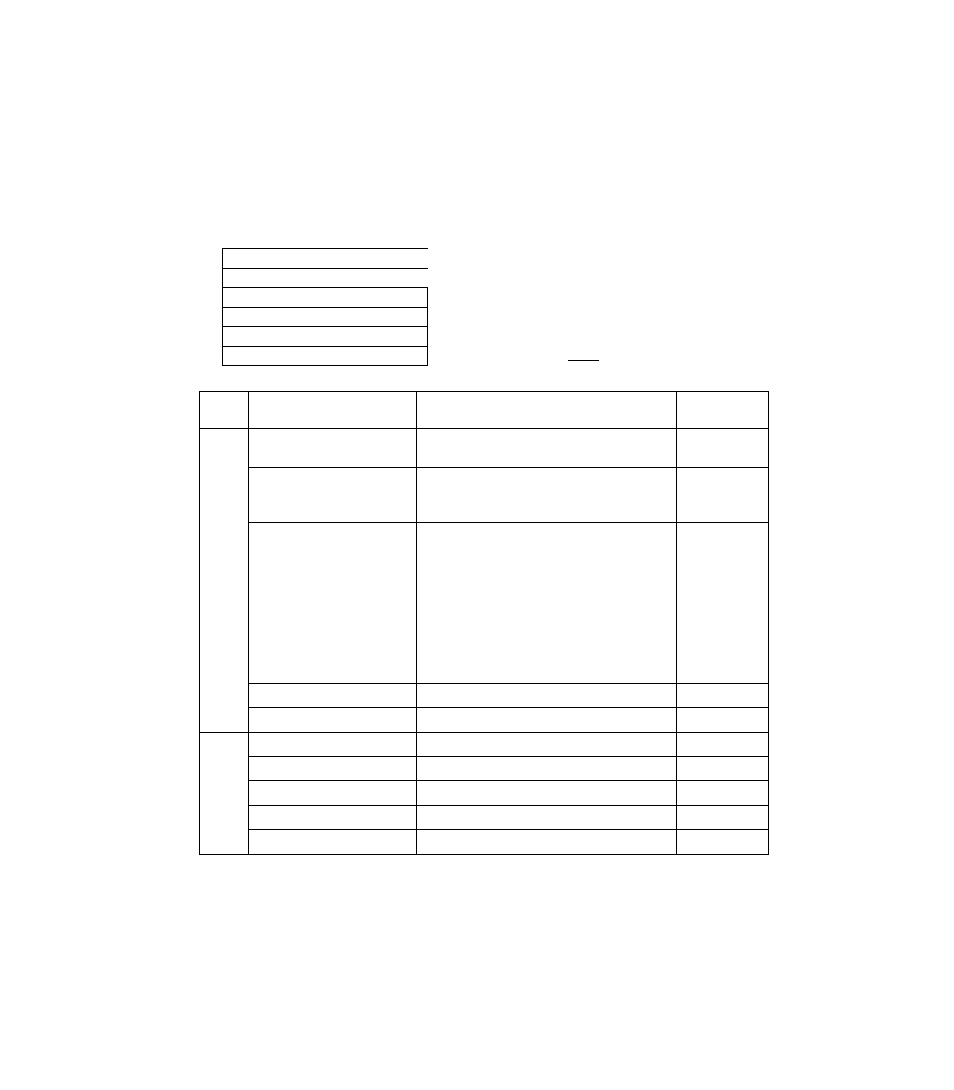
User preset mode
select
Item
OK
1 Skyshot mode default
OFF
2 Manual add toner
OFF
3 Departmental counter
1—1
4 1 1
5 1 1
1 ^ 1 (3/4)
1
User preset mode
select Item
OK
5 Set key operator code
(474) r
[ZZ]
Screen
No
Modes
Function
Initial Setting
1 Skyshot mode default
Enables or disables the use of skyshot
mode
OFF
2 Manual add toner
Allows the addition of toner as determined
by the operator
Select ON, and touch OK on the screen
OFF
3/4
3 Departmental counter
Monitors copy usage of each department
(1) Total copy usage of all departments
(2) Total copy usage of a specified
department {Up to 100 departments)
(3) Total copy limit of a specified
department
(NOTE) Above items (2) and (3) are
required to input the department
code number
4 Reserved
5 Reserved
1 Reserved
2 Reserved
4/4
3 Reserved
4 Reserved
5 Set key operator code
Inputs key operator code number
37
