Ohp interleaving/presentation, Ohp interleaving, Presentation – Panasonic FP7750 User Manual
Page 29: Operation, 1) 2 i (2) ohp
Attention! The text in this document has been recognized automatically. To view the original document, you can use the "Original mode".
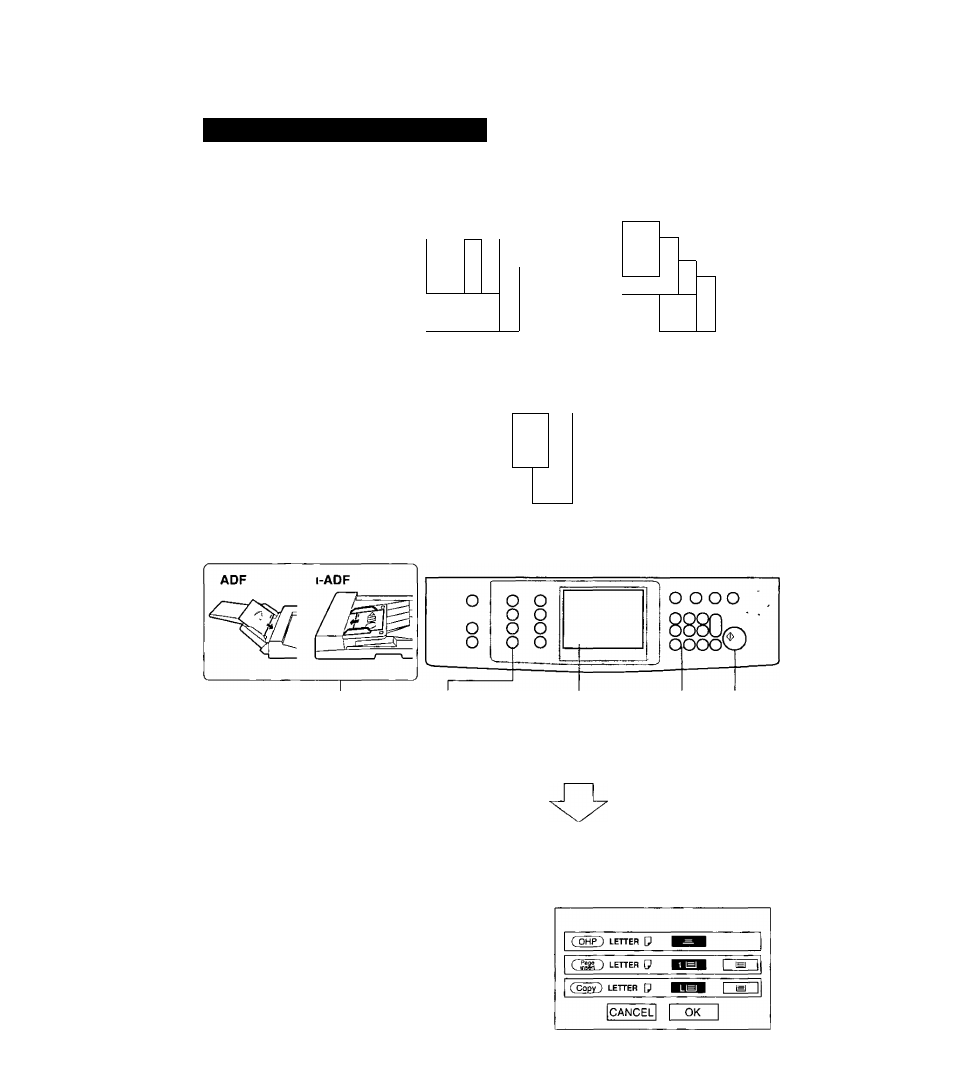
OHP interleaving/Presentation
Feature
OHP interleaving
Inserting paper between
OHP film
Blank paper or copied
paper
Blank Paper
OHP
V
OHP
Copied Paper
1
OHP
(1)
2
I
(2)
OHP
Presentation
Inserting paper and copies
Blank paper or copied
paper
Blank Paper + Copies
OHP
OHP
+
(1)
(2)
Copied Paper + Copies
To
OHP
(
1
)
OHP
(
2
)
+
(
2
)
Operation
1 2 (3)
4
5 6
eOHP
Position
Seleaoriqinal
Touch OHP interleavinq
Number
Pres
Place
OHP
Position
(Sheet bypass) originals
Select original
Touch OHP interleaving
size (ADF)
or Presentation key
Number
Press
of copies Print
(D Select the mode,
Blank or Copy, then touch OK
(2) Select the paper tray *
i
^
* Selection of the paper tray
^ (ex Presentation mode)
Select the paper tray for page
insertion and copy, then touch
OK key
29
