Energy saver/interrupt, Energy saver mode, Auto off mode – Panasonic FP7750 User Manual
Page 32: Interrupt mode
Attention! The text in this document has been recognized automatically. To view the original document, you can use the "Original mode".
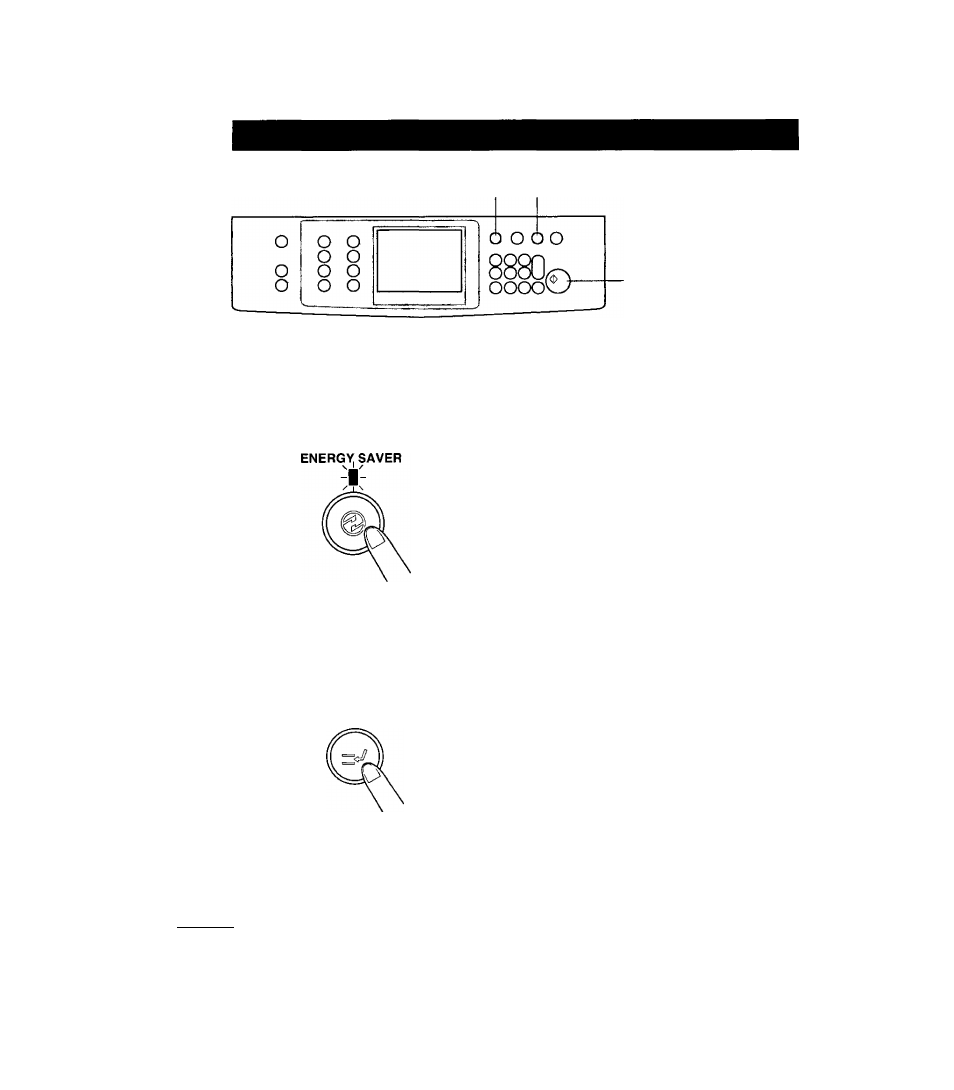
Energy Saver/Interrupt
Energy Saver Key Interrupt Key
Print Key
■ These modes can save power while the copier
IS not in use
Energy Saver Mode
0 To enter this mode
Press Energy Saver key or automatically enter
after 15 minutes from the last copy The
indicator will flash
(
2) To cancel this mode and make copies,
press Energy Saver key again
Auto Off Mode
0 Automatically enters after 60 minutes (or
90 minutes/FP-7750) from the last copy Copier
power will drop and the indicator will light
(2) To make copies, press Energy Saver key
INTERRUPT
I
Interrupt Mode
• This mode can interrupt other copy jobs while
making copies
0 Touch
Interrupt key, then indicator will light
(2) Make other copy job
(D Touch
Interrupt key again to continue original
job
( NOTE )
Energy saver time (15 minutes) and Auto off time (60 or 90 minutes) can be changed
by key operator (See P 38, 41)
32
