Procedure, Position, Originals – Panasonic FP7750 User Manual
Page 15: Count originals, Dl -► e)/[2] -► d, M-»el
Attention! The text in this document has been recognized automatically. To view the original document, you can use the "Original mode".
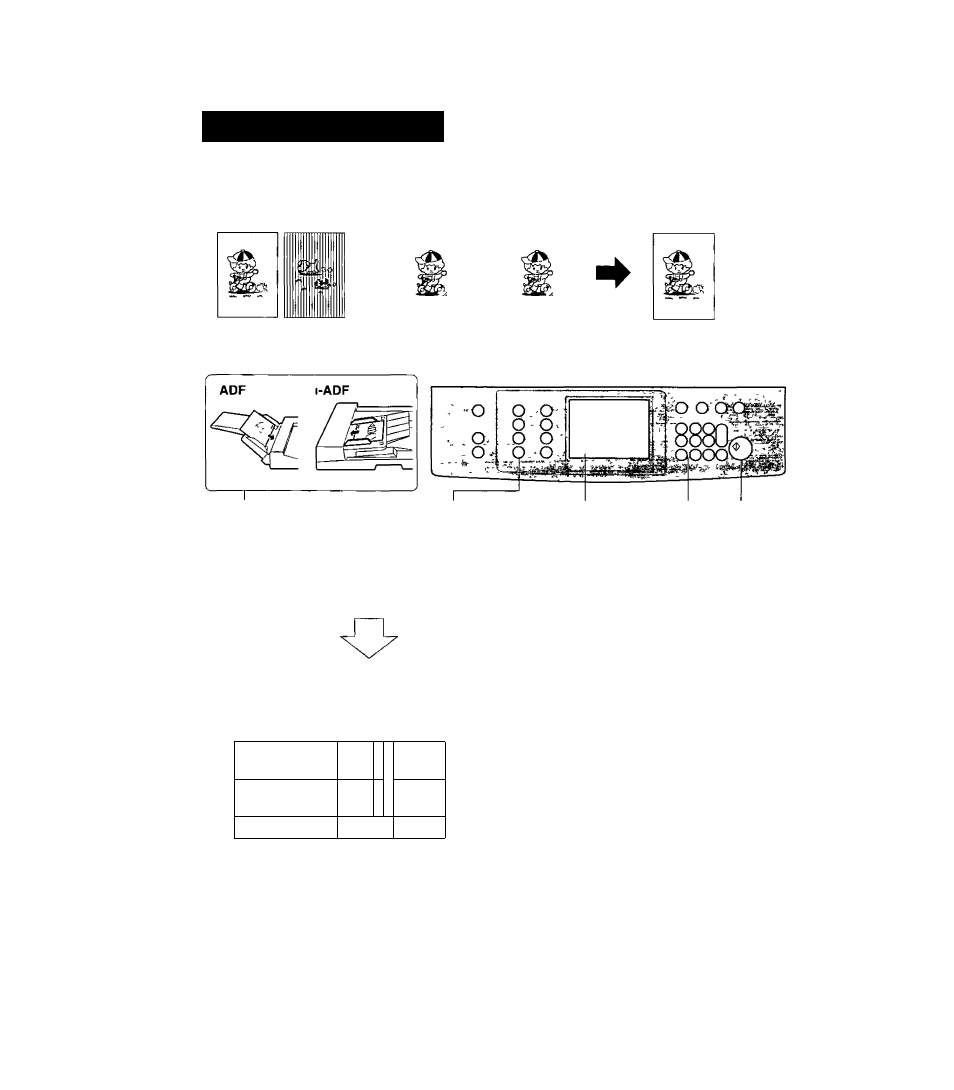
dl -► E)/[2] -► d
□] -► [2] Copy
From 1-sided originals to 2-sided copies
From Copier Platen & i-ADF/ADF
[2] ^ [U Copy
From 2-sided originals to 1-sided copies
Using i-ADF
Procedure
2
Position
originals
3 (4)
1
5 6
Count
originals
Touch
[T]
^
Number of Press
original size or [U mode copies Print
{m-»El
only)
(''on
{Up to 50)
Set number of originals
press OK
RitiiruFM ll D UP LEX/ SO RT/ Z O O M / INSERTIO N
bAiJio M tNu Q piiQ ^^Q PY
f in is h
e f f e c t s
jo b
jgtv Odd number
original
w
Original
count
gb Even number
^ original
CANCEL
OK
0 If number of originals is unknown, touch
Original Count key
(f) For odd/even originals, touch Odd/Even key
(3) Touch OK key
0 Return Originals to the i-ADF
NOTE ^
»To reset each mode, touch Cancel key on the screen
• Press the reset key to feed out last copy existing in the ADU (Automatic
Duplex Unit)
15
