550 sheet paper drawer/tray, Güüseü, Adding paper – Panasonic FP7750 User Manual
Page 47
Attention! The text in this document has been recognized automatically. To view the original document, you can use the "Original mode".
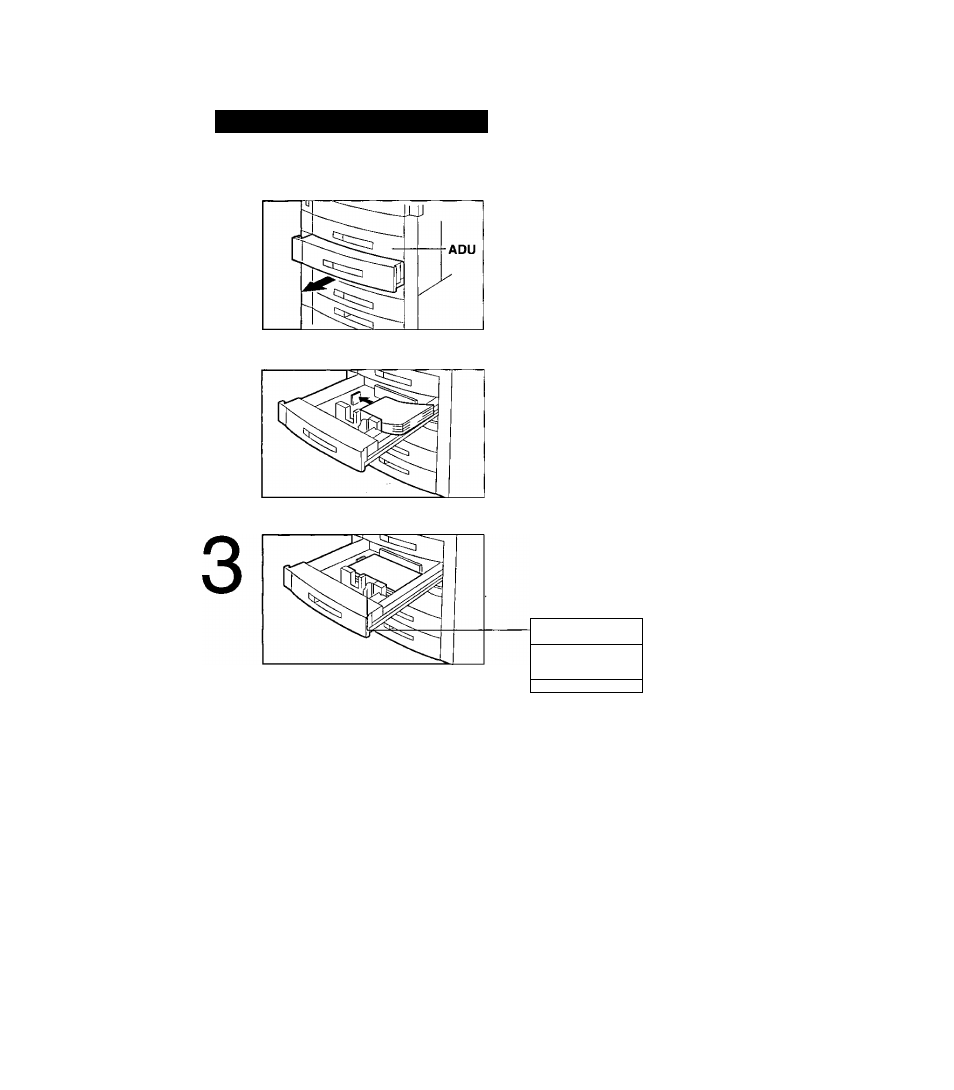
Adding Paper
(\k\)
550 Sheet Paper Drawer/Tray
1
Pull paper drawer/tray out of
copier.
Do not load ADU with paper.
2
Place paper into paper
drawer/tray.
Special papers, like glossy paper,
mailing labels and transparencies cannot
be used in the paper drawer/tray. Use
bypass.
Make sure paper is not loaded
above overfill indicator located in
the paper drawer/tray.
Overfill Indicator
^___
__
Up to 550 sheets,
20 lbs.
4
Push paper drawer/tray back into
copier.
GÜÜSEÜ
When the staple sorter is used;
Some paper may not be suitable for stapling. Please consult your service
technician if you are unsure about the type of paper you are using.
^
^
• The paper drawer/trays are designed to accommodate invoice, letter, letter
--------------------------^ R, legal and ledger size paper. To change the paper size, consult your
service technician for proper instructions.
47
