Change paper size – Panasonic FP7750 User Manual
Page 34
Attention! The text in this document has been recognized automatically. To view the original document, you can use the "Original mode".
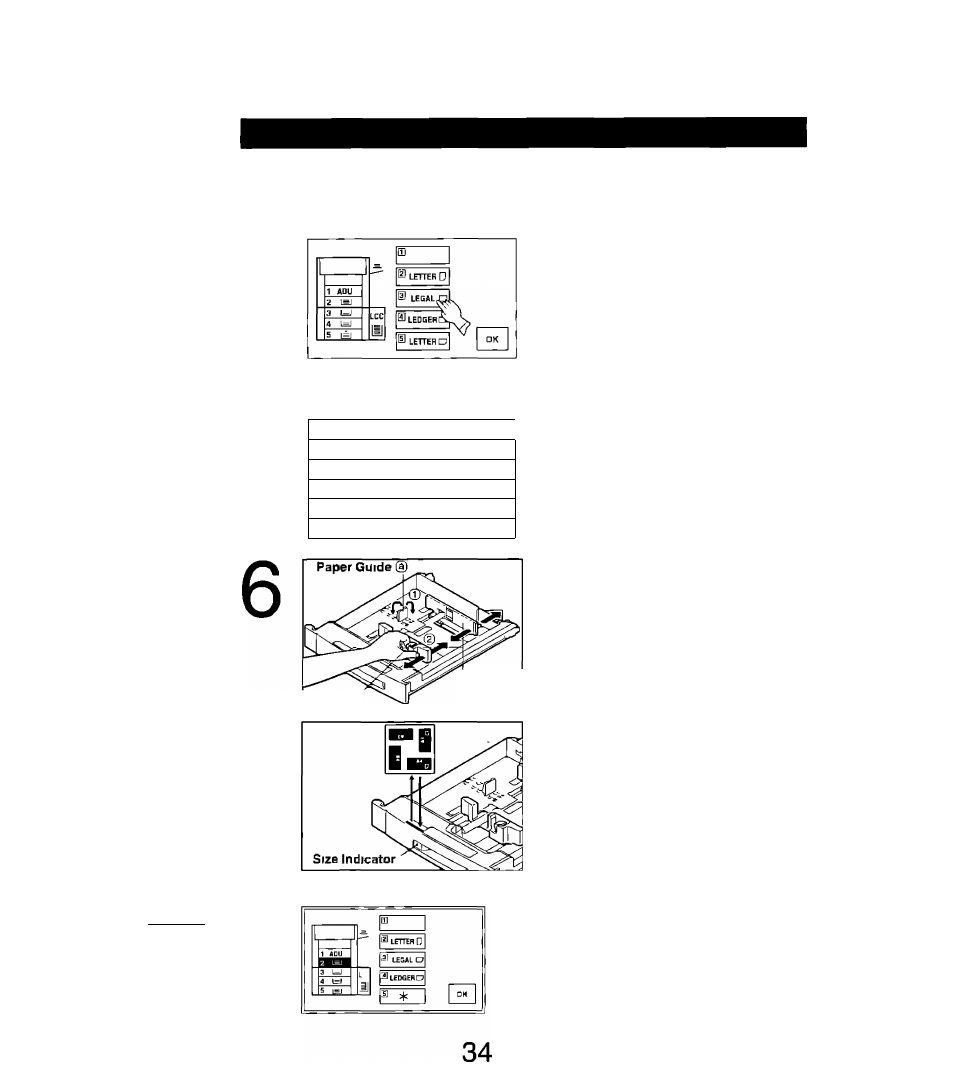
Change Paper Size
4
Select paper tray
press OK
Repeat, if necessary, to set another
paper drawer
After setting all paper drawers, touch OK
key to return to the initial User Preset
screen
5
Usar preset mede
select item
Touch OK key to return to the Basic
Menu screen
1 Paper size |
2 Paper SIZE priority
Letter I
3 Margin value detaull
10
mm
I
I
4
Edge value detaull
5 mm
I I
5 Back value detaull
20 mm I
I
I t-
I 0/4)
I
Stopper
Paper
Guide (b)
(D Adjust paper guide @ to the
paper length
(z) Adjust paper guide ® to the
paper width
Squeeze the stopper to move the paper
guide ® to the desired paper size
7
Change the paper size indicator
Take out and re-insert the indicator so
the correct paper size is shown
(Invoice size is on the back side)
( NOTE )
^ If the paper drawer is not installed or is not
inserted completely, Ihe paper size indication
will not appear (ex 5th tray )
