Track selection, Track search, Pause – Panasonic CQ-DP171U User Manual
Page 17: Direct track seiection, Scan play, Repeat play
Attention! The text in this document has been recognized automatically. To view the original document, you can use the "Original mode".
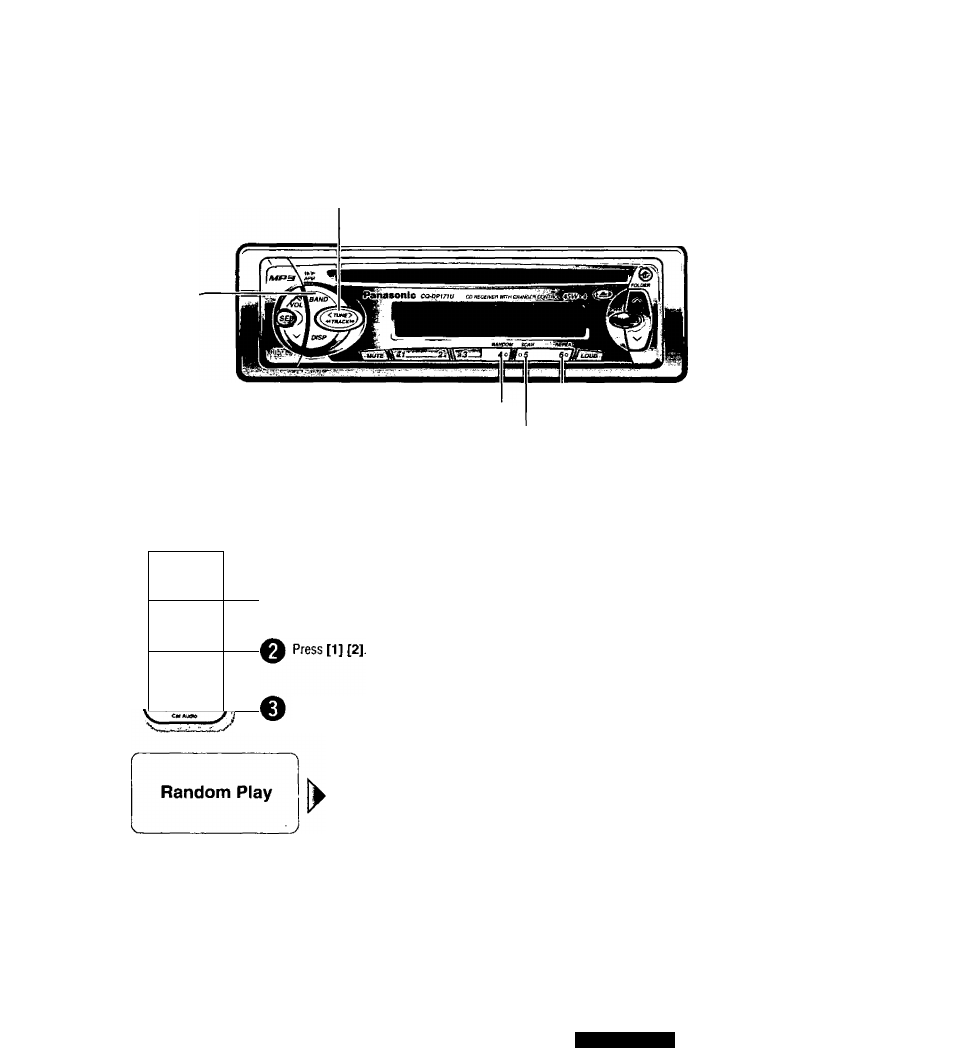
Note: If
a disc contains both CD-DA and MP3 data, only one type of data will be played back. For example, if the disc
starts with CD-DA data, it will be recognized as an ordinary music CD, if it starts with an MP3 file, it will be recognized as
an MP3.
Track Selection
[►►TRACK]
: Advance to the next track.
[► ; Back to the beginning of the current track. Back to the previous track. (Press twice.) Track Search Press and hold... [►►TRACK] ; Fast forward [► : Fast reverse Release to resume the regular CD play. _J Pause Press [BAND] to pause. Press [BAND] again to cancel. Random play Scan Repeat play Direct Track Seiection (Only for remote control) Example: Track number 12 ^ Press [#] (NUMBER). 0 © Q 1 A O 0 © 1 ttam og © © © ' © © © 1 ^ ® ( © 1 Notes: • Press [#] (NUMBER) on the remote control to re-input the number. • If no keys have been pressed for more than 10 seconds, the display returns to the regular mode. • Press [DISP] (DISPLAY) to return to the regular mode. Press [BAND] (SET). The corresponding track starts playing. • Press [4] (RANDOM). All the tracks are played in random order. • Press [4] (RANDOM) again to cancel. Lights Scan Play _J Repeat Play ► ► ‘Press [5] (SCAN). ^ | ^ The first 10 seconds of each track on the disc .B are played in sequence. ’ Press [5] (SCAN) again to cancel. Bijn^s • Press [6] (REPEAT). The current track is repeated. • Press [6] (REPEAT) again to cancel. Lights CQ-DP171U 17
