Table b-2 – Cisco 4490 User Manual
Page 82
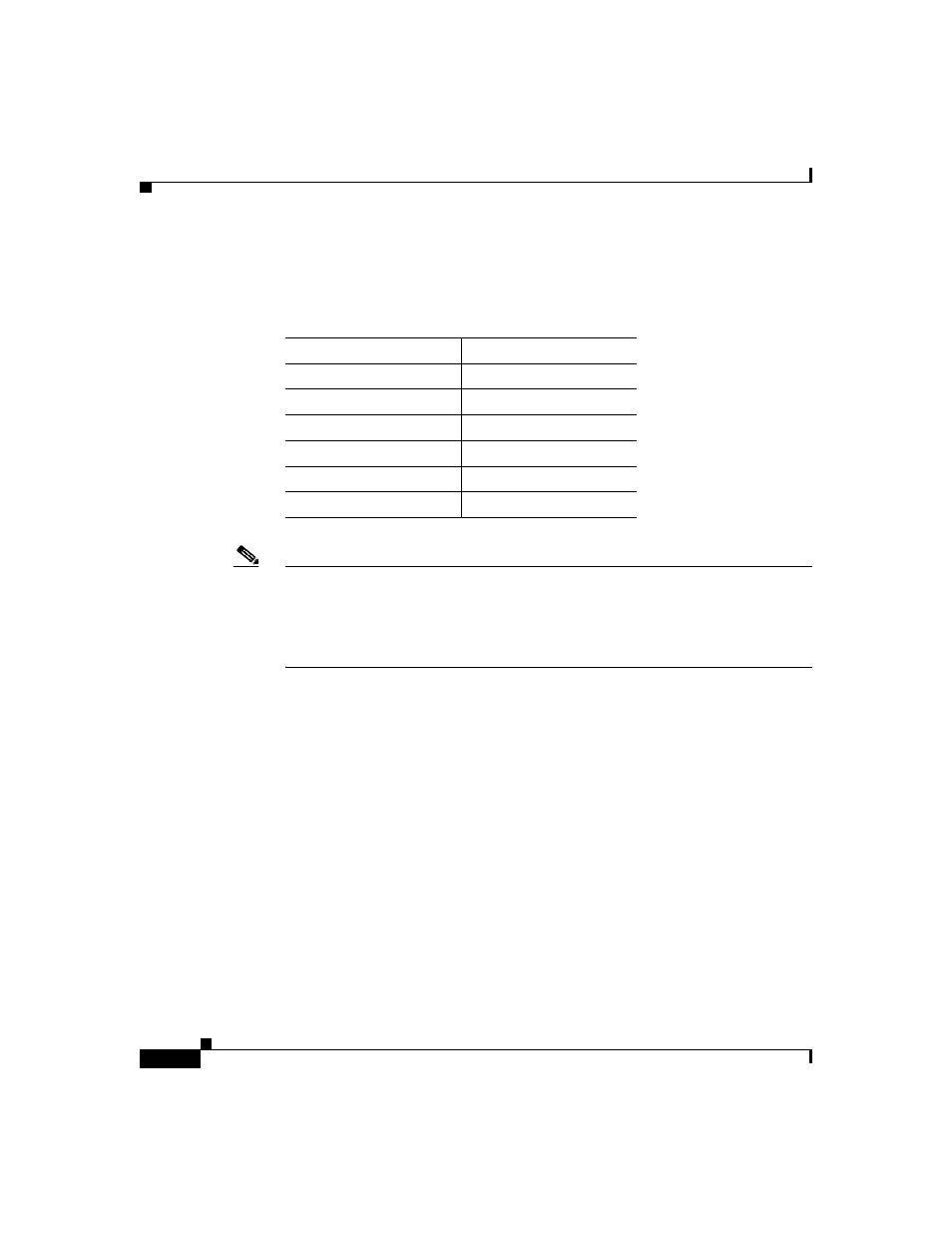
Appendix B Connecting a Modem to the GSS 4490 Console Port
Cabling a Modem to the GSS 4490
B-4
Cisco Global Site Selector 4490 Hardware Installation Guide
78-15755-02
2.
Make sure that the settings on the remote console match the GSS default
settings specified in
Note
When you remotely log in to the GSS 4490 through a modem, make sure that you
log out before disconnecting from the session. Use the exec-timeout timeout
command to set the maximum amount of time that the console session can be idle
on the GSS 4490 before the GSS 4490 logs it out. By default, the timeout is 150
minutes.
Table B-2
GSS Console Port Default Settings
Parameters
Default Settings
Baud
9600
Data Bits
8
Parity
None
Stop Bits
1
Terminal Type
VT100/ANSI
Flow Control
None
See also other documents in the category Cisco Hardware:
- ASA 5505 (1994 pages)
- OL-15491-01 (268 pages)
- WUSB600N (43 pages)
- 10000 (556 pages)
- 10000 (12 pages)
- 3825 (358 pages)
- WRV54G (101 pages)
- WUSB54GC (33 pages)
- 2600 Series (10 pages)
- DPQ2202 (38 pages)
- 1600 (13 pages)
- WRT320N (53 pages)
- 1701 (10 pages)
- 300 (16 pages)
- 3200 Series (60 pages)
- 2900 SERIES XL (138 pages)
- 4430 (12 pages)
- 1005 (6 pages)
- 3500 Series (8 pages)
- GigaStack WS-X3500-XL (58 pages)
- WIRELESS-G WRT54GP2 (112 pages)
- 1604 (22 pages)
- 3600 Series (18 pages)
- WIRELESS LAN CONTROLLER OL-17037-01 (80 pages)
- DPC3000 (36 pages)
- 3545 MCU (56 pages)
- WRT110 (48 pages)
- 7300-6T3 (54 pages)
- 10BASE-FL (40 pages)
- 340 (62 pages)
- 1700 (88 pages)
- 1700 (14 pages)
- 12000 (60 pages)
- 3600 (18 pages)
- 1800 Series (12 pages)
- 2000 (6 pages)
- ACE XML OL-13877-01 (12 pages)
- 10720 (26 pages)
- 10008 (38 pages)
- 10008 (48 pages)
- 1-PORT G.SHDSL 2600 (22 pages)
- XM Universal Gateways Cisco AS5400XM (100 pages)
- 1710 (12 pages)
- WRTP54G (114 pages)
- 7201 (4 pages)
