Figure 3-5 – Cisco 4490 User Manual
Page 55
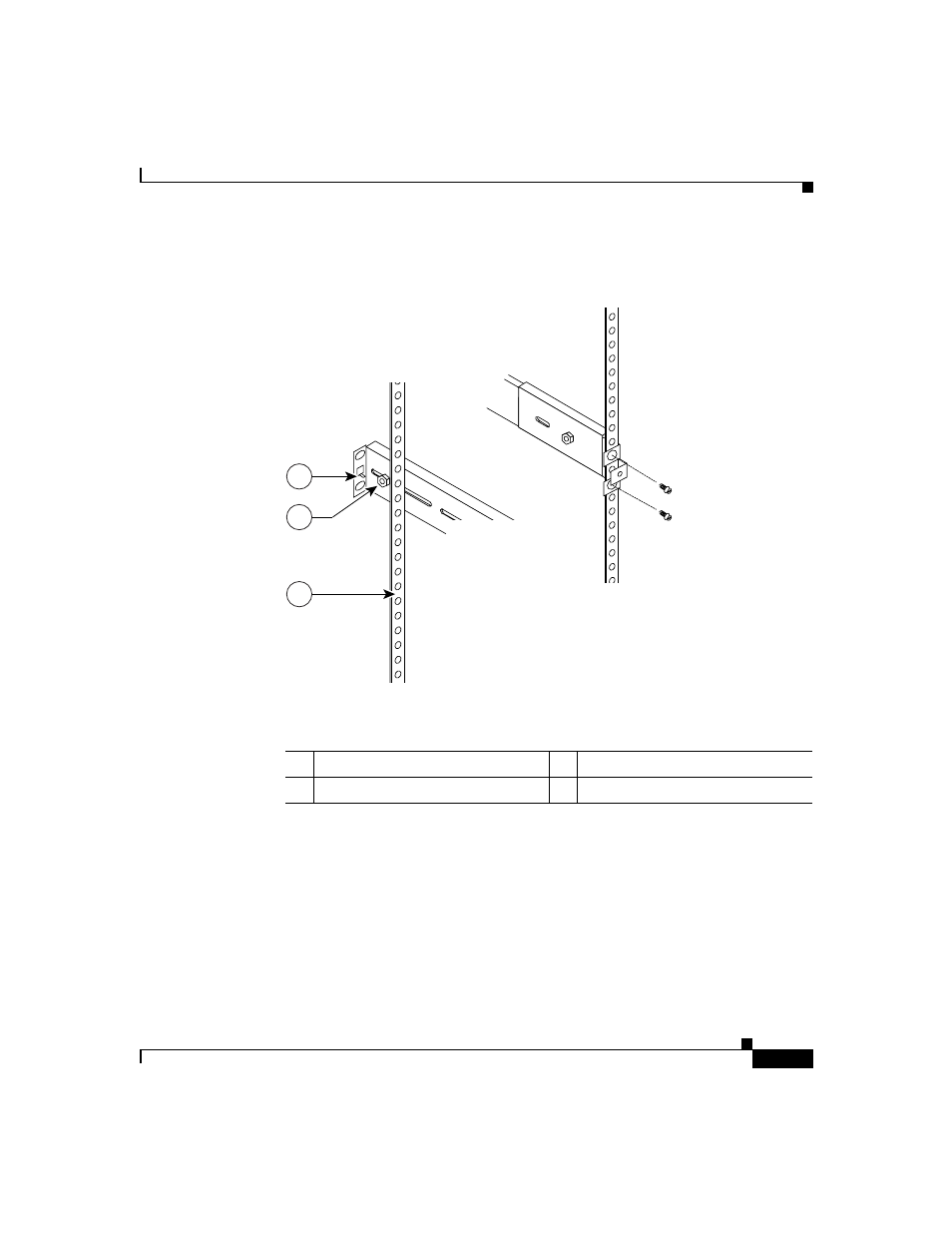
3-9
Cisco Global Site Selector 4490 Hardware Installation Guide
78-15755-01
Chapter 3 Installing the Cisco Global Site Selector 4490
Installing Your Unit
Figure 3-5
Attaching the Slide Rails to the Rack
7.
Insert and tighten two M6 screws to secure the other slide rail assembly to the
rear flange.
8.
Align and insert the inner slide rails into the slide rail assemblies until they
lock into place.
9.
Slide the GSS 4490 into the rack until it locks into place.
1
Tab
2
Adjustment screw
3
Rear flange
Rear
Front
83199
1
3
2
See also other documents in the category Cisco Hardware:
- ASA 5505 (1994 pages)
- OL-15491-01 (268 pages)
- WUSB600N (43 pages)
- 10000 (556 pages)
- 10000 (12 pages)
- 3825 (358 pages)
- WRV54G (101 pages)
- WUSB54GC (33 pages)
- 2600 Series (10 pages)
- DPQ2202 (38 pages)
- 1600 (13 pages)
- WRT320N (53 pages)
- 1701 (10 pages)
- 300 (16 pages)
- 3200 Series (60 pages)
- 2900 SERIES XL (138 pages)
- 4430 (12 pages)
- 1005 (6 pages)
- 3500 Series (8 pages)
- GigaStack WS-X3500-XL (58 pages)
- WIRELESS-G WRT54GP2 (112 pages)
- 1604 (22 pages)
- 3600 Series (18 pages)
- WIRELESS LAN CONTROLLER OL-17037-01 (80 pages)
- DPC3000 (36 pages)
- 3545 MCU (56 pages)
- WRT110 (48 pages)
- 7300-6T3 (54 pages)
- 10BASE-FL (40 pages)
- 340 (62 pages)
- 1700 (14 pages)
- 1700 (88 pages)
- 12000 (60 pages)
- 3600 (18 pages)
- 1800 Series (12 pages)
- 2000 (6 pages)
- ACE XML OL-13877-01 (12 pages)
- 10720 (26 pages)
- 10008 (38 pages)
- 10008 (48 pages)
- 1-PORT G.SHDSL 2600 (22 pages)
- XM Universal Gateways Cisco AS5400XM (100 pages)
- 1710 (12 pages)
- WRTP54G (114 pages)
- 7201 (4 pages)
