Led indicators, Figure 1-4, Table 1-1 – Cisco 4490 User Manual
Page 27
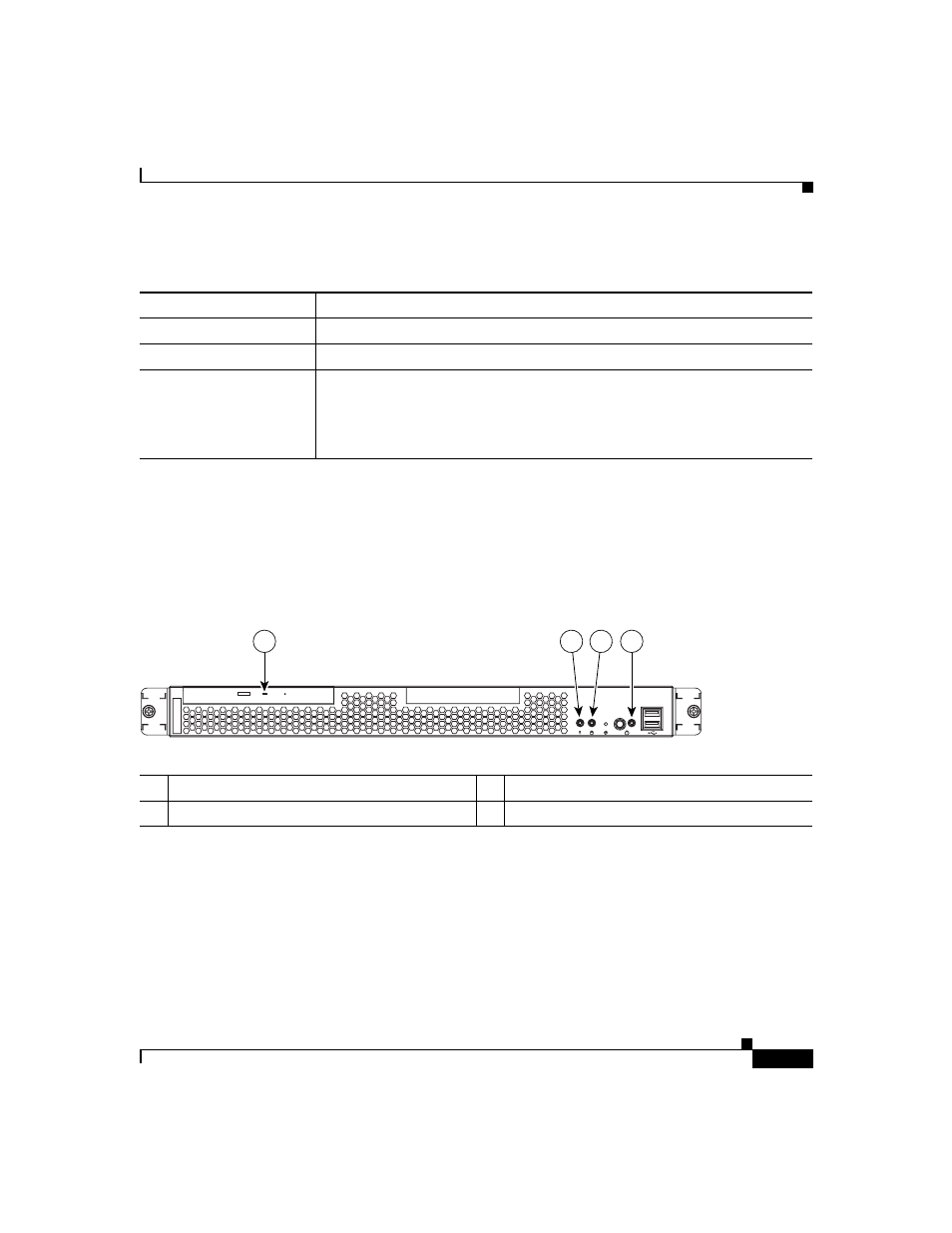
1-5
Cisco Global Site Selector 4490 Hardware Installation Guide
78-15755-02
Chapter 1 Introduction
Hardware Features
LED Indicators
shows the location of front panel LEDs, and
describes
their function.
Figure 1-4
Front Panel LEDs
Table 1-1
Front Panel Control Buttons
Item
Description
CD eject button
Releases a CD from the drive.
Power control button
Powers the GSS 4490 on and off.
Reset button
Resets the GSS 4490 and runs the power-on self-test (POST). Use a pen or
the end of a straightened paper clip to press the button.
Note
This is a hardware reset button and does not restore the device to the
factory default software settings.
1
CD-ROM drive activity
2
System error
3
Hard disk drive activity
4
Power
83109
1
3
2
4
See also other documents in the category Cisco Hardware:
- ASA 5505 (1994 pages)
- OL-15491-01 (268 pages)
- WUSB600N (43 pages)
- 10000 (556 pages)
- 10000 (12 pages)
- 3825 (358 pages)
- WRV54G (101 pages)
- WUSB54GC (33 pages)
- 2600 Series (10 pages)
- DPQ2202 (38 pages)
- 1600 (13 pages)
- WRT320N (53 pages)
- 1701 (10 pages)
- 300 (16 pages)
- 3200 Series (60 pages)
- 2900 SERIES XL (138 pages)
- 4430 (12 pages)
- 1005 (6 pages)
- 3500 Series (8 pages)
- GigaStack WS-X3500-XL (58 pages)
- WIRELESS-G WRT54GP2 (112 pages)
- 1604 (22 pages)
- 3600 Series (18 pages)
- WIRELESS LAN CONTROLLER OL-17037-01 (80 pages)
- DPC3000 (36 pages)
- 3545 MCU (56 pages)
- WRT110 (48 pages)
- 7300-6T3 (54 pages)
- 10BASE-FL (40 pages)
- 340 (62 pages)
- 1700 (14 pages)
- 1700 (88 pages)
- 12000 (60 pages)
- 3600 (18 pages)
- 1800 Series (12 pages)
- 2000 (6 pages)
- ACE XML OL-13877-01 (12 pages)
- 10720 (26 pages)
- 10008 (38 pages)
- 10008 (48 pages)
- 1-PORT G.SHDSL 2600 (22 pages)
- XM Universal Gateways Cisco AS5400XM (100 pages)
- 1710 (12 pages)
- WRTP54G (114 pages)
- 7201 (4 pages)
