Figure 3-6 – Cisco 4490 User Manual
Page 56
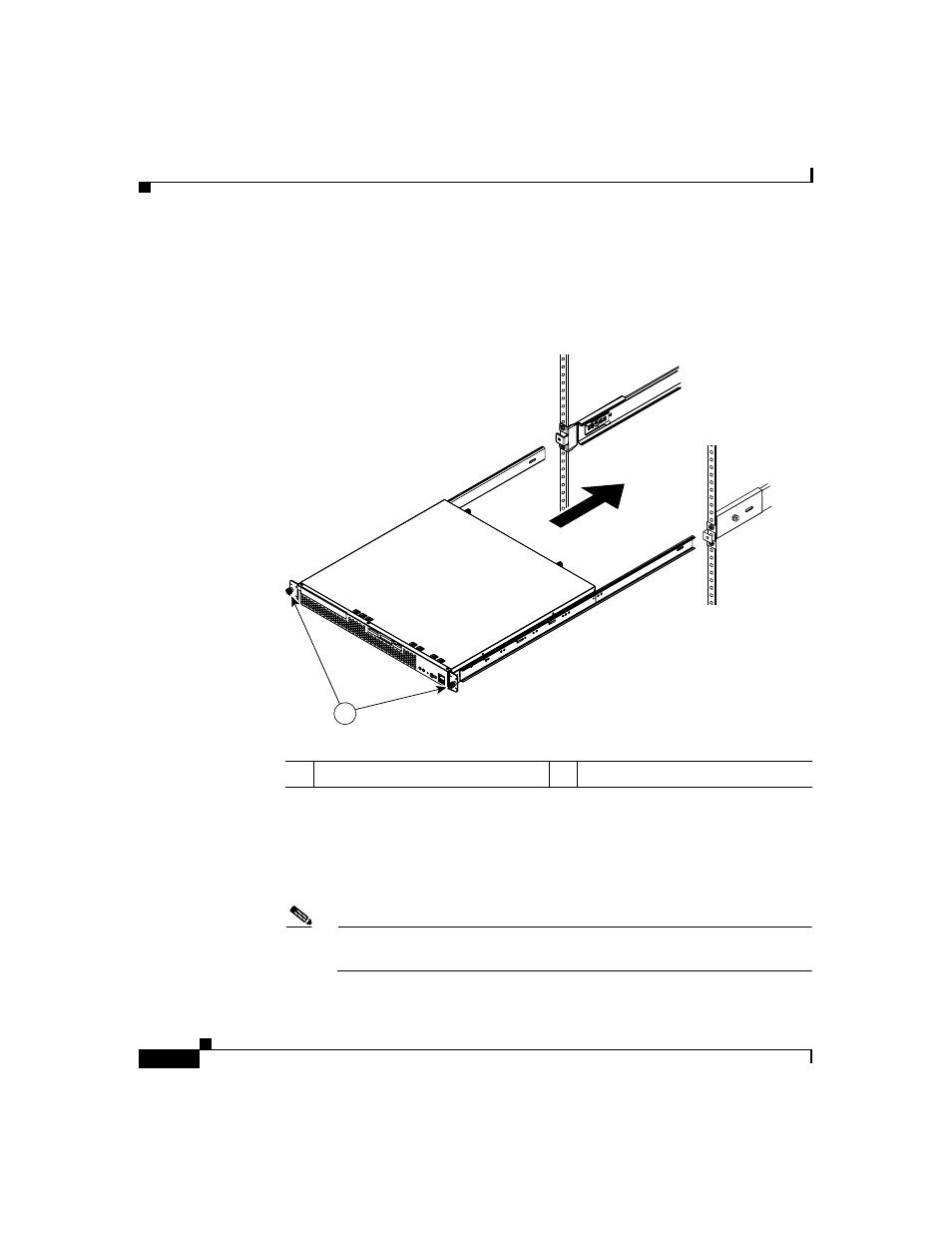
Chapter 3 Installing the Cisco Global Site Selector 4490
Installing Your Unit
3-10
Cisco Global Site Selector 4490 Hardware Installation Guide
78-15755-01
10.
Tighten the captive screw (labeled 1 in
) on each side of the front
of the GSS 4490 to secure it to the rack.
Figure 3-6
Inserting the Inner Slide Rails
11.
Attach the power cord and the Ethernet cables to the GSS 4490.
Because the GSS 4490 does not contain cable retention brackets or cable
strain relief brackets, you must first bundle the external cables before you
route them. Use the remaining two cable straps to bundle the cables.
Note
Leave sufficient slack in the cables to allow for sliding the GSS 4490 in
or out of the rack.
To remove the GSS 4490 from the rack, reverse these instructions.
1
Release tab
83201
1
- ASA 5505 (1994 pages)
- OL-15491-01 (268 pages)
- WUSB600N (43 pages)
- 10000 (556 pages)
- 10000 (12 pages)
- 3825 (358 pages)
- WRV54G (101 pages)
- WUSB54GC (33 pages)
- 2600 Series (10 pages)
- DPQ2202 (38 pages)
- 1600 (13 pages)
- WRT320N (53 pages)
- 1701 (10 pages)
- 300 (16 pages)
- 3200 Series (60 pages)
- 2900 SERIES XL (138 pages)
- 4430 (12 pages)
- 1005 (6 pages)
- 3500 Series (8 pages)
- GigaStack WS-X3500-XL (58 pages)
- WIRELESS-G WRT54GP2 (112 pages)
- 1604 (22 pages)
- 3600 Series (18 pages)
- WIRELESS LAN CONTROLLER OL-17037-01 (80 pages)
- DPC3000 (36 pages)
- 3545 MCU (56 pages)
- WRT110 (48 pages)
- 7300-6T3 (54 pages)
- 10BASE-FL (40 pages)
- 340 (62 pages)
- 1700 (88 pages)
- 1700 (14 pages)
- 12000 (60 pages)
- 3600 (18 pages)
- 1800 Series (12 pages)
- 2000 (6 pages)
- ACE XML OL-13877-01 (12 pages)
- 10720 (26 pages)
- 10008 (38 pages)
- 10008 (48 pages)
- 1-PORT G.SHDSL 2600 (22 pages)
- XM Universal Gateways Cisco AS5400XM (100 pages)
- 1710 (12 pages)
- WRTP54G (114 pages)
- 7201 (4 pages)
