Temperature – Cisco 4490 User Manual
Page 70
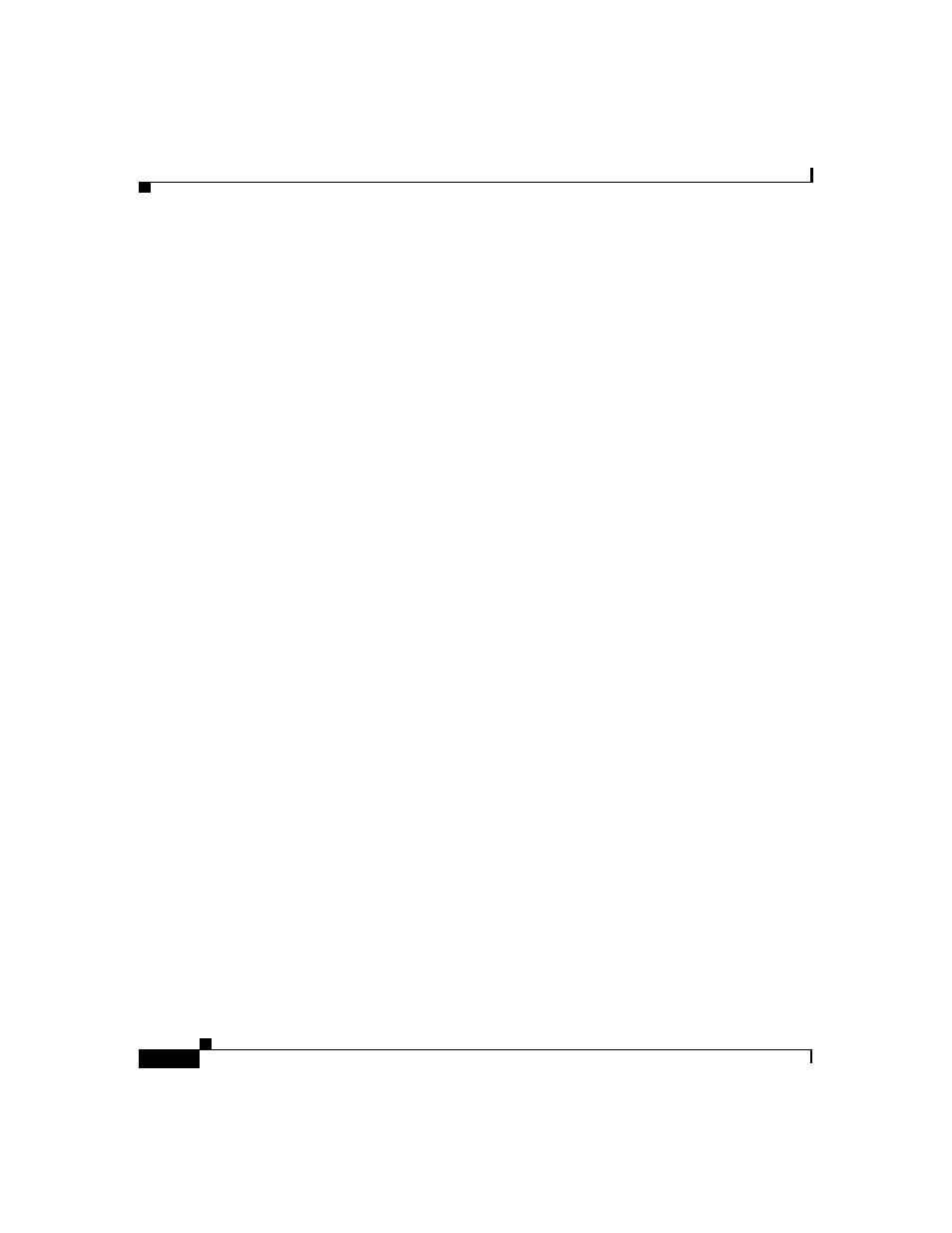
Chapter 5 Maintaining the Cisco Global Site Selector 4490
Maintaining Your Site Environment
5-2
Cisco Global Site Selector 4490 Hardware Installation Guide
78-15755-02
This section discusses various environmental factors that can adversely affect
system performance and longevity. It covers:
•
•
•
•
•
•
•
Electromagnetic and Radio Frequency Interference
•
•
Temperature
Temperature extremes can cause a variety of problems, including premature aging
and failure of chips or mechanical failure of devices. Extreme temperature
fluctuations can cause chips to become loose in their sockets and can cause
expansion and contraction of disk drive platters, resulting in read or write data
errors.
To minimize the negative effects of temperature on system performance, follow
these guidelines:
•
Ensure that the system is operated in an environment no colder than 50°F
(10°C) or hotter than 95°F (35°C).
•
Ensure that the system has adequate ventilation. Do not place it within a
closed-in wall unit or on top of cloth, which can act as insulation. Do not
place it in direct sunlight, particularly in the afternoon. Do not place it next
to a heat source of any kind, including heating vents during winter.
