DVR systems DVRxx04HF-U Series User Manual
Page 135
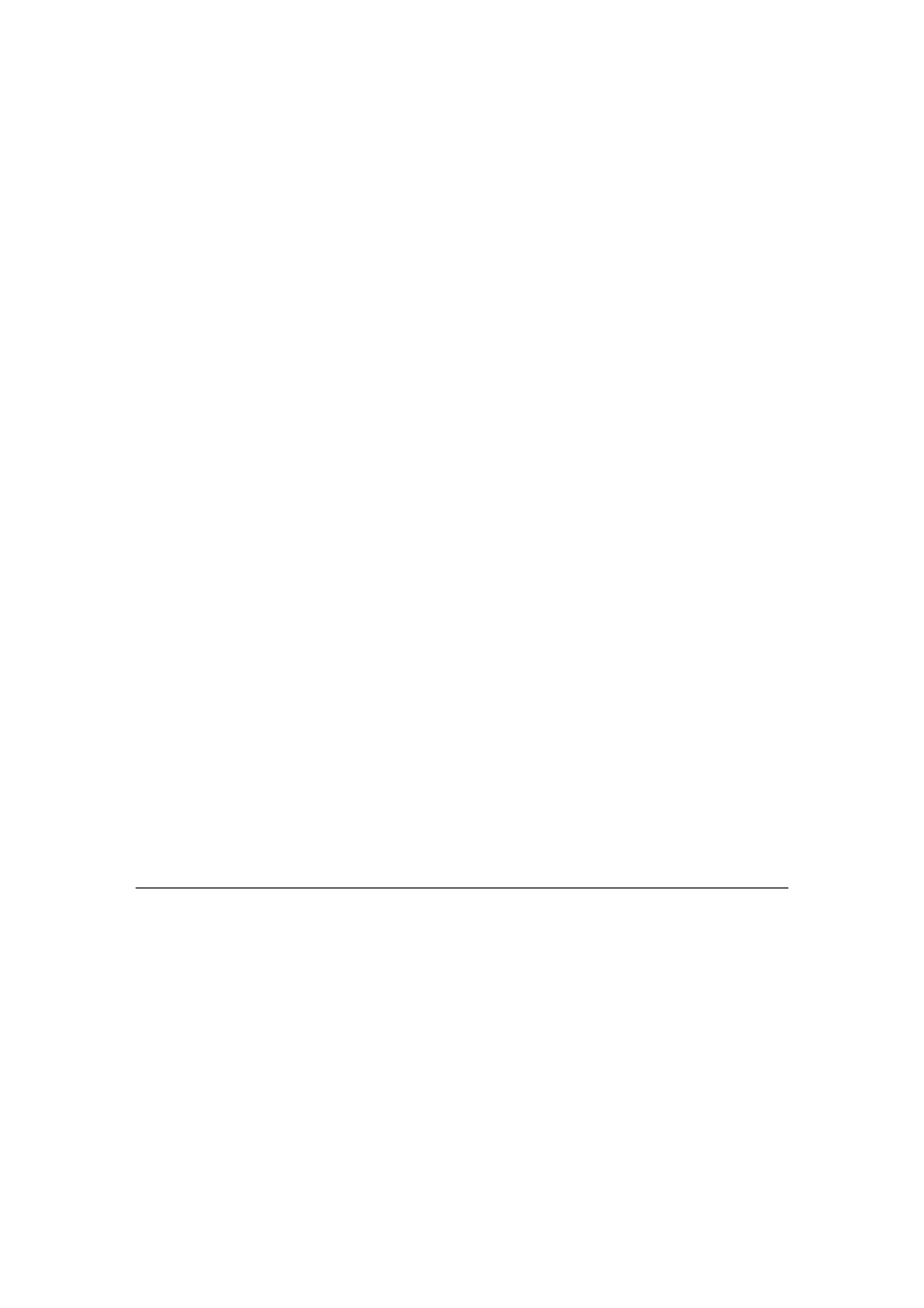
125
Parameter
Function
need to draw a circle here to enable audio function.
For extra stream, you need to draw a circle to select the video first and
then select the audio if necessary.
Resolution
System supports various resolutions, you can select from the
dropdown list. Please note the option may vary due to different series.
The general series
The main stream supports D1/HD1/2CIF/CIF/QCIF and the 1-16-channe
extra stream supports CIF/QCIF.
The HD-SDI series
The main stream supports 1080P/720P/D1/HD/2CIF/CIF/QCIF and the
extra stream supports 1080P/720P/D1/HD1/2CIF/CIF/QCIF.
The 960H series
The main stream supports 960H/D1/HD1/2CIF/CIF/QCIF and the extra
stream supports 960H/D1/HD1/2CIF/CIF/QCIF.
Frame Rate
PAL:1~25f/s;NTSC:1~30f/s.
Bit Rate Type There are two options: VBR and CBR.
Please note, you can set video quality in VBR mode only.
Quality
The value ranges from 1 to 6. The level 6 is the best video quality.
Bit Rate
In CBR, the bit rate here is the max value. In dynamic video,
system needs to low frame rate or video quality to guarantee the
value.
The value is null in VBR mode.
Please refer to recommend bit rate for the detailed information.
Recommended
Bit
Recommended bit rate value according to the resolution and frame
rate you have set.
Color Setting
Here you can set video brightness, contrast ness, hue, saturation and
gain.
The value ranges from 0 to 100.Default value is 50. See Figure 7-27.
Please note, some series devices do not support OSD transparent
setup function.
Cover area
(privacy mask)
Here you can privacy mask the specified video in the monitor video.
One channel max supports 4 privacy mask zones.
The privacy mask includes two options: Never/monitor. Never: It
means do not enable privacy mask function. Monitor: the privacy
mask zone can not be viewed in monitor mode.
Time Title
You can enable this function so that system overlays time
information in video window.
OSD transparent value ranges from 0 to 255. 0 means complete
transparent. Please note OSD transparent setup is form special
series only.
You can use the mouse to drag the time tile position.
Channel Title
You can enable this function so that system overlays channel
information in video window.
