8 report menu, 8 report, Menu -21 – CANOGA PERKINS 9155 Network Interface Device User Manual
Page 37: Table 11. reports menu option definitions -21
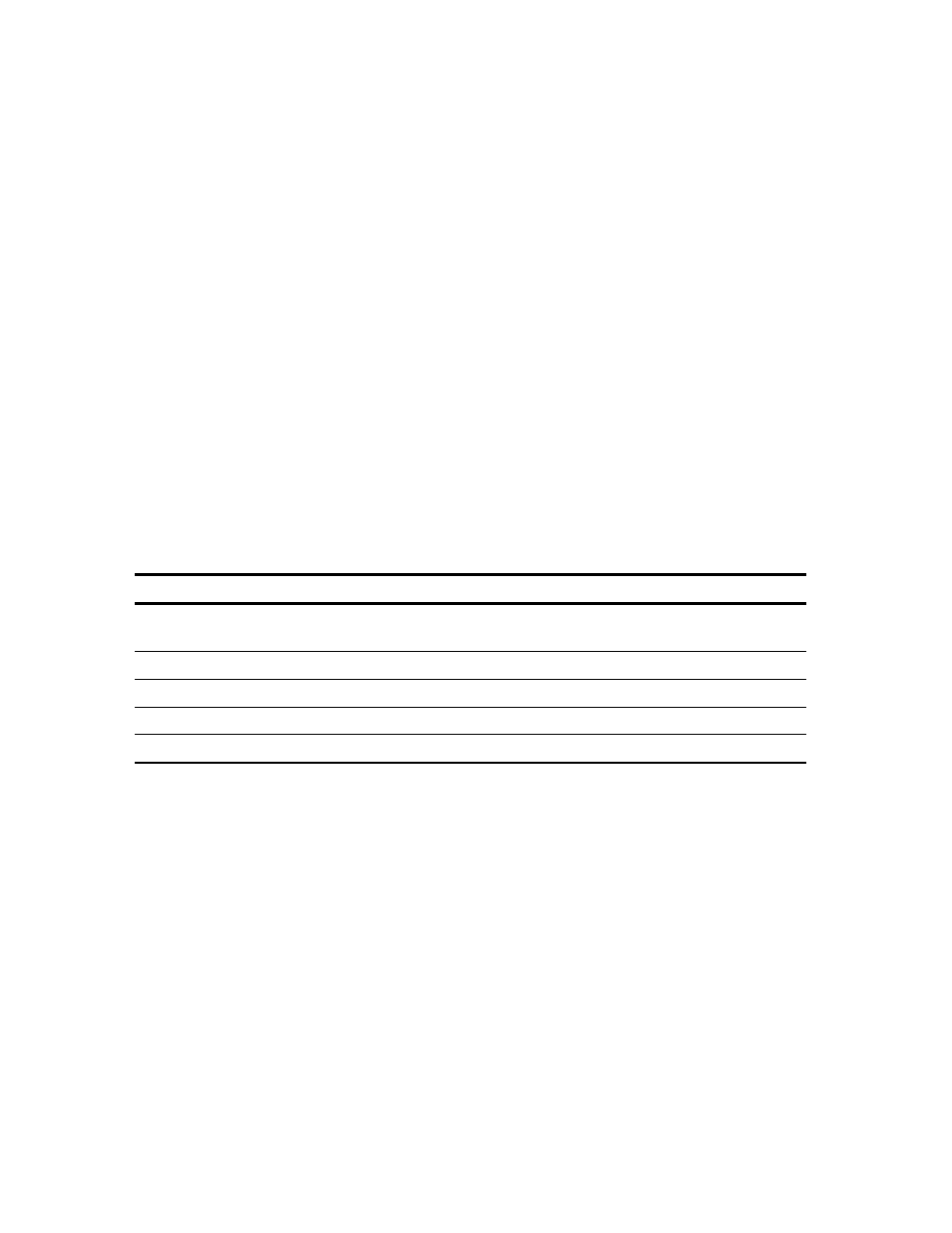
4.8 Report
Menu
The Report menu shows the current information for the 9155. To access the Report menu, see
Figure 32 and Table 11 and follow these steps:
1. From the Main menu, type 4, "Reports," and press
2. From the Reports menu, type a number to view a report, and press
through 36. At each report, menu options let you view other pages, clear that log, or return to the
Main Menu.
3. To return to the Main Menu, type 4.
REPORTS
1. Device Description
2. System Log
3. Traps Log
4. Fdb Log
5. User Log
6. Main Menu
Figure 32. Reports Menu
Table 11. Reports Menu Option Definitions
Parameter Description
1. Device
Description
View the device type and firmware information; see Figure 33
2. System Log
View a list of system events, including traps; see Figure 34
3. Traps Log
View a list of trap occurrences; see Figure 35
4. Fdb Log
View a list of MAC addresses that this STP node has learned; see Figure 36
5. User Log
View a list of currently logged in users; see Figure 37
DEVICE DESCRIPTION
Device Type : 9155
SerialNumber : 20040212345
Hardware Revision : A1
Bootcode Revision : 0.0
Software Revision (Active) : 1.29 Fri Jan 9 17:28:46 2004
Software Revision (Inactive) : 1.23 Wed Dec 17 14:17:31 2003
Time Since Last Restart : 0 days 01:14:40
1. Main Menu
Figure 33. Description Report
9155 Network Interface Device
4-21
